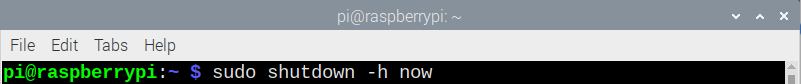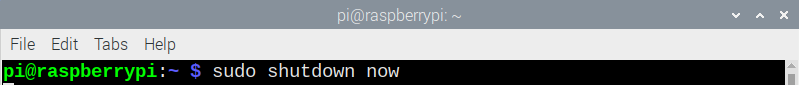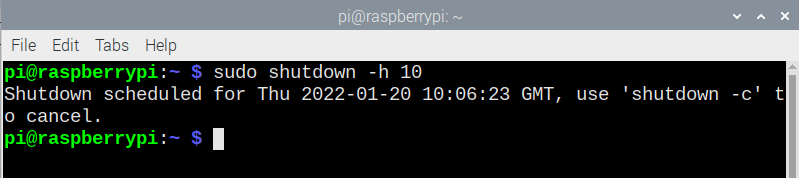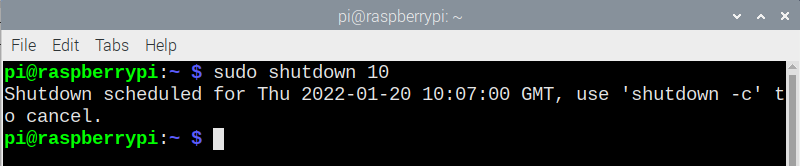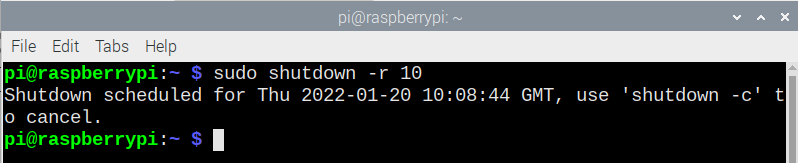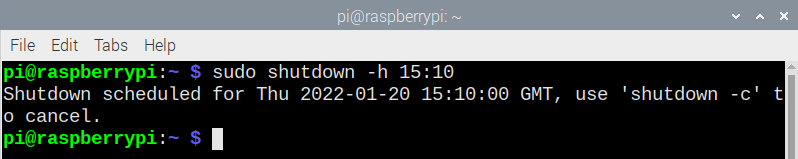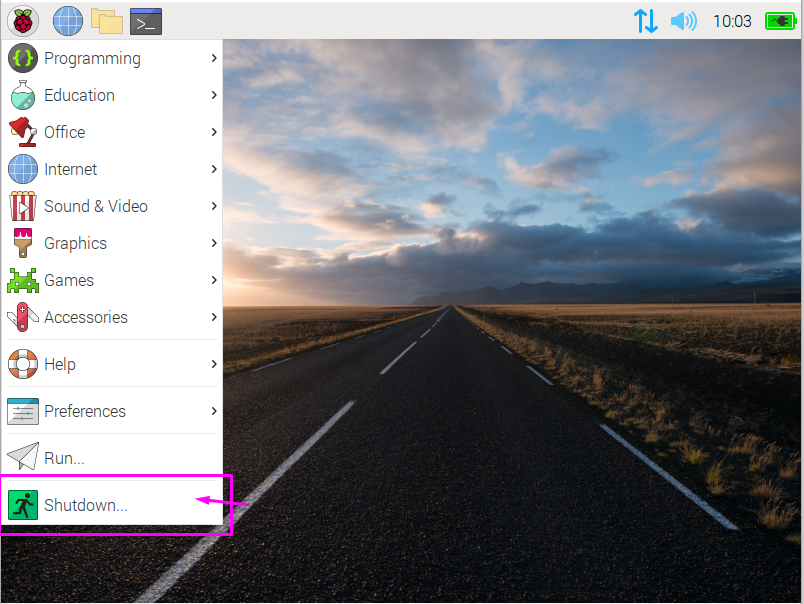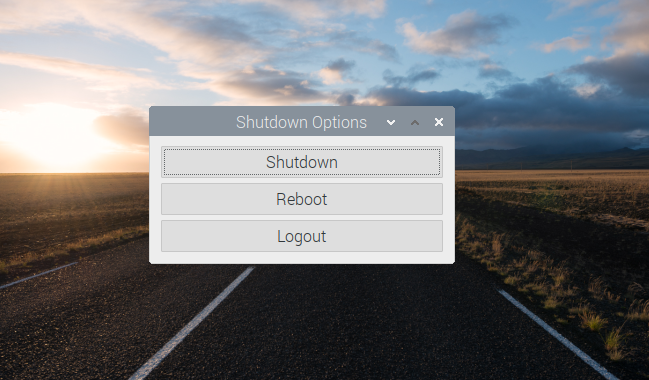Due to an improper shutdown, you may encounter a number of issues with your Raspberry Pi device. If you do not shutdown the device properly, your device will run into some serious problems and that you may not be able to work on it in the future. Your Raspberry Pi device is constantly writing your data to your SD card, and if you unplug it, your data may be lost. Therefore, it is necessary for you to make sure that your critical data is secured when you are using the Raspberry Pi device.
If you’re a beginner and don’t know how to turn off your Raspberry Pi, you’re probably looking for an answer. If you’re finding a safe way to shut down your Raspberry Pi device, this article will guide you in it. If you want to work with your Raspberry device for an extended period of time, all you have to do is choose one of the methods listed below.
How to shut down Raspberry Pi
Here, you will find some methods which will help you to safely shutdown Raspberry Pi so that it can protect your data and make your Raspberry Pi device run for a longer time. Just follow the below methods you will easily be able to shut down your Raspberry Pi device and be able to restart it when you need it without any issue.
1: Shutting down Raspberry Pi using shutdown Command
Everything is fairly simple on the Raspberry Pi terminal, so why are you selecting the incorrect method to shut down your Raspberry Pi? To shut down your device, all you need is a keyboard and a mouse to enter the commands in the terminal. To begin, open the Raspberry Pi terminal and type the command given below.
The -h tag in the above command will provide the instruction to Raspberry Pi to halt the working processes and if you remove -h from the above command, it will directly shutdown the Raspberry Pi without waiting for anything.
If you add the above command and press enter, it will shut down the Raspberry Pi immediately. You can also schedule the shutdown of the Raspberry Pi by using a time of your choice. The command below will start a timer that will shut down your Raspberry Pi after 10 minutes.
Similarly, you can use the above command without the -h tag and this will put the system to direct shutdown without halting the Raspberry Pi processes. The command is given below.
If you want to cancel your scheduled shutdown, you can do it before the 10 minutes through the below command.
2: Shutdown Raspberry Pi using Reboot command
If you are interested in rebooting your Raspberry Pi automatically after the shutdown, there is a method you can do it within no time. The only thing you have to do is to type the below command in the terminal and press enter.
You can set the timer to reboot your device through the below command, which will shutdown the Raspberry Pi after 10 minutes and then reboot it after the shutdown. If you immediately want to shut down and reboot your Raspberry Pi, you need to replace “10” with “now”.
If you want to schedule the shutdown on a given time you can do that quite easily through the below command.
3: Shutdown Raspberry Pi through Desktop
There is another method which everyone can easily find and is the easiest solution to shutdown their Raspberry Pi. Raspberry Pi can also be shutdown through the desktop. For that you have to go to the menu option and there you will find the “Shutdown” option. Just click on the option and it will give you the choice to shutdown or reboot your device or to cancel the process.
Conclusion
You now have enough knowledge on how to protect your Raspberry Pi device by safely shutting it down, thus eliminating the need to shut down the device by unplugging it. You can shut down your device remotely, but you must follow some procedures that are difficult for beginners to understand. Furthermore, you can create your own power button with your Raspberry Pi device; however, this requires additional effort and is difficult for someone who is new to Raspberry Pi. The above methods are the simplest methods to shut down your Raspberry Pi device.