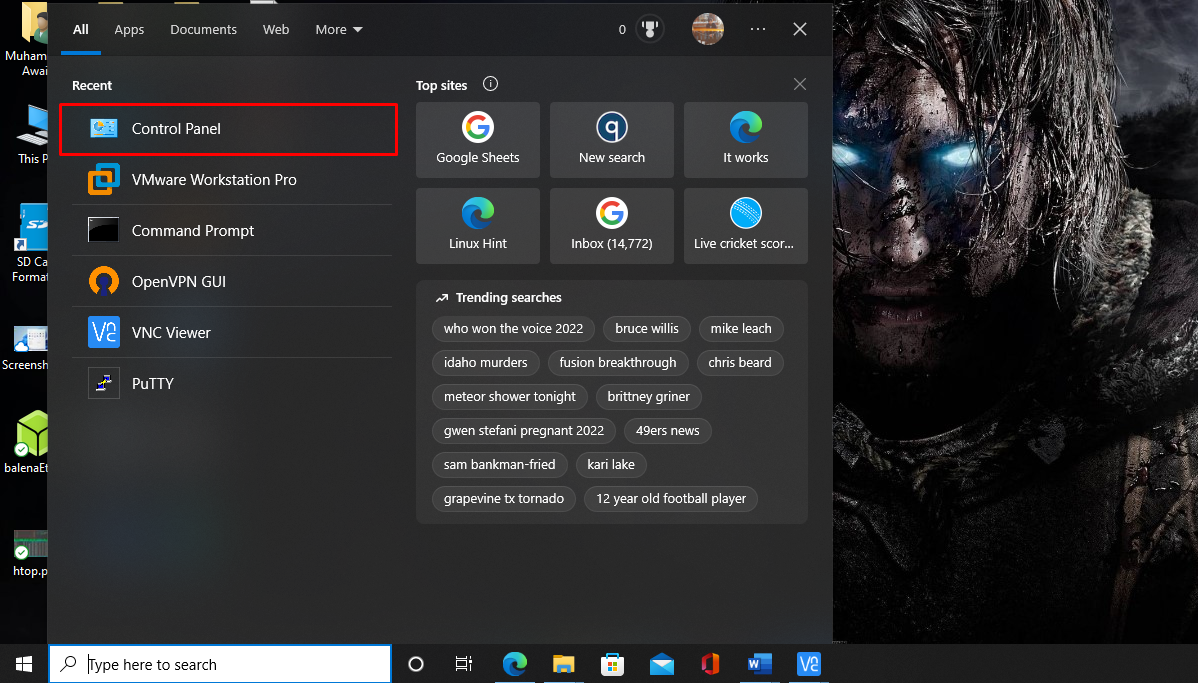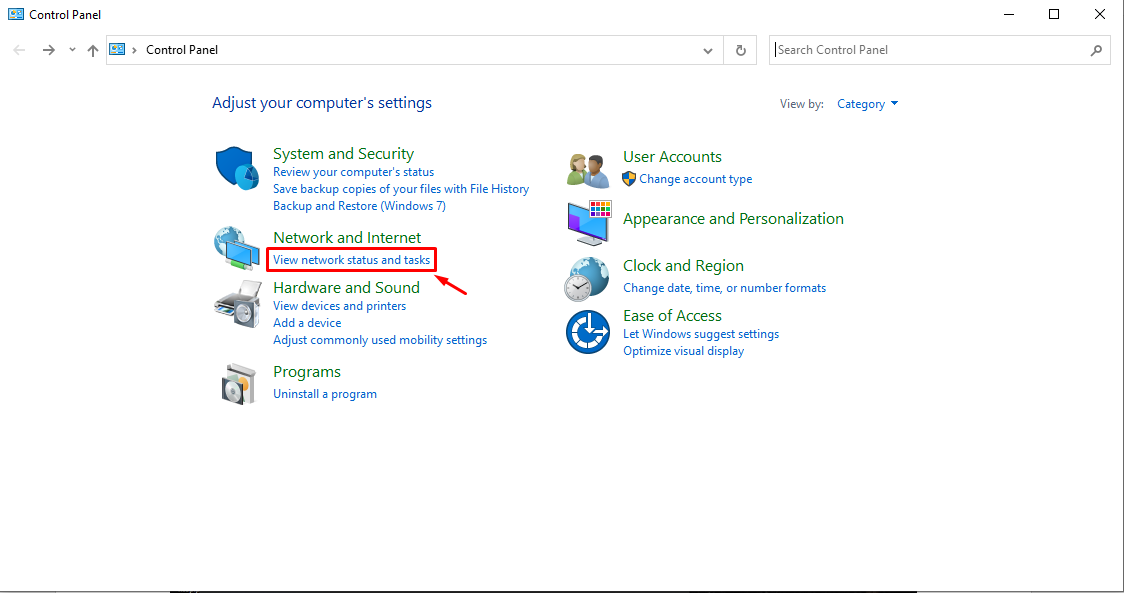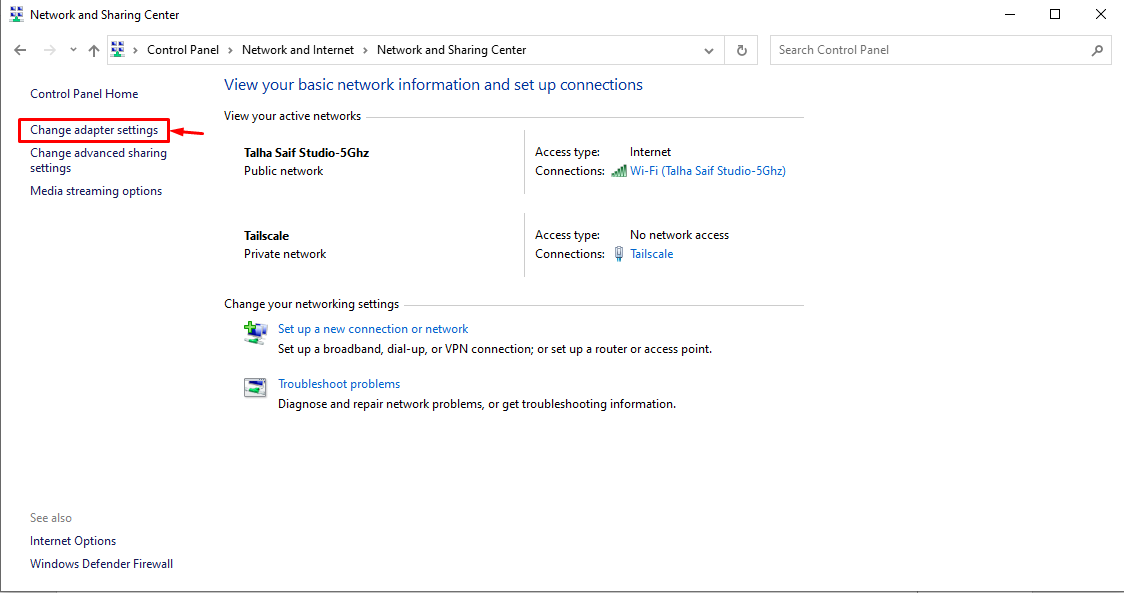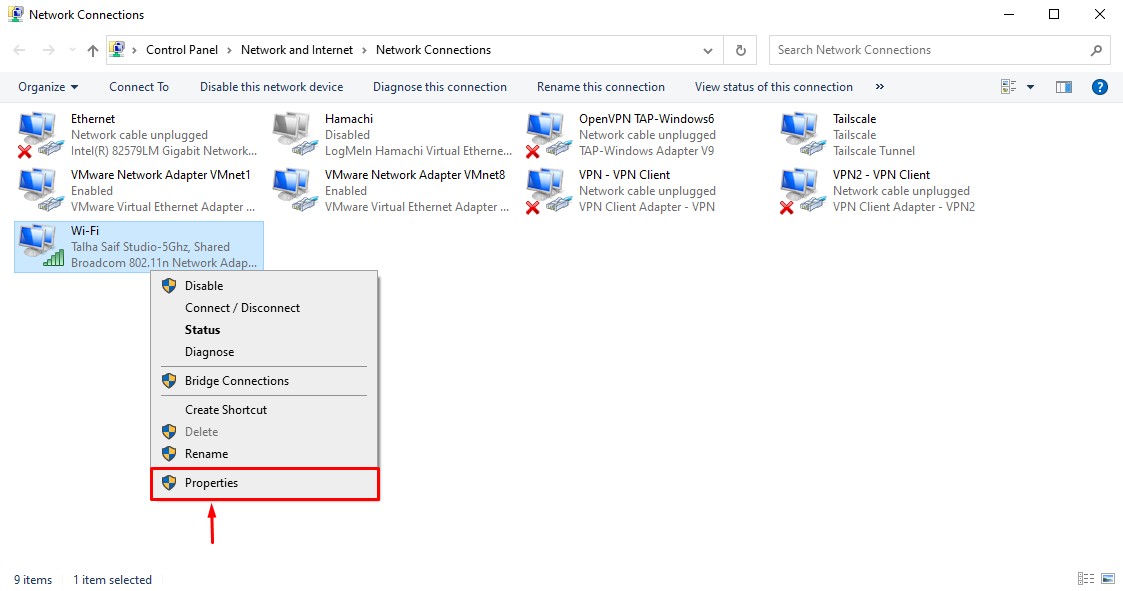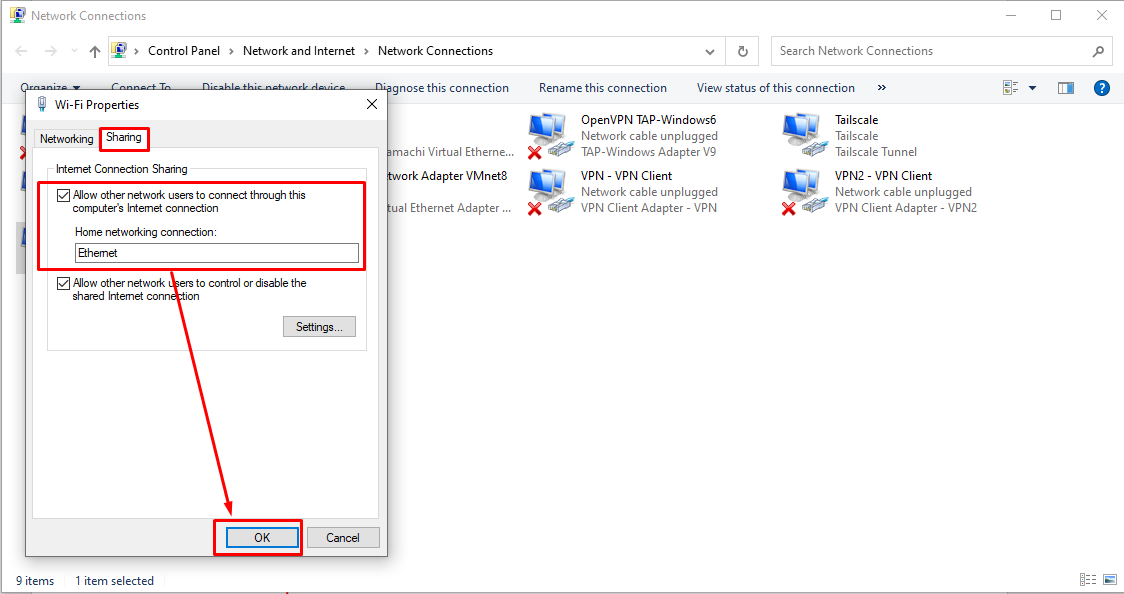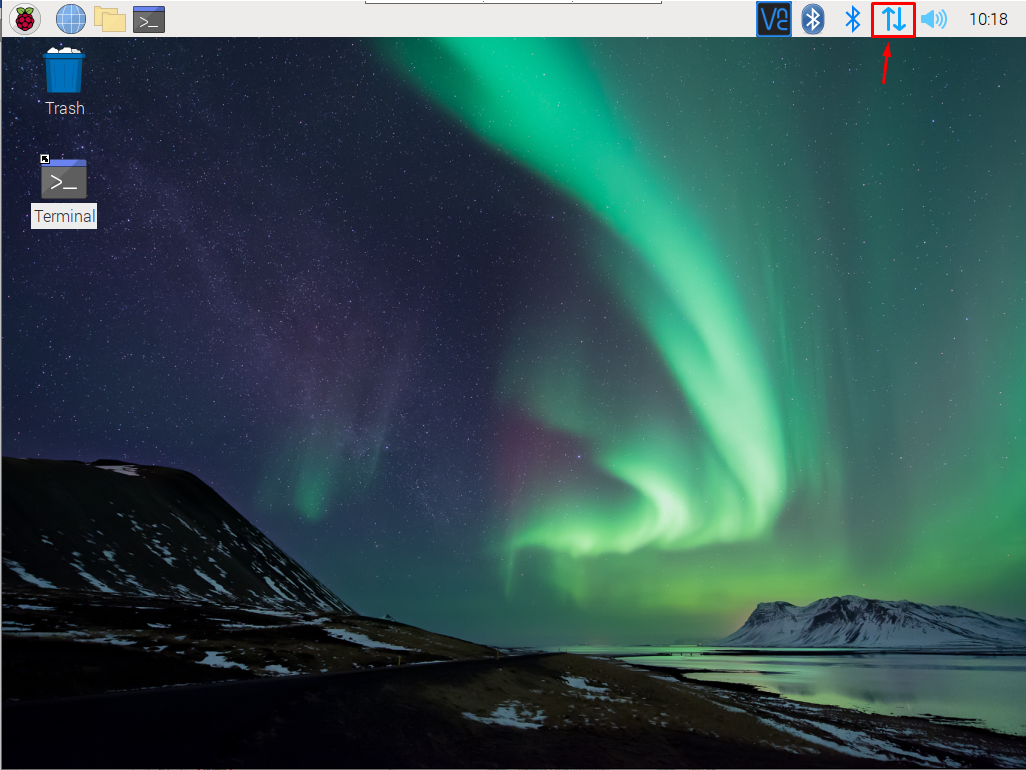The Raspberry Pi is a single-board computer that can perform several tasks, including home automation, database management, web server and much more. However, to perform these tasks, you must ensure an active internet connection on Raspberry Pi. Though Raspberry Pi does have the latest WiFi module for internet connectivity, in some cases, like network install, DHCP configuration, and other WiFi network-related queries, you may need the device to be connected to the internet through the ethernet port to maintain the network connectivity.
This article will show you the easy way to share your WiFi with the ethernet port on your Raspberry Pi to perform tasks.
How to Share Wi-Fi with Ethernet Port on a Raspberry Pi
If your laptop or PC is connected to the network and you want to share the WiFi to Raspberry Pi through an ethernet port, you can do it easily using the below-given steps:
Step 1: First, insert one end of the Ethernet cable to the laptop’s ethernet port while use another end to insert it in Raspberry Pi’s Ethernet port.
Step 2: Go to the “Control Panel” on your laptop’s Windows system.
Step 3: Go to the “View network status and tasks” option.
Step 4: Choose the “Change adapter settings” option.
Step 5: Right-click the “WiFi” option and navigate to the “Properties”.
Step 6: Choose the “Sharing” option and select the “All other network users to connect..” option. You must choose the “Ethernet” option as a home networking connection and once it’s done, click the “OK” button.
Step 7: Wait for a few seconds till the connection is established, and once this is done, you will see the Internet connection sign on your Raspberry Pi desktop.
At this point, Raspberry Pi is successfully connected to your laptop’s WiFi connection through an ethernet port.
Conclusion
WiFi sharing through an ethernet port on Raspberry Pi is beneficial if someone performs the DHCP configuration or changes the Wi-Fi connection. Because it can disable the Wi-Fi and you have no choice but to go with the Ethernet option. You can easily share your Wi-Fi connection from your laptop to Raspberry Pi through an Ethernet port by enabling the “Allow other users to connect..” option in the network control panel.