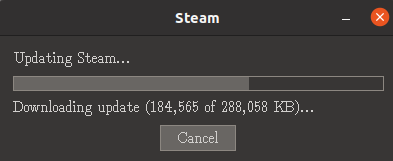Shadow of the Tomb Raider is the twelfth addition to the Tomb Raider series – an action-adventure game franchise created by Eidos Montreal. The game was received quite well by critics and fans alike. Shadow of the Tomb Raider featured an ambitious spin on the protagonist, Lara’s character.
It was released officially for Windows and gaming consoles in 2018 and then came to Linux and macOS in 2019, all thanks to Feral Interactive. Linux users who were simultaneously Tomb Raider fans were ecstatic and thrilled to play it on their favorite operating system, which brings us to the purpose of this article. We will show you how you can install Shadow of the Tomb Raider on Linux and give you all the information you need.
Shadow of the Tomb Raider – Definitive Edition for Linux
Before we get into the installation process of this game, we would like to give you more information on the Definitive Edition of Shadow of the Tomb Raider that is available for Linux. In addition to the base game, the Linux port brings with it all the downloadable content, extras, and upgrades. Yes, I mean all of it. Here is a list of what you will be getting in the Definitive Edition:
- The Path Home
- The Pillar
- The Prince of Survival
- The Grand Caiman
- The Nightmare
- The Serpent’s Heart
- The Forge
Definitive, indeed! The porting maestros over at Feral Interactive have made sure that the gaming experience on Linux is just as good as on Windows. The Linux port uses the Vulkan API, and it is impressive how they have translated the full experience to our native operating system. In short, Feral Interactive has bundled all the skins, skills, and seven of the Challenge Tombs (downloadable content) in the Definitive Edition. Now, without further ado, let us get into how you can install Shadow of the Tomb Raider – Definitive Edition on your Linux setup.
Installing Shadow of the Tomb Raider
Shadow of the Tomb Raider is available for paid download on Steam and the Feral Store, both. I suppose that most of you will already have Steam installed, but we will quickly go over how you can get it in case you do not.
Steam is available for download in the Ubuntu Store Center; however, we will show you how you can get it through the terminal.
The process is quite simple: all you’ll have to do is run the following command, and you’ll be good to go:
However, if you’re given the ‘Steam has no installation candidate’ error, you’d first have to enable i386 multiarch, update your system, and add the relevant repository, and then try running the aforementioned command again.
Once the download is complete, the next step involves opening the Activities menu and searching for Steam.
Run it and wait until the update is downloaded.
When the download is finished, and Steam is ready for use, use this link to get Shadow of the Tomb Raider: Definitive Edition on Steam. You can buy a discounted bundle for $39. Alternatively, follow this link if you would prefer to get it from the Feral Store.
From here on out, you just have to follow the instructions of the installation guide and wait until the installation finishes.
System Requirements
In all honesty, the system requirements for Shadow of the Tomb Raider are quite tame. Here are the minimum PC specifications needed to run this game:
- OS: 64-bit Ubuntu 18.04
- RAM: 8GB
- Processor: Intel Core i3 – 4130 3.4GHz
- Hard Disk: 40 GB
- Graphics: AMD GCN 3 or above (2 GB), Nvidia GTX 680 (2GB), AMD R9 285 (2GB) or better
Conversely, the following is a rundown of the recommended PC specs.
- OS: 64-bit Ubuntu 18.04
- RAM: 16GB
- Processor: 3.4 GHz Intel Core i7 – 4770
- Hard Disk: 40 GB
- Graphics: AMD Radeon RX 480 (8GB), Nvidia GTX 1080 (8GB)
Some more things worth mentioning:
- This game requires Vulkan
- Nvidia GPUs ought to have driver versions 418.56 or higher
- AMD GPUs require Mesa19.0.1 or higher
- Intel graphics cards are not supported
So, that should give you a comprehensive idea of what sort of PC gear is required to run Shadow of the Tomb Raider on Linux.
Frequently Asked Questions
Before finishing this guide, here are some frequently asked questions about Shadow of the Tomb Raider. Take a look at these to be best equipped while enjoying the experience.
Can one play Shadow of the Tomb Raider with a gamepad?
Yes, Shadow of the Tomb Raider can be played with a gamepad. It has support for gamepads that use the SDL2.0 API.
Does Shadow of the Tomb Raider support Steam achievements?
Yes, Steam achievements are supported by Shadow of the Tomb Raider. You can sign in to Steam to see your achievements, as can other players using Steam.
How to fix performance issues when playing Shadow of the Tomb Raider in Power Save mode?
It is recommended that when playing games, you should set your CPU frequency governor to High Performance. Feral Interactive has developed a tool for this, called Gamemode.
How to minimize Shadow of the Tomb Raider and switch to the desktop?
You can minimize the game by pressing the Super Key and H simultaneously.
Will Shadow of the Tomb Raider run on my Linux distribution?
The game has been tested to work without a hitch on Ubuntu 18.04. Shadow of the Tomb Raider should also work on other recent Ubuntu versions or Linux distros. However, since testing has not been performed for these operating systems, you may experience performance issues or other gameplay problems.
That should give you a good idea of the common questions and problems faced by Shadow of the Tomb Raider players, and more importantly, how you can fix them. If you would like to learn more frequently asked questions, visit the support page of Feral Interactive.
Conclusion
In this article, we went over details of the game Shadow of the Tomb Raider. We also learned how to install it on your Linux distribution, system requirements, and frequently asked questions. With this done, you should be ready to fully enjoy and immerse yourself in the commendable gameplay that Shadow of the Tomb Raider has to offer.