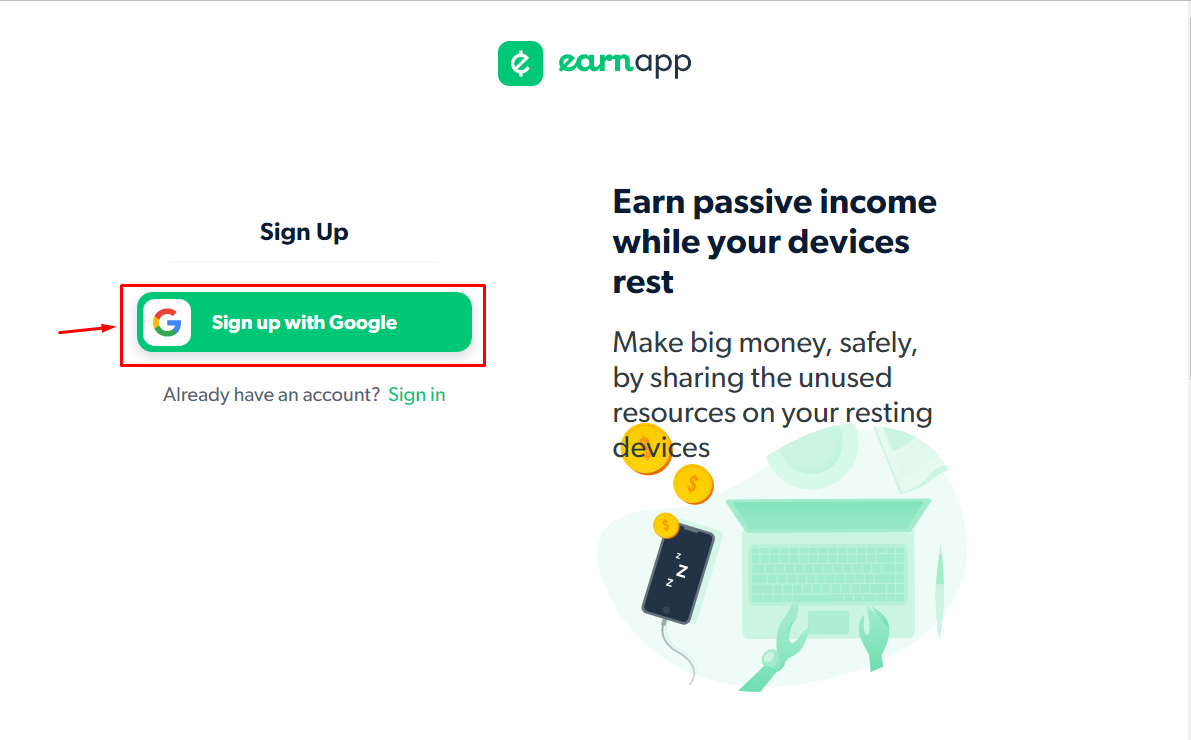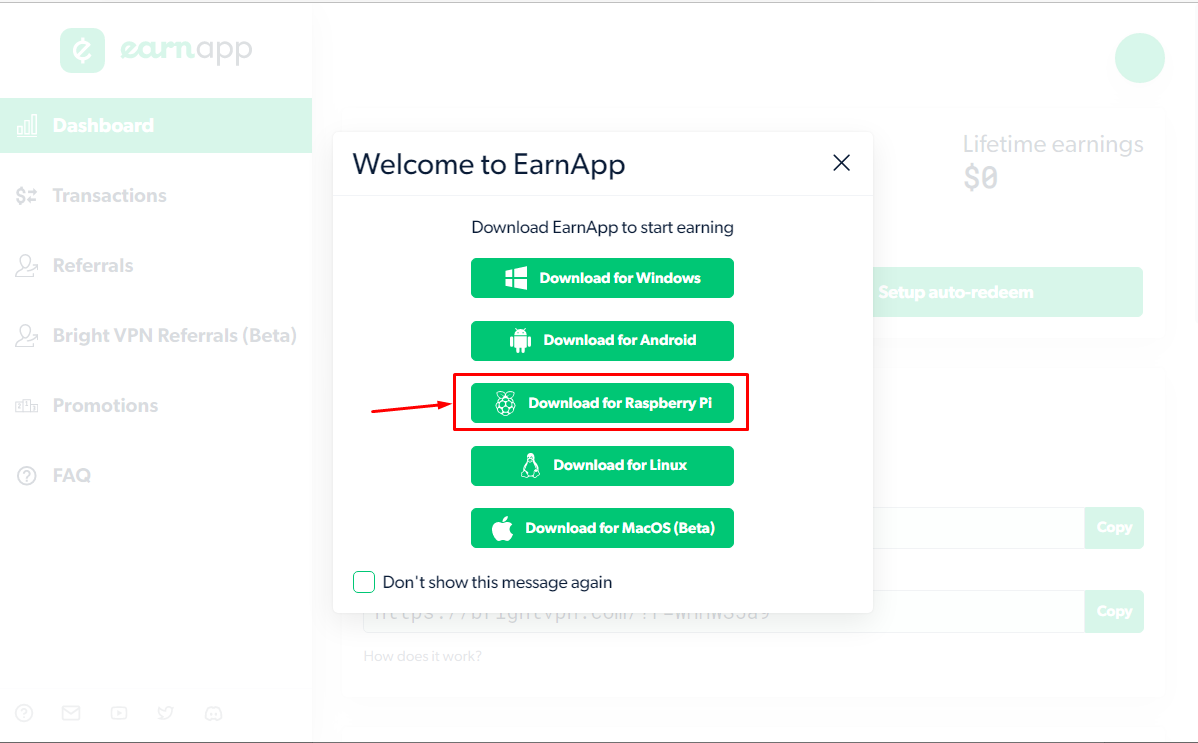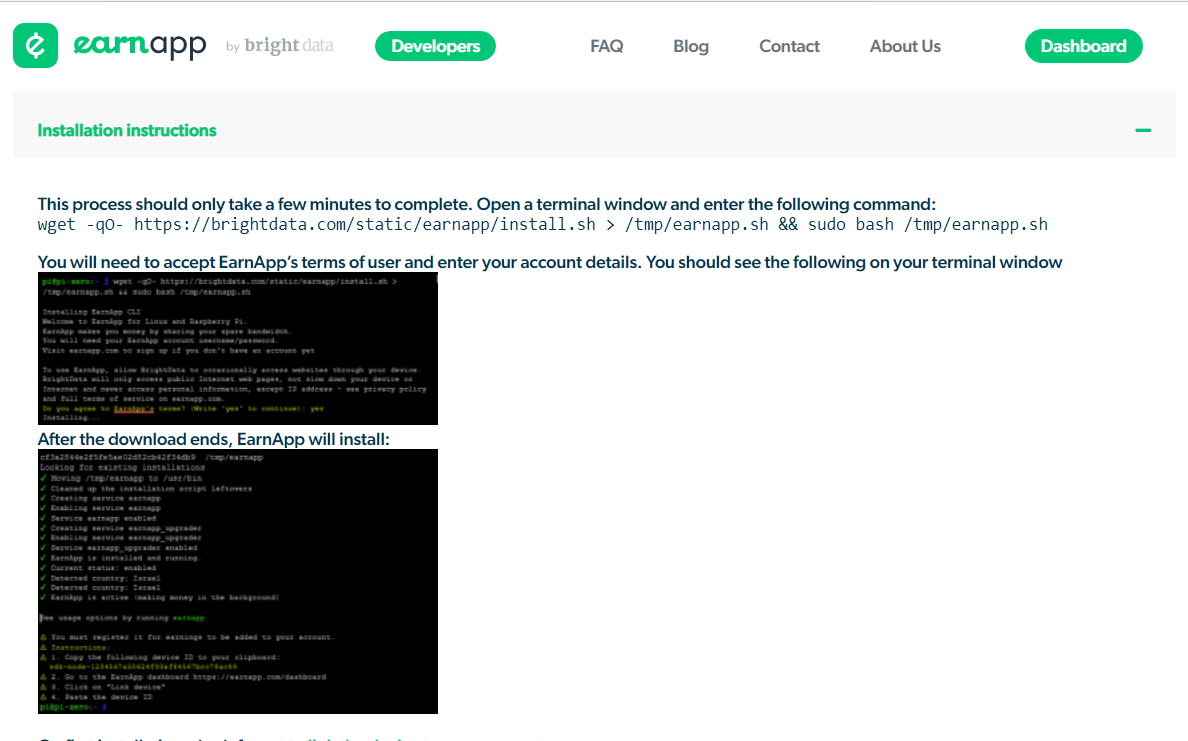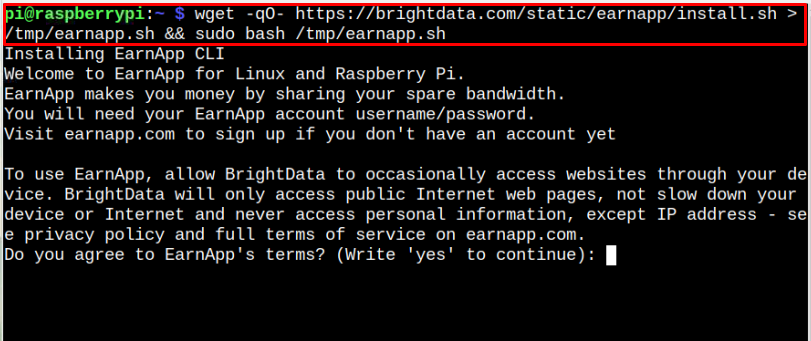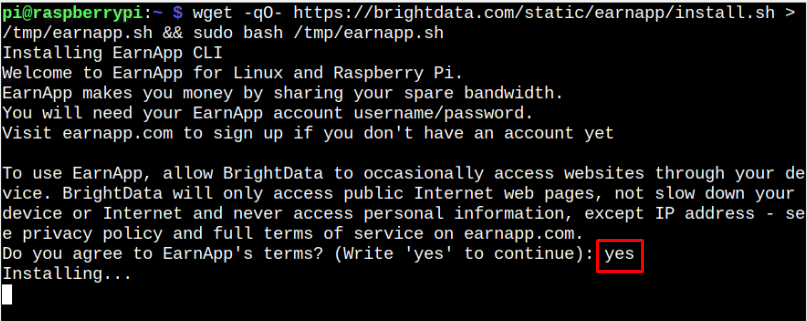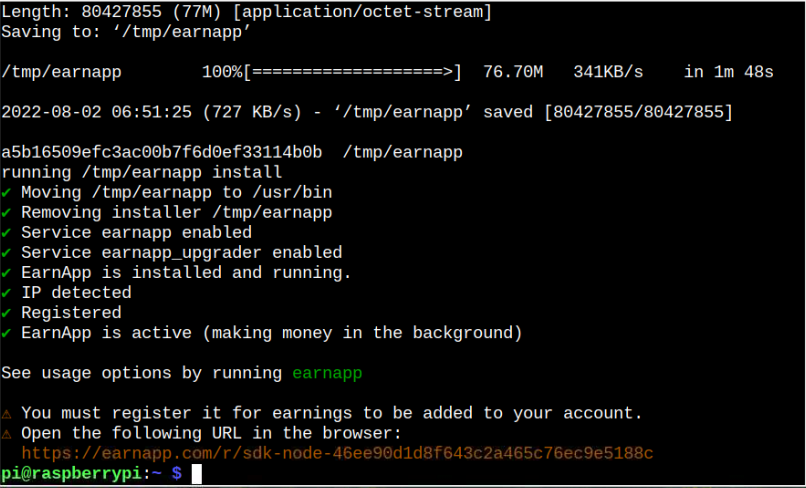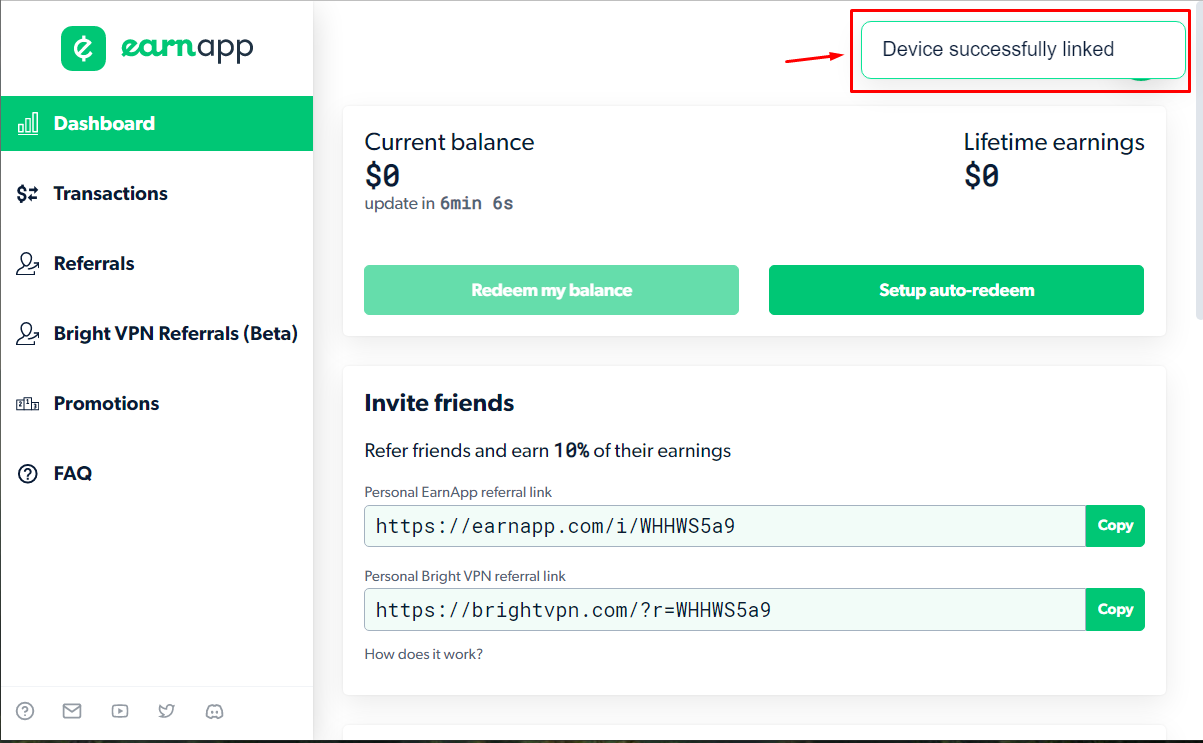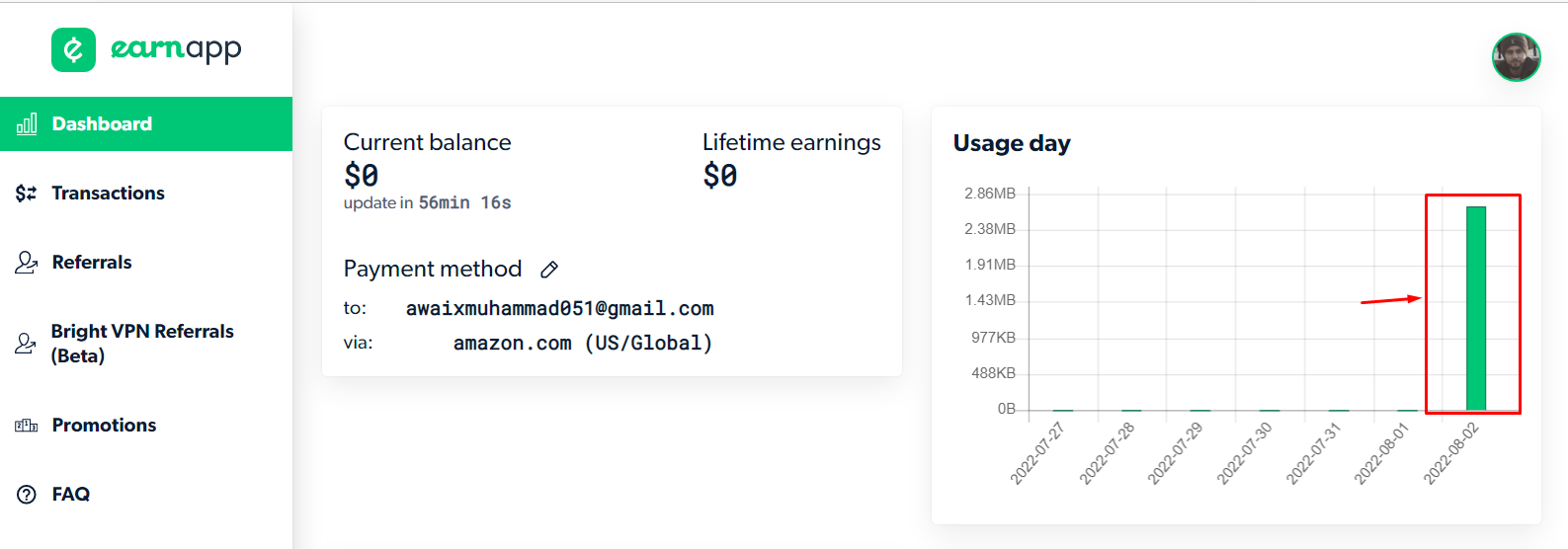EarnApp is an online platform that helps you to share your device CPU resources and, in return, will credit you with money, which you can transfer to your PayPal account or buy an Amazon gift card.
This article will guide you on how to set up EarnApp on Raspberry Pi and start earning using your device’s CPU resources.
How to Setup EarnApp on Raspberry Pi
To start earning from your Raspberry Pi device through EarnApp, follow the below-mentioned steps:
Step 1: First, you should create an account on EarnApp by visiting the official website. For the signup process, it’s necessary to have a Google Account and in case you don’t have any, you should create it on the Gmail.
Step 2: Once the Signup process completes, click on the “Download for Raspberry Pi” option.
Step 3: Copy the wget terminal command that appears on the EarnApp dashboard.
Step 3: Go to your Raspberry Pi terminal and run the command you just copied from EarnApp website as given below:
Step 4: Write “yes” to agree to EarnApp terms and conditions.
This begins the installation of EarnApp on your Raspberry Pi device.
Step 5: Once the installation completes, copy the EarnApp URL that appears on your terminal and enter it in your browser to link your Raspberry Pi device with EarnApp.
Although you may not be able to receive money instantly and earn some amount, it’s better to check EarnApp after at least one week. Here, we have taken the results after spending 2 hours on Raspberry Pi and you can see from the highlighted result that at least 2.38MB is shared by our Raspberry Pi device. You will get a share of 0.10$/GB, which might look like a low amount, but spending more time will increase your earnings. Further, if you have multiple Raspberry Pi devices, you can utilize this platform and share all devices’ resources to increase the chances of earning a big amount
You can also earn money through referrals as well because EarnApp will give you 10% of your friend earnings on its website; the more friends you refer to, the more money you will get.
Conclusion
EarnApp is a perfect platform for Raspberry Pi users who wants to earn money by sharing their device CPU resources. You can easily set it up on your Raspberry Pi device by creating an account on EarnApp’s official website, then copy the installation link and execute it in the Raspberry Pi terminal to install EarnApp on the device. After the installation, enter the link on your browser to link your Raspberry Pi device and start earning through CPU resource sharing.