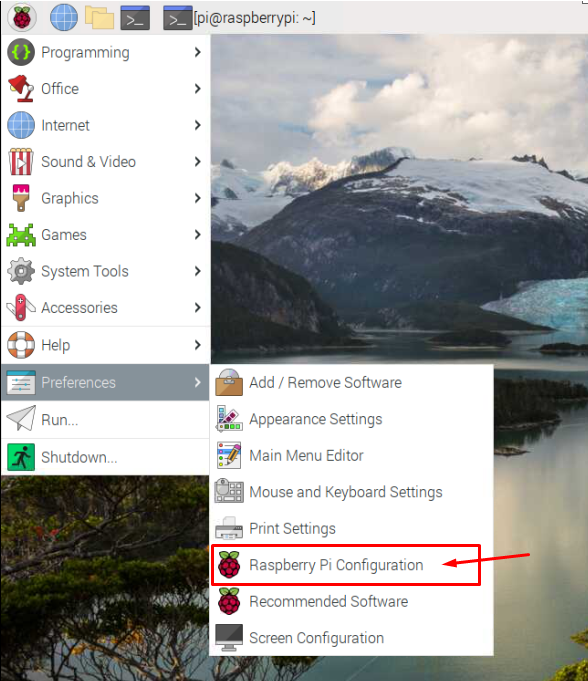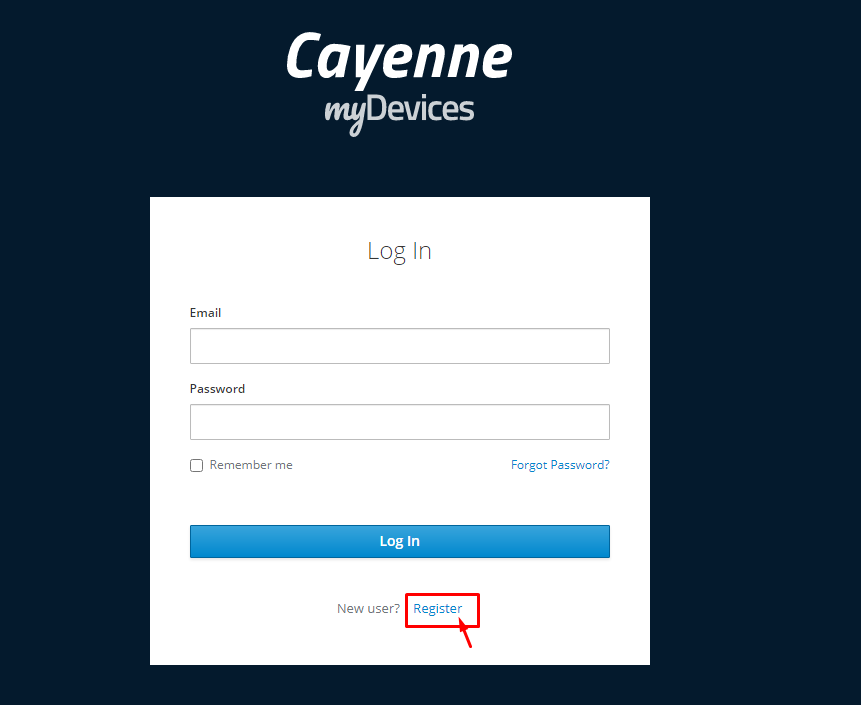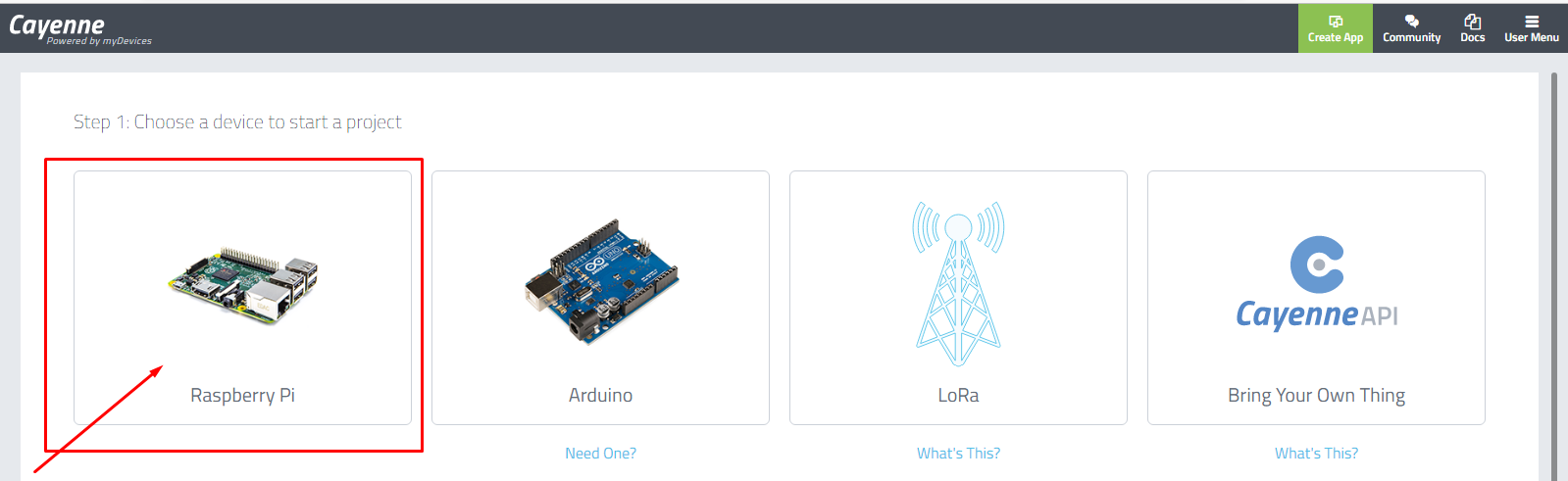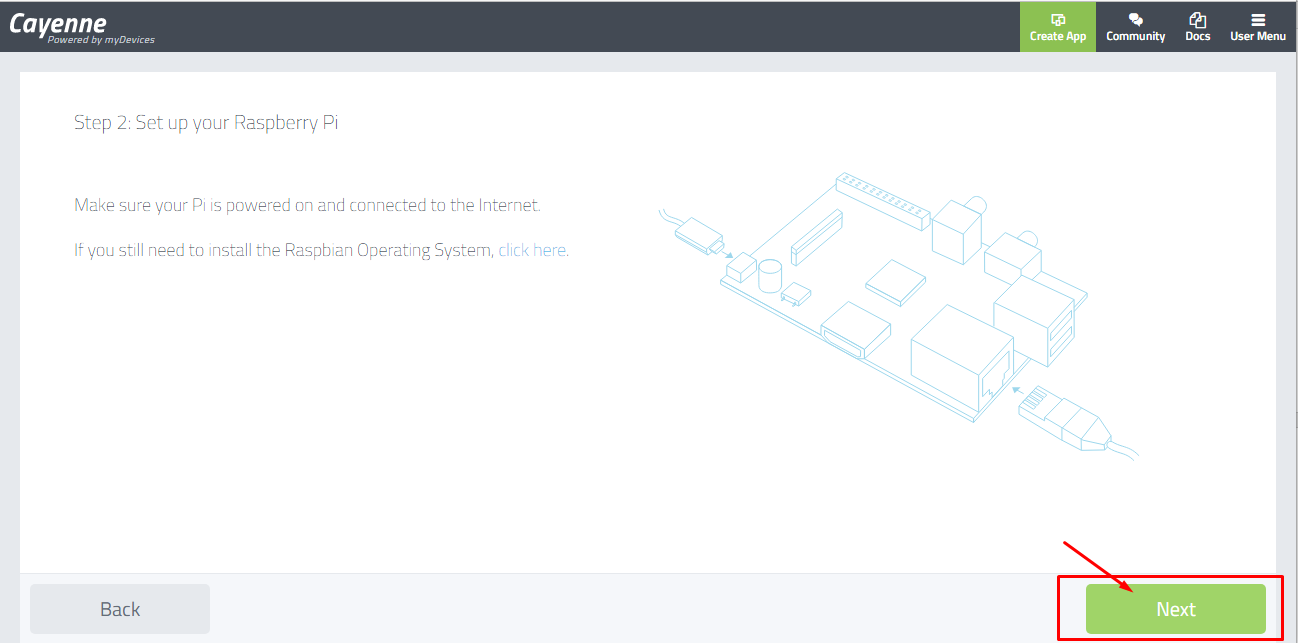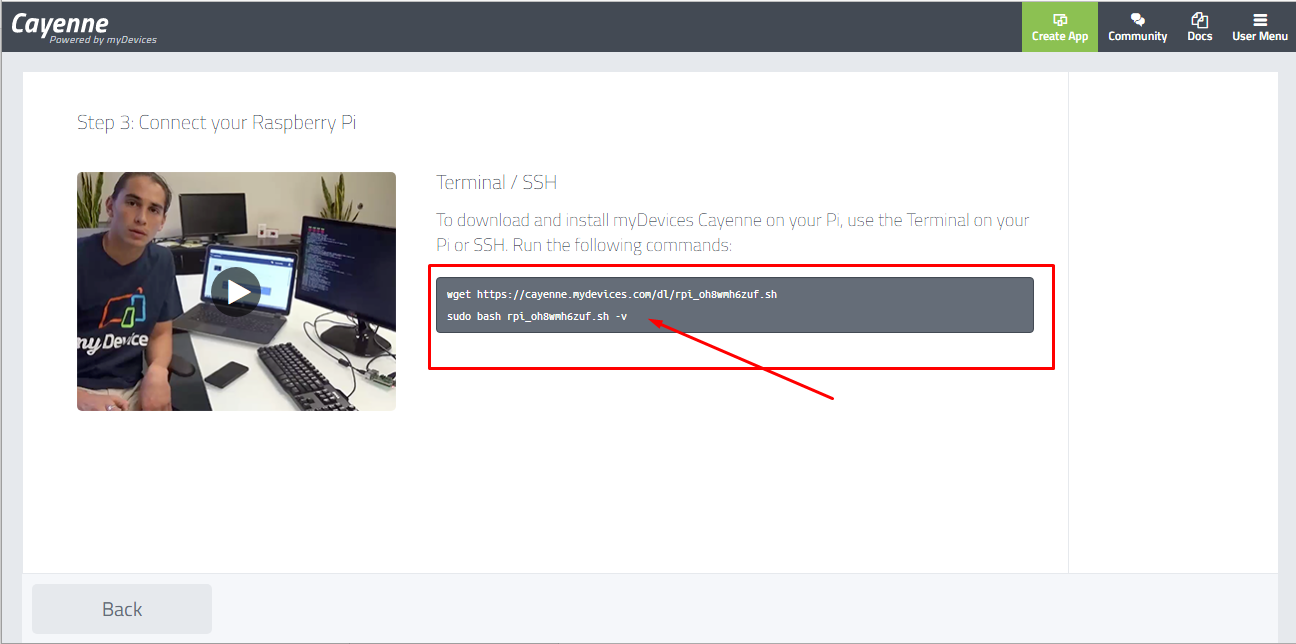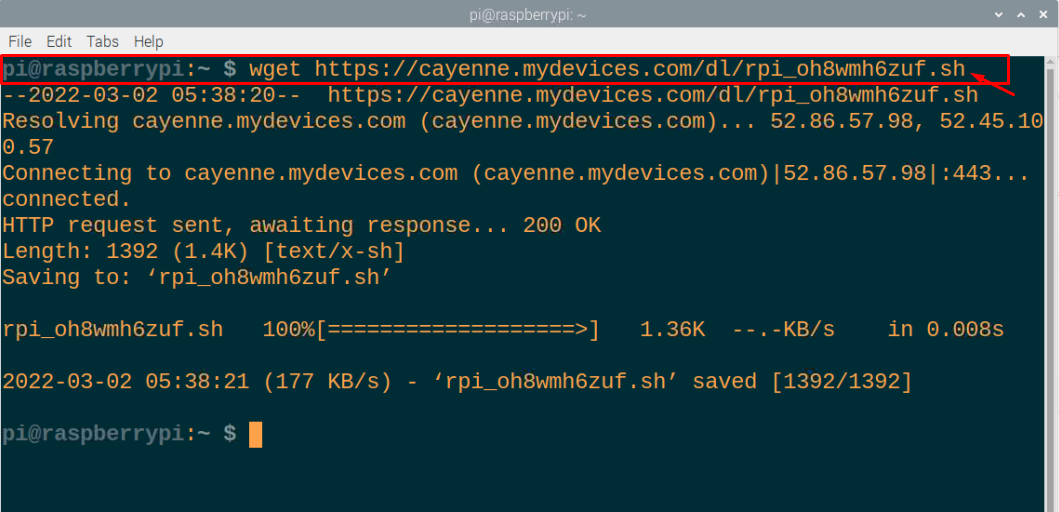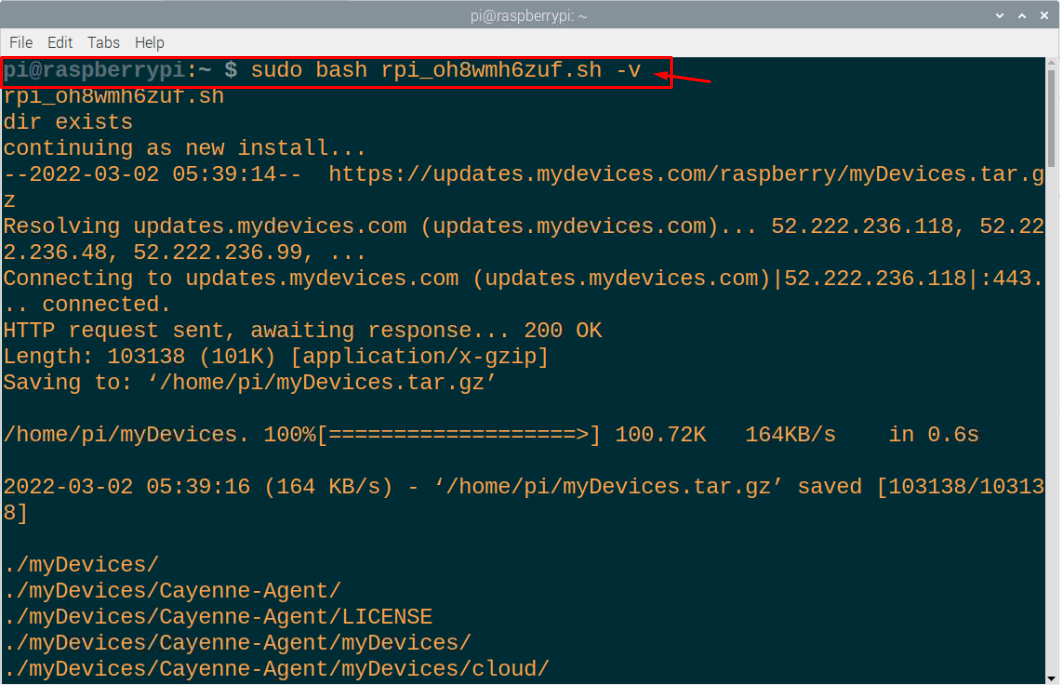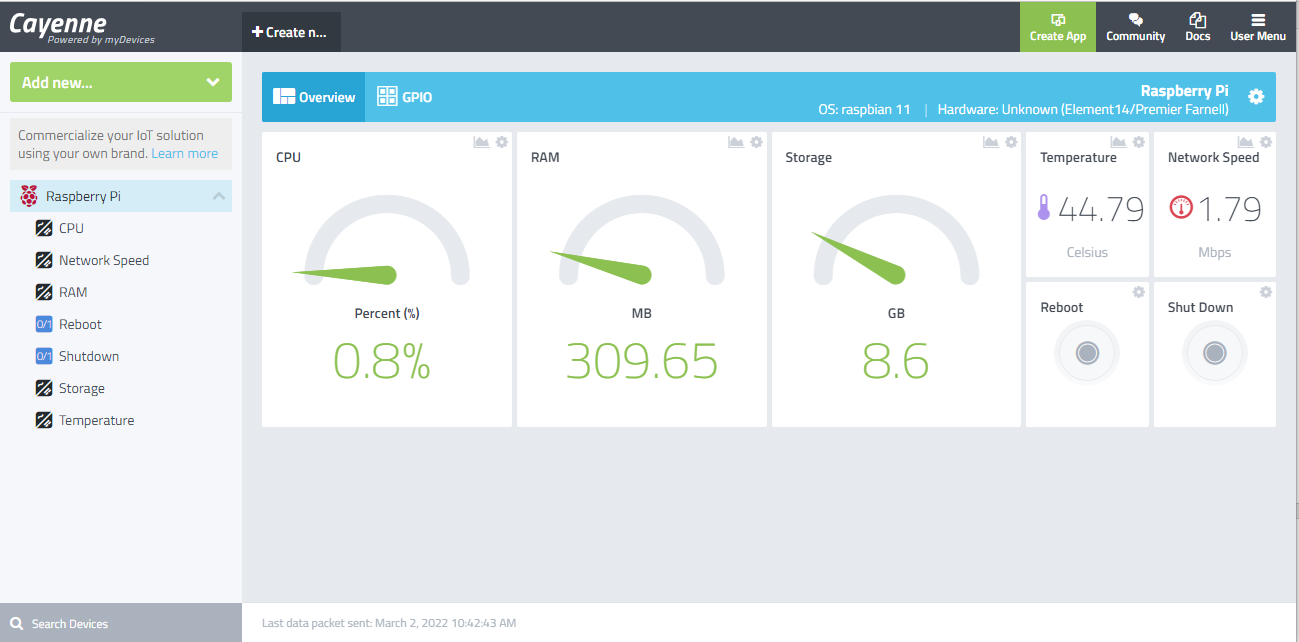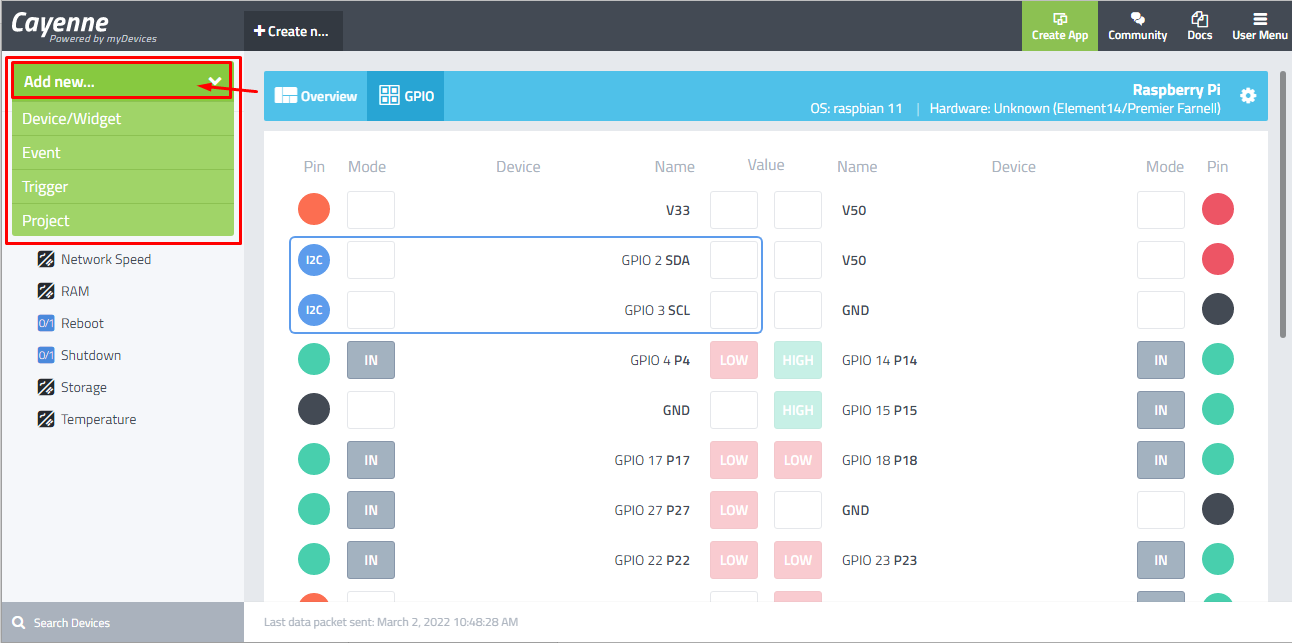There are lot of benefits to offer for the Raspberry Pi users unless they are well aware of what they are going to do next. In terms of building IoT projects on Raspberry Pi devices, you are obviously thinking of exploring different ways to create the projects and there you certainly need a platform which will ease your efforts. If you have massive quantity of sensor devices, actuators or other internet connected devices which you want to control from your Raspberry Pi device then you should need the services of Cayenne.
The Cayenne is a mobile app and web platform that enable the users to step into the world of IoT projects. Once you have managed to set it up for your Raspberry Pi device, you can then be able to create numerous IoT projects offered in the Cayenne menu. It provides you the centralized environment to control your IoT devices on your fingertip with a single touch and go.
In this tutorial, you will be provided with some guidance on how you can configure Cayenne on Raspberry Pi and start creating different projects.
How to setup Cayenne on Raspberry Pi
If you want to start working on Cayenne platform then you will need to set up the app on your Raspberry Pi device and below are the steps which will be needed to make it work on your device.
Step 1: First, you will need to set up your Raspberry Pi desktop properly and ensure that your Raspberry Pi OS is connected with the internet.
Step 2: Enable the SSH service on your Raspberry Pi device and you can easily do that by going into the main menu option and in the “Preferences” option, you will need to go to the “Raspberry Pi configuration”.
Once the configuration is opened, you can find the SSH in the “Interfaces” tab and there you will need to drag the point towards the right to enable it as shown below:
Step 3: Now go to the Cayenne website and create an account there by choosing the “Register” option.
Step 4: After successfully creating the account, it will move you towards the page where you will need to select your Raspberry Pi device as a project starting platform.
Step 5: Click on the “Next” option after ensuring that your Raspberry Pi is connected with the Internet.
Step 6: Now, you will need to download Cayenne on your Raspberry Pi in this step.
For that purpose, open the Raspberry Pi terminal and execute the following command which will let you install the Cayenne on your Raspberry Pi device.
It is important to note that the “.sh” file name in the above terminal command will be different for your device and you will need to follow the exact name that appears on your browser.
Once the above command is executed, you will need to run the following command in the terminal.
Once it is completed, your Raspberry Pi will reboot on its own and after the reboot you will need to wait for a few seconds until you see the following screen on your browser where you have opened the Cayenne website.
Now, here you will see the related information associated with your Raspberry Pi device.
There it is, now you can easily create projects on your Raspberry Pi device and for that you will need to go to the “Add new…” option and you can select a device which you will need to control according to your choice as you will find different devices in the menu. Also, you can create your own projects with the help of GPIO pins which are easily accessible from Cayenne.

Conclusion
Raspberry Pi is an excellent tool for the tech enthusiasts who have a desire to create different IoT projects at home or in their workplace. If they want to create multiple projects in a minimum time span then they will surely need to configure Cayenne for their Raspberry Pi which will help them to create multiple IoT projects quite easily. The above setup instructions will play a vital role in setting up Cayenne for their Raspberry Pi and once it is done, they can then go on to search for projects which they wish to make for themselves.