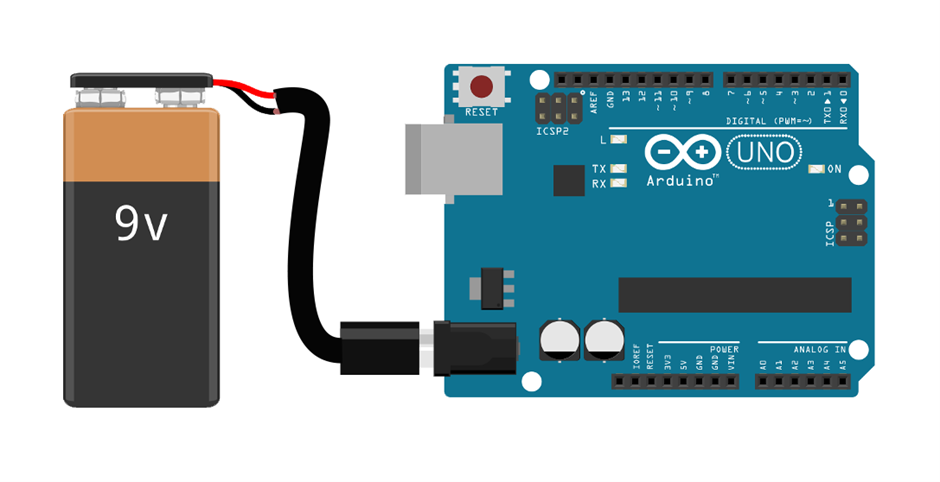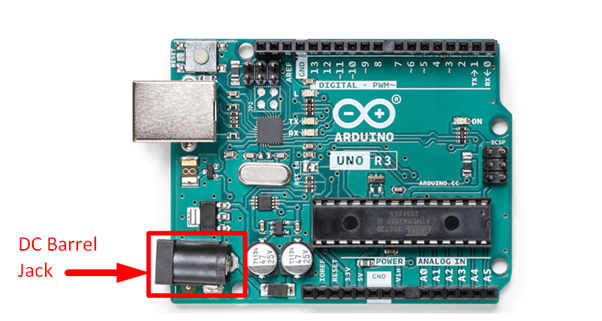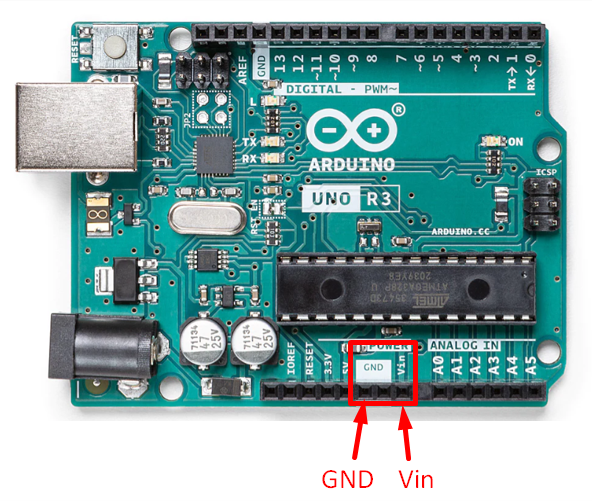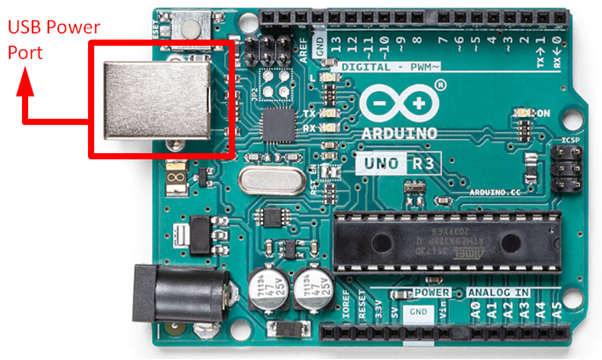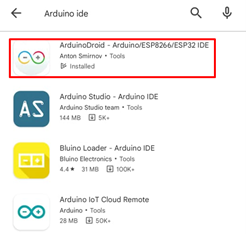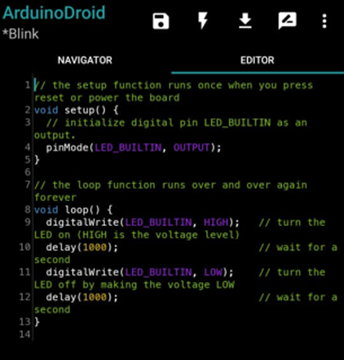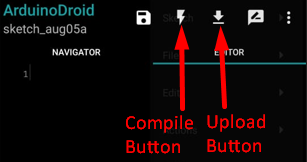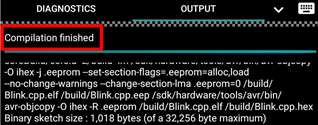Arduino Without Computer
The Arduino platform is not restricted to PC’s only it gives multiple options to users in order to interact with Arduino boards. We can divide this article into two parts:
How to Run Arduino without Computer
A wide range of Arduino projects demand continuous running of Arduino boards; it means we need a continuous supply to turn it on. However, it’s not possible and economical to power up the computer every time, thanks to Arduino boards we have multiple ways to power up Arduino without running our PC 24/7.
Here are some ways to power Arduino boards without a PC:
- Through DC Barrel Jack
- Through Vin Pin
- Through USB B Cable with Power Bank
DC Barrel Jack
Major Arduino boards like UNO and Mega come with a DC barrel jack. If we look closely, it has a positive pin inside it and the outer part is referred to as ground. This DC jack can be used to power Arduino with the help of any external supply. Make sure DC voltage does not exceed 12V otherwise it can damage the Arduino board.
DC barrels jack come in handy when we must power up Arduino using 9V lithium dry cell. By using a DC plug adapter, we can easily use Arduino without needing a PC. But downside to this solution is that batteries unfortunately run out of voltages at some point and need to be replaced with new one or recharged.
Some technical specification of DC barrel jack is:
- Adapter must be DC not AC
- Recommended operating voltages are 7V-12V
- Maximum current it can draw is 1A
Vin Pin
Arduino has several input and output pins along with some power pins such as Vin. Vin is another source of powering Arduino without any need of PC. Vin operates the same as DC barrel jack only thing it lacks is that it doesn’t have any reverse polarity protection so a single wrong connection to this Arduino pin can burn the Arduino board. Vin pin comes very handy when the Arduino needs any emergency backup power such as a 9V battery. Operating voltages of Vin are the same as DC barrel jack.
Here are some technical specifications:
- Recommended voltages are between 7V and 12V
- Current up to 1A can be drawn but recommend is 500mA
- While connecting, polarity of wires must be checked
- Positive pin of battery should be connected to Vin pin and negative pin with GND pin of Arduino
USB B Cable with Power Bank
Most reliable and efficient way of giving power to the Arduino is by using a USB port. The USB port can provide Arduino with stable 5V which is optimum for running Arduino boards. USB serial port is normally used to power up Arduino using PC but we can also use it with DC 5V portable power banks, wall sockets, mp3 USB port and even our car USB port can be used to power it.
Following points gives better understanding of USB B cable:
- USB port operating voltages are 5V
- Maximum current it can give is up to 500mA
- It has resettable fuse for protection
- It can be used for both serial communication and power
How to Upload Code in Arduino without Computer
Arduino is a diverse platform allowing users to interact with Arduino boards in a variety of different ways. Arduino boards are not only limited to PCs but they can also be programmed using mobile applications. Large number of Android applications are there to meet Arduino board requirements.
Now we will discuss how one can upload code in Arduino with an Android smartphone.
Uploading Code to Arduino using Smartphone
Smartphones are another way for uploading sketches to Arduino. Yes, you heard it right! There are plenty of different apps available on Google Play Store to program Arduino. Smartphone is a life saver when it comes to uploading code in Arduino, because it can be carried anywhere and if we don’t have enough time to open the laptop or forgot laptop at home this will help.
For uploading code using smartphone we need following items:
- Arduino Board (UNO)
- USB B cable
- OTG cable or converter
- Smartphone
- Any open-source Android IDE application
Following are some steps to upload code using a smartphone:
Step 1: In order to program we need an IDE so open Play Store in smartphone, search Arduino IDE install any IDE.
Step 2: After installing the IDE application follow these steps to burn code, i am downloading ArduinoDroid.
Open app, and click three dots, a drop-down menu will open, then go to – Sketch>Examples>01.Basics>Blink:
Step 3: A new sketch will open which shows us our LED blinking code:
Step 4: After that follow these instructions to upload code in the Arduino board. Make sure the smartphone is attached with an Arduino board through an OTG connector.
Step 5: Compilation finished message will popup, click on the upload icon to upload the sketch.
We have finished uploading our code using Application. This is how Arduino can be controlled and program without even the need of a PC.
Conclusion
Many Arduino boards are normally operated using PC, as a beginner lot of people don’t have the idea that Arduino can be operated without the need of PC. Here we have covered how we can control and run an Arduino without any need for a personal computer. Arduino boards are versatile, they can fit everywhere. Try powering Arduino with different methods to explore more about Arduino boards.