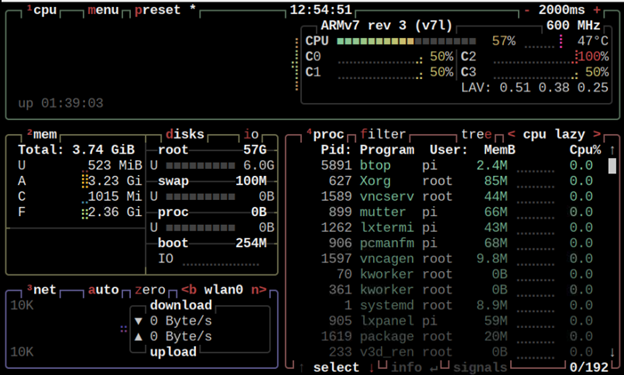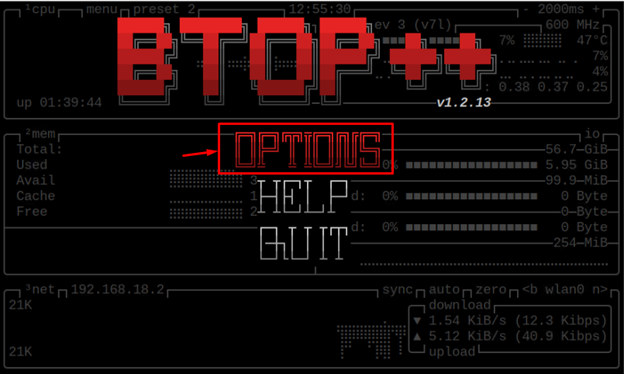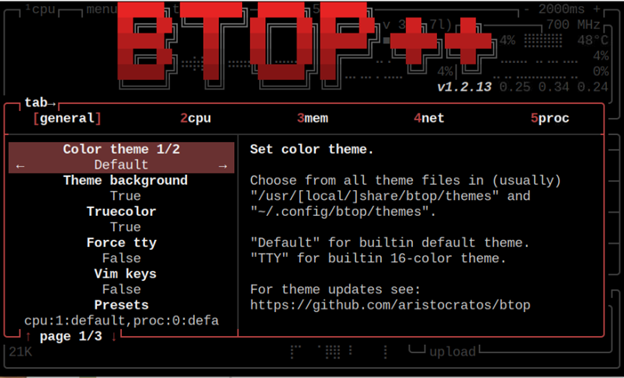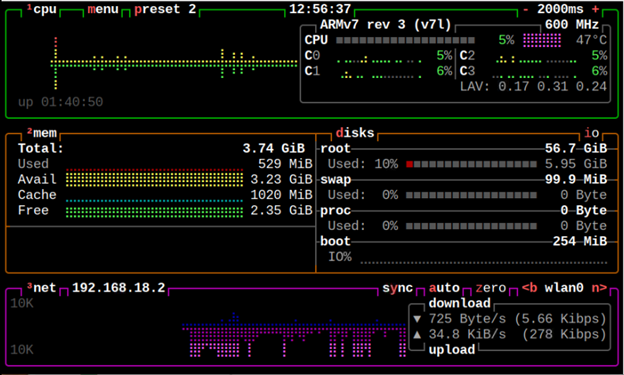btop++ is an open-source monitoring tool that lets you monitor your system resources like CPU, memory, network usage, swap space and more. You can also use this tool to check the running services on your Raspberry Pi system. Moreover, you can configure the btop++ panel by changing the themes, getting summarized or detailed system stats and much more.
It is a lightweight tool that can easily run on several systems, including Windows, macOS and Linux and to install it on a Raspberry Pi system, you should follow this article.
Raspberry Pi System Monitoring Through btop++
To install btop++ on Raspberry Pi, go with the following steps:
Step 1: Download btop++ Source File
First, download the btop++ source file for Raspberry Pi 32Bit operating system using the following command:
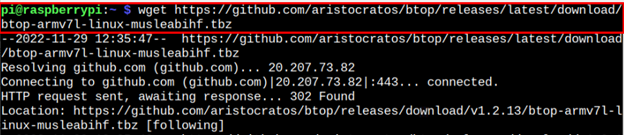
Note: You can check for btop++ latest update and download the version based on your architecture from here.
Step 2: Extract btop++ Contents
To extract the btop++ source file’s contents, execute the following command:
Step 3: Navigate to btop++ Bin Directory
The btop++ executable file is placed inside the “btop/bin” directory, which you can open from the following command:
Step 4: Make btop++ File Executable
To make the btop++ file executable, follow the below-given command:
Once the file is allowed to be executed for the users, you can execute the following command to open the btop++ monitoring tool on the terminal.
At the dashboard, you will see system resources and the number of services running on your system.
For changing the btop++ setting, use the “Esc” button and go toward the “Options”.
There you can change the theme from default to another one, which is “TTY”.
Go back to the main screen to see the theme successfully changed.
Remove btop++ from Raspberry Pi
To remove btop++ from Raspberry Pi, you have to delete the btop directory through the following command:
Conclusion
btop++ is a system monitoring tool that provides resources and running services information on the terminal. To install this tool on the Raspberry Pi system, download the source file from the GitHub website and extract the contents inside the home directory. You should also enable the execute permission for the btop file so that you can successfully run the file on the terminal and see the Raspberry Pi system information.