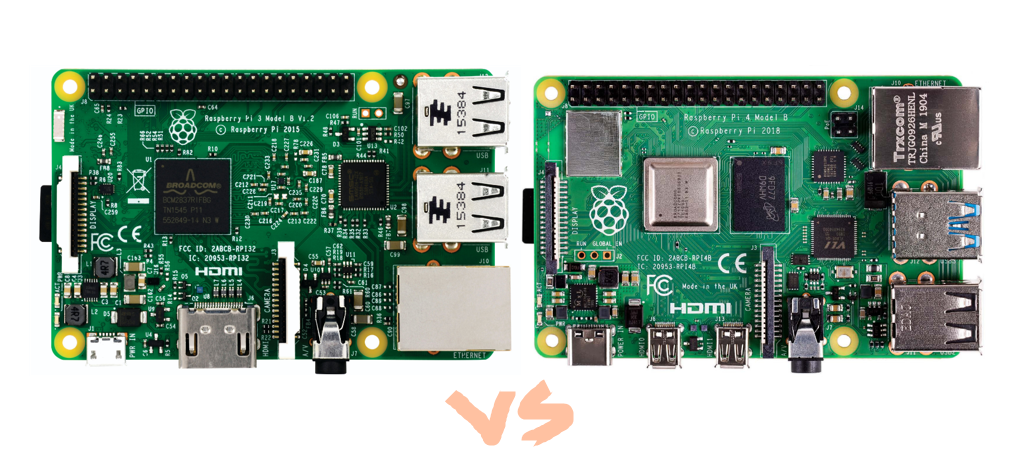Raspberry Pi 3 vs Raspberry Pi 4
Here, we will talk about the specifications of Raspberry Pi 3 and Raspberry Pi 4 which will let you decide who is going to be useful for you.
1: System on Chip (SoC)
When you have a device, you will definitely want to have a good CPU processing speed since this will increase your device performance. Raspberry Pi 3 contains a Broadcom BCM2837B0 quad core Cortex A53 processor with a clocking speed of 1.4GHz whereas on the other hand the Raspberry Pi 4 model has a Broadcom BCM2711 quad core Cortex-A72 processor with the clock speeds at 1.5GHz. Therefore, Raspberry Pi 4 has 10% faster processing performance in comparison to Raspberry Pi 3.
2: Video Encoding and Decoding
The video encoding feature of both devices perform similar advance video coding (H.264) using a 1080p30 video. In terms of video decoding, Raspberry Pi 4 has an edge as it decodes the video through high efficiency video coding (H.265) with a video that can go up to 4Kp60. On the other hand, the Raspberry Pi 3 device will decode the video through H.264 and the video quality can go up to 1080p30.
3: Memory
The Raspberry Pi 4 model comes up with 2GB, 4GB and 8GB LPDDR4 RAM and that’s what makes this device a great option as compared to Raspberry Pi 3 which only has a 1GB LPDDR2 RAM.
4: Video and Audio Output
The Raspberry Pi 4 model includes 2 micro-HDMI ports that can enable 4Kp60 resolution while the Raspberry Pi 3 model just has a single HDMI port which can provide you a screen display of 1080p resolution. Both devices include a similar 3.5mm AV port and MIPI DSI connection which is needed to display HD videos on the system.
5: Bluetooth and Ethernet
Raspberry Pi 4 comes up with a Bluetooth version 5 that results in much superior performance as well as functionality and the range can go up to 200m. On the other hand, the Raspberry Pi 3 model has a Bluetooth version 4, which isn’t as good as compared to version 5 since its range can only go up to 50m. The Ethernet data transferring speed of Raspberry Pi 4 is also fast enough as compared to Raspberry Pi 3 model whose speed doesn’t go above 300Mbps.
6: Power Supply
The Raspberry Pi 4 is powered with a 5V C-type power supply while a 5V-micro-USB power supply is required for Raspberry Pi 3.
7: USB ports
Both Raspberry Pi models have 4 USB ports but the advantage of Raspberry Pi 4 is that its two ports are of USB 3.0 version which provides higher transferring rate as compared to USB 2.0.
The comparison table of Raspberry Pi 3 vs Raspberry Pi is shown below.
| Specifications | Raspberry Pi 3 | Raspberry Pi 4 |
|---|---|---|
| Release Date | 14 March 2018 | 24 June 2019 |
| SoC | Broadcom BCM2837B0 Quad core Cortex-A52 @ 1.4GHz | Broadcom BCM2711 Quad core Cortex-A72 @ 1.5GHz |
| Video Encoding and Decoding | Encoding (H.264 1080p30) Decoding (H.264 & MPEG-4 1080p30) |
Encoding (H.264 1080p30) Decoding (H.265 4Kp60, H.264 1080p60) |
| RAM | 1GB LPDDR2 | 2GB and 4GB, 8GB LPDDR4 |
| Video and Audio Output | Single HDMI display port supports up to 1080p60 3.5mm audio jack | 2x Micro HDMI display ports support up to 4Kp60 3.5mm audio jack |
| Bluetooth | Version 4.0 | Version 5.0 |
| Ethernet | Native Gigabit Ethernet | Ethernet (speeds up to 300 Mbps) |
| Power Supply | 5V micro-USB power supply | 5V Type-C power supply |
| USB Ports | 4 USB 2.0 ports | 2x USB 2.0 ports 2x USB 3.0 ports |
| GPIO Header | 40 GPIO Pins | 40 GPIO Pins |
| Wifi | Dual band 802.11 b/g/n/ac | Dual band 802.11 b/g/n/ac |
| Storage | Micro-SD card | Micro-SD card |
| Price | 1GB for 35$ | 2GB for 45$ 4GB for 55$ 8GB for 75$ |
Conclusion
Raspberry Pi 4 is proved to be a better device as compared to Raspberry Pi 3 because of its greater memory storage. There are multiple features to offer with the Raspberry Pi 4 which you won’t find in the previous Raspberry Pi 3 model including the high-speed processor, improved video encoding and decoding, superior Bluetooth version, multiple USB ports for high-speed data transferring and so on. The only difficulty with the Raspberry Pi device is that it heats up quickly but this problem can simply be solved by installing a cooling fan or installing a heat sink.