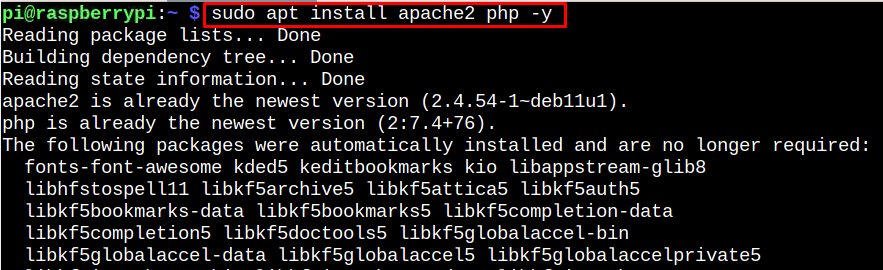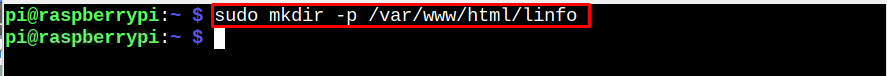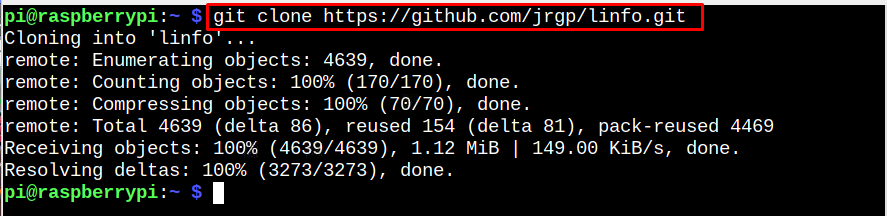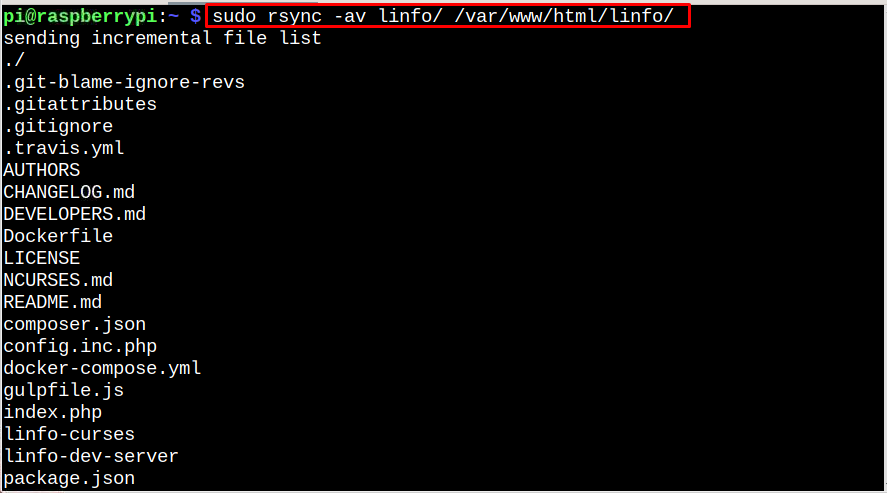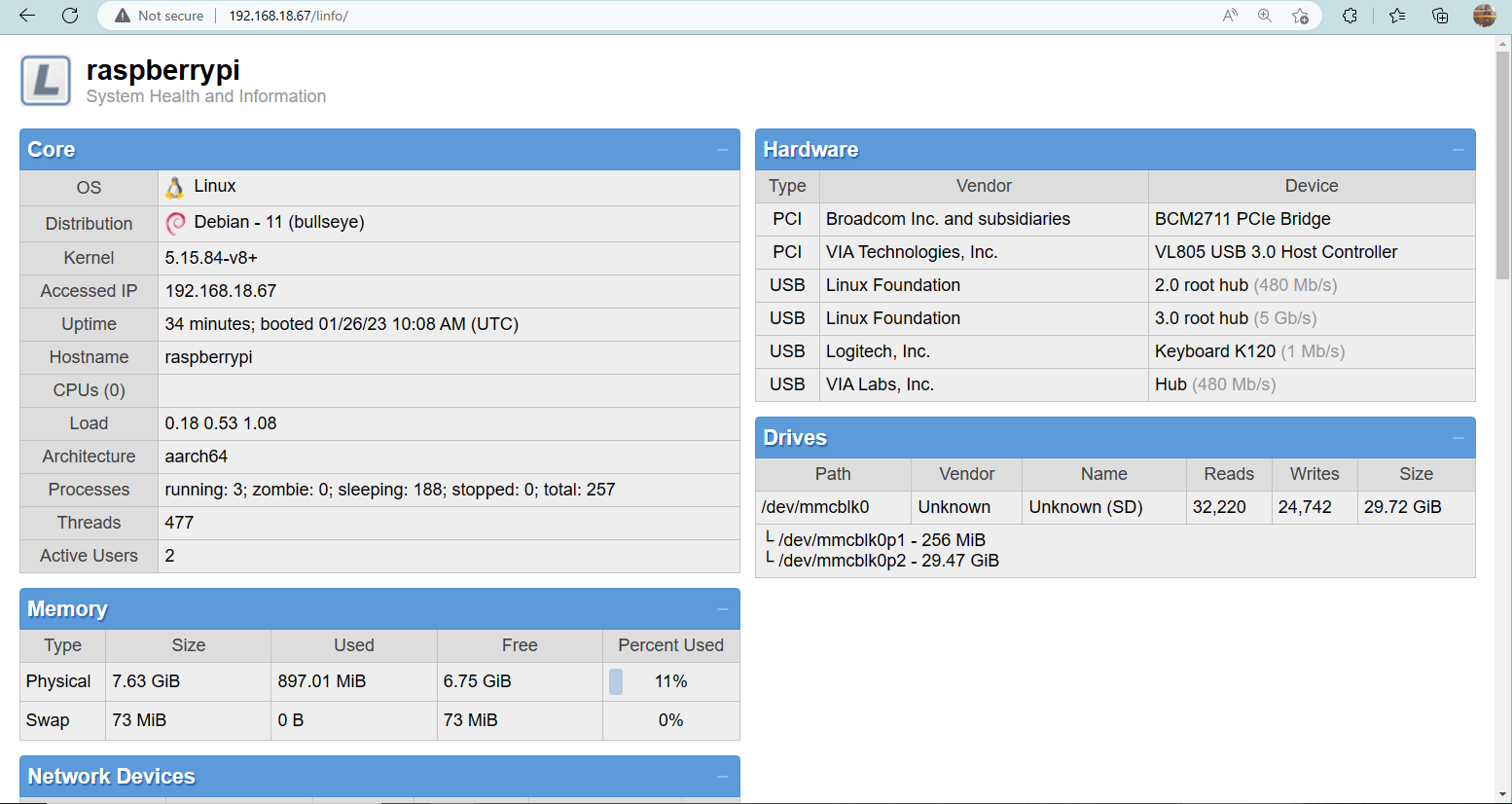Follow this guide to install Linfo on Raspberry Pi and monitor the system’s health status.
Monitor Raspberry Pi Health Status in Real Time Using Linfo
Follow the below-given steps to install Linfo and monitor the Raspberry Pi health status on the browser:
Step 1: Install Dependencies
Begin the process by installing Apache and PHP on the Raspberry Pi system through the following command:
Step 2: Create Linfo Directory in Apache Directory
Nex, you have to create the Linfo directory in the Apache root directory using the following command:
Step 3: Download Linfo Source File
Now run the following command to download Linfo source file from GitHub website on Raspberry Pi:
Step 4: Move Linfo Source Files
Next, you have to sync Linfo source file to the Apache root directory location using the following command:
Step 5: Access Linfo Dashboard on Raspberry Pi
Open browser on Raspberry Pi or any system and enters the following address in the URL bar:
Note: Replace <Pi-Address> with your Raspberry Pi IP address, which you can find from the “hostname -I” command.
You will see the Raspberry Pi device information on the browser.
At this point, you can view information related to your device and monitor the health status in real-time using the Linfo tool.
Conclusion
Linfo is an effective tool for monitoring Raspberry Pi’s health status in real-time on the browser. It requires Apache and PHP that must be installed on the Raspberry Pi system through the “apt” command. After that, you must clone the Linfo source file through the “git” command and move the source files to the Apache root directory. Then, open the browser on any system and use the Raspberry Pi IP address to access the Linfo dashboard.