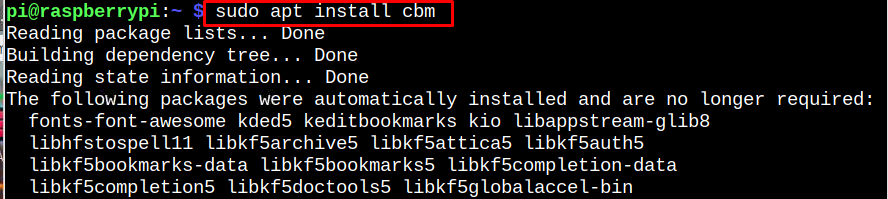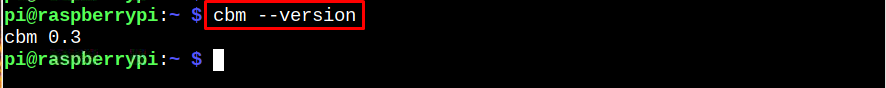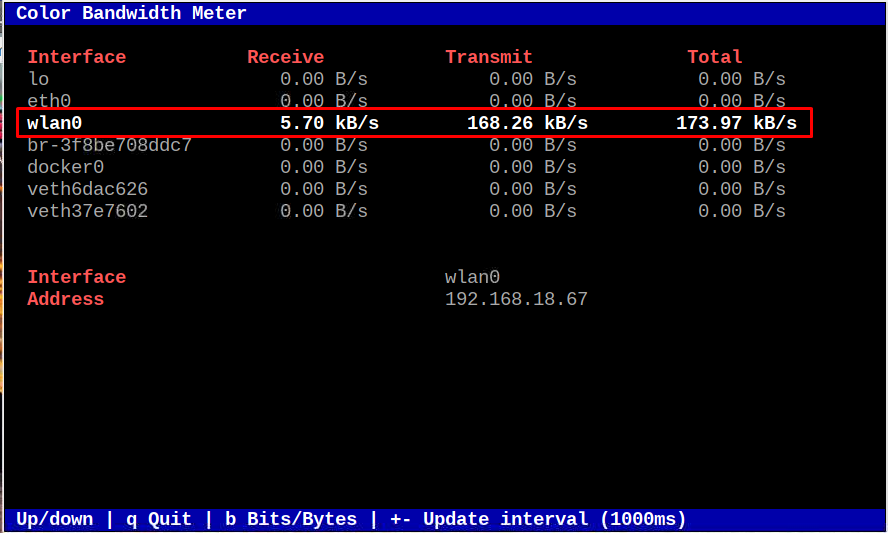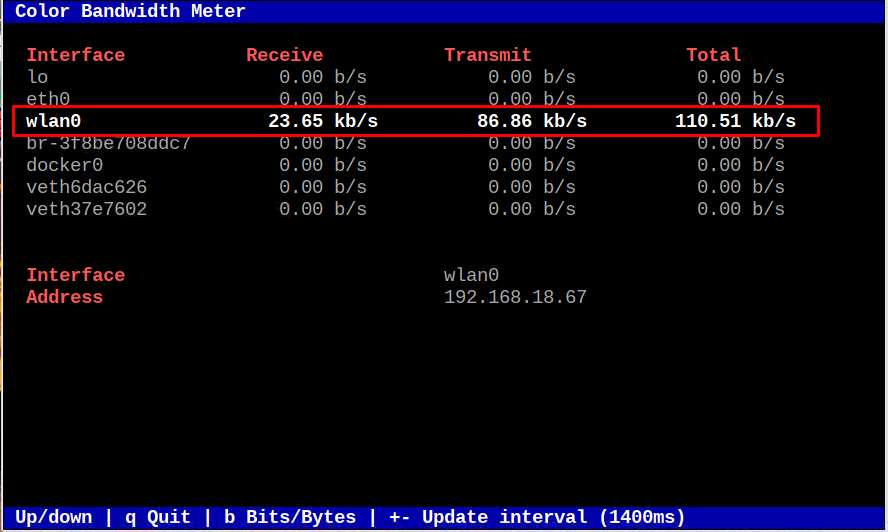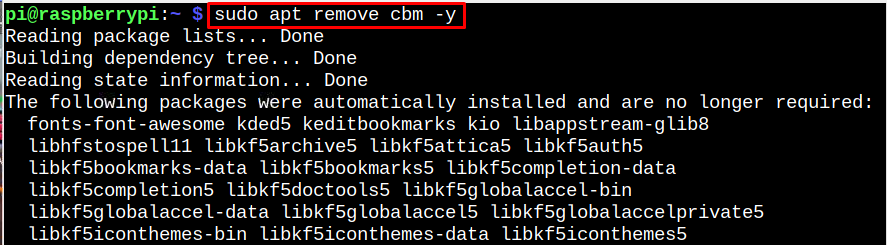Follow this article to install cbm on your Raspberry Pi system.
Monitor Network Bandwidth on Raspberry Pi Using cbm
You can install cbm on Raspberry Pi through the following steps:
Step 1: Update Packages
In the initial step, make sure the installed Raspberry Pi packages are updated, which can be confirmed from the following command:
Step 2: Install cbm
With packages successfully updated, it’s now time to install cbm on Raspberry Pi using the below-given command:
Step 3: Check cbm Version
After the installation to confirm cbm is installed on Raspberry Pi successfully, use.
Step 4: Run cbm on Raspberry Pi
Now, run the cbm command on Raspberry Pi to view the network interface and bandwidth information across each interface.
Go to any network interface, which is currently used by the Raspberry Pi system. In my case, it’s wlan0:
On the interface, you can use the “+” and “–” key to update the interval, or you can use the “b” key to get the bandwidth information in Bits or Bytes.
Remove cbm from Raspberry Pi
The Raspberry Pi user can remove the cbm utility from the system through the following command:
Conclusion
The cbm is a command-line utility for finding the network bandwidth information on the Raspberry Pi system. The utility can be installed through the official Raspberry Pi repository and can be opened through the “cbm” command in the terminal to view the bandwidth information of network interfaces. You can remove this utility anytime from the system via “apt remove” command.