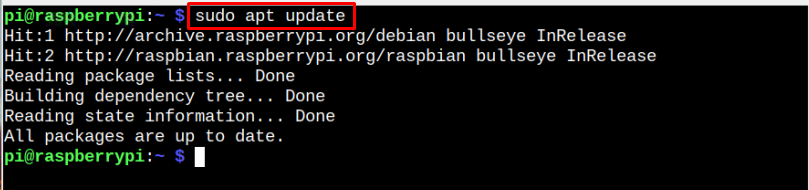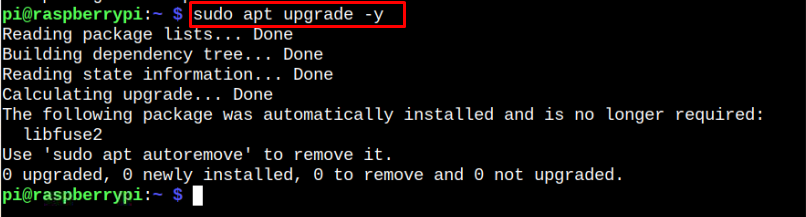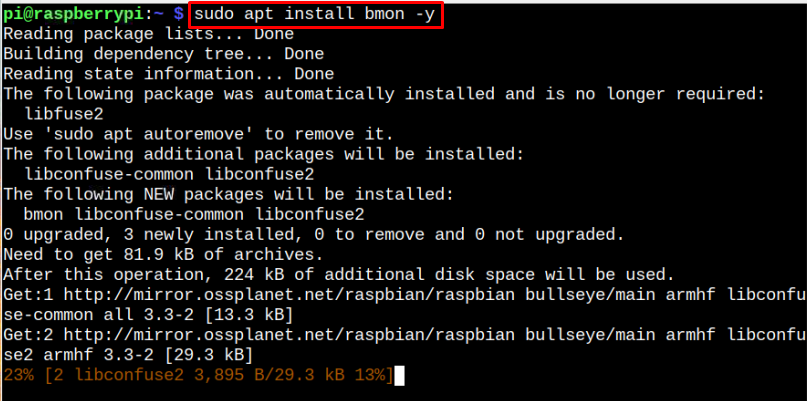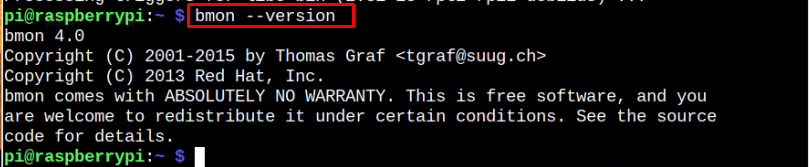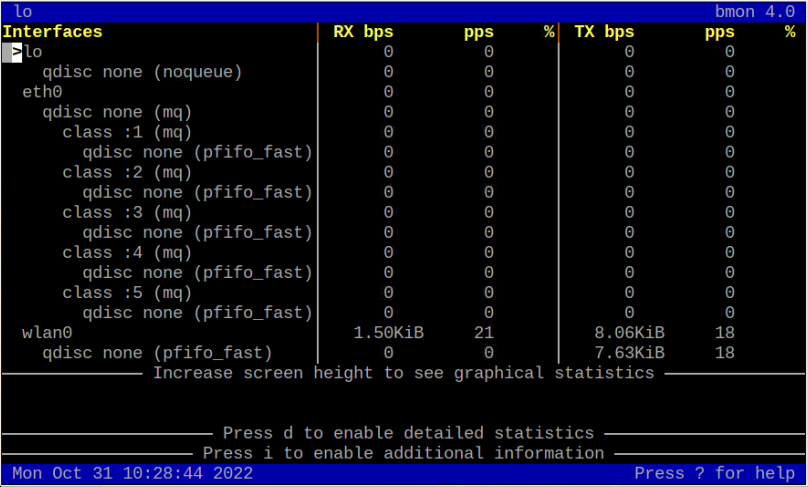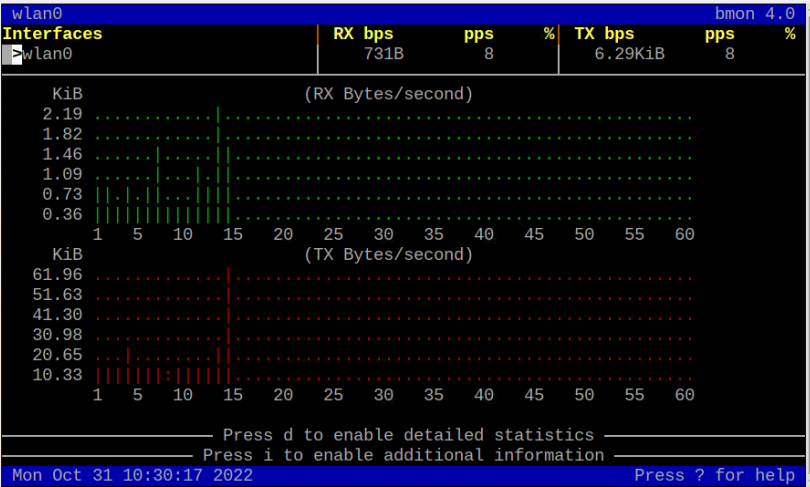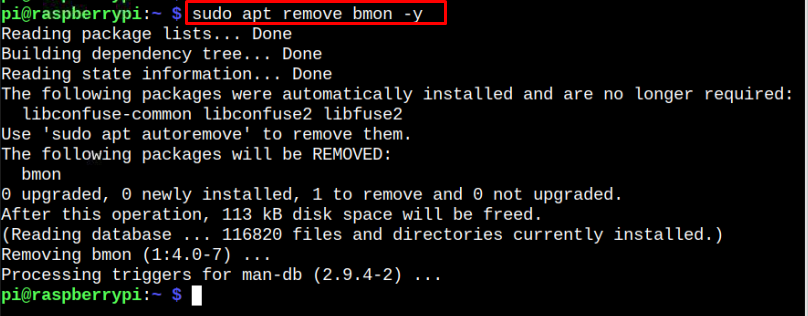This article is a detailed guide to install bmon on your Raspberry Pi system.
Monitor Network Bandwidth on Raspberry Pi Through bmon
The bmon utility is already added in the official Raspberry Pi source list, however, to install the latest version, you should update the list through the following command:
If the list is updated, you will get the confirmation “All packages are up to date”. However, if some packages are not upgraded, you must run the following command to update them.
Now, to install bmon utility on your Raspberry Pi system, issue the following command:
Running the following version command ensures that you have successfully installed the bmon utility on your Raspberry Pi system.
Run bmon utility on Raspberry Pi
After successful installation, you can run bmon utility from the following command:
Running the above command displays the network bandwidth across different network interfaces. If you want to get graphical information of network bandwidth across the interface, use the following command:
If you are using the ethernet connection, don’t forget to replace the interface name.
Remove bmon Utility from Raspberry Pi
To remove bmon utility, execute the following command, which will remove the application from your system.
Conclusion
bmon is a command-line utility used to monitor the bandwidth information on your Raspberry Pi system. You can install this utility easily through the Raspberry Pi using “apt” command and then use the command “bmon” to see the network bandwidth information on your terminal. You can execute the command “bmon -p” with the interface name to see the network bandwidth graphs across your selected interface for graphical information.