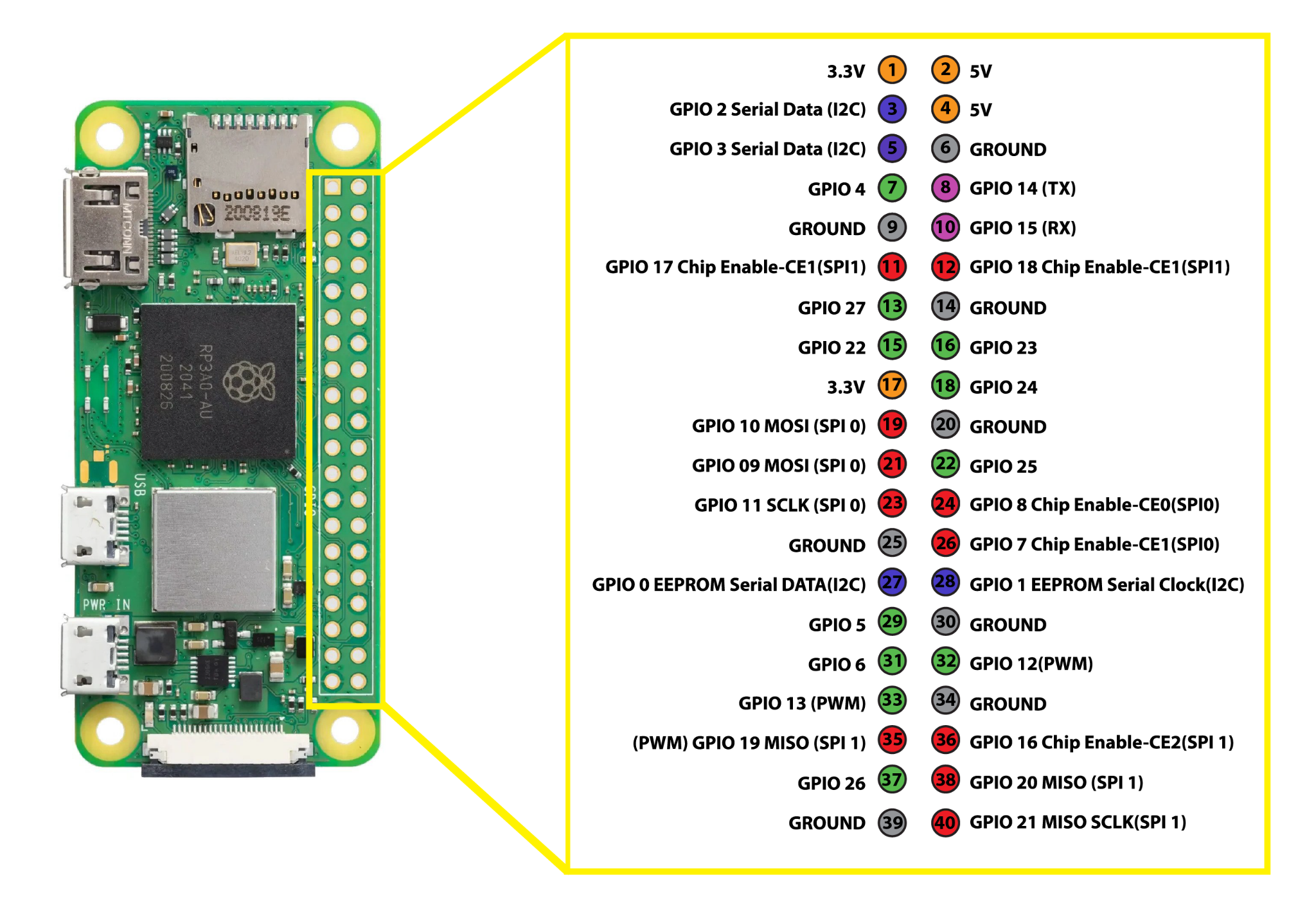Introduction to Raspberry Pi Zero 2 W
Raspberry Pi Zero 2 W is the most recent series of Raspberry Pi models and is an excellent choice for users looking for a small device that is significantly less expensive than other Raspberry Pi models. The device is pretty useful because it can be used to make various projects such as a doorbell, thermostat, and so on. However, before you buy it, you should look at the features that come with the Raspberry Pi Zero 2 W. This will make it easier for you to decide whether or not this device is a good fit for your needs.
Raspberry Pi Zero 2 W Design and Build
The Raspberry Pi Zero 2 W module has relatively smaller dimension and layout as compared to the original model. To connect the LCD screen to the device, you’ll need an HDMI port, and to power it up, you’ll need a micro USB power source to plug into the device’s supply port. Another USB option is available if you wish to utilize a USB device to transmit data from your device to your desktop PC or as an external device storage. An SD card slot is built into the device’s top, where you can simply insert your SD card and run the OS.
GPIO Header
For those users who prefer to create different projects on Raspberry Pi, the GPIO header option is also available but it is unpopulated in order to save space on the device. If you want to create projects, you will need to use the solder to connect wires with the pins which you are going to use and it is going to become a little tough for beginners but the main point is that you will be able to learn soldering which is good enough for the future.
Built-in WiFi and Bluetooth
The WiFi is already enabled so you don’t need to put effort in enabling it from the configuration settings and connecting an ethernet cable with the device to access the Internet. The Bluetooth option is already installed, which saves your efforts in installing packages to enable the Bluetooth module on the device.
Processing Speed
The device contains a four core ARM Cortex A53 processor and the processing speed of CPU clocks at 1GHZ. Not only with that the 512MB RAM is included in the device which further boosts the performance of your system. With this much processing speed, you will be able to enjoy your favorite Raspberry Pi desktop in it and can surf the internet freely.
| Specs | Description |
| Processor | ARM Cortex A53 1GHz |
| Memory | 512 LPDDR2 |
| WiFi | 2.4GHz IEEE 802.11b/g/n LAN |
| Bluetooth | 4.2 |
| Input Power | 5V DC / 2.5A |
| Form Factor | 65x30mm |
| Connectivity | Mini HDMI, Micro SD card slot, 40 Pin I/O |
Conclusion
Raspberry Pi Zero 2 W is all in one device delivering its services to the users so that they can create projects on it and strengthen their learning capability with this device. The only piece of advice you will need is to make sure that you don’t put an extra burden on the device as because of 512MB RAM, you won’t receive all what you want this you will need to be careful in that situation. But nevertheless, it’s a good decision for those people who do not want to afford purchasing the other series model and they will need to settle with this small device.