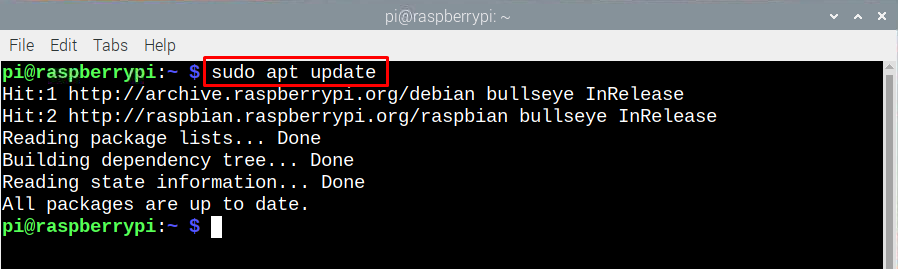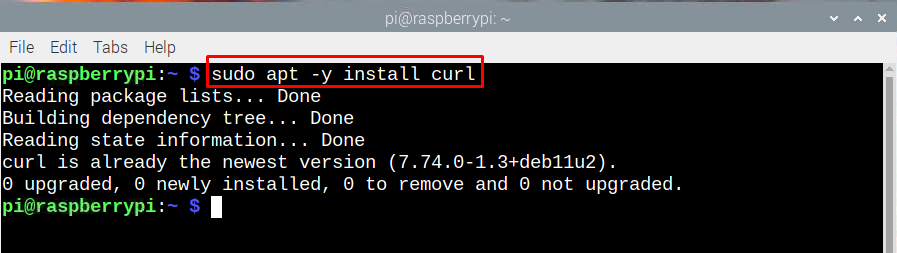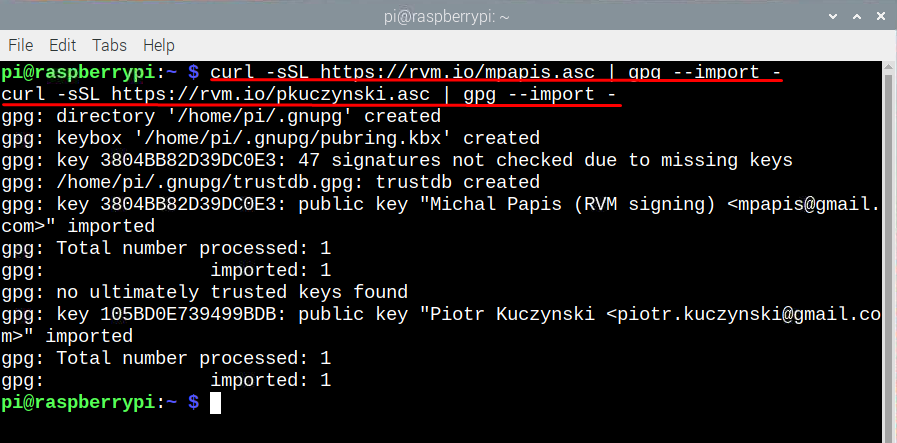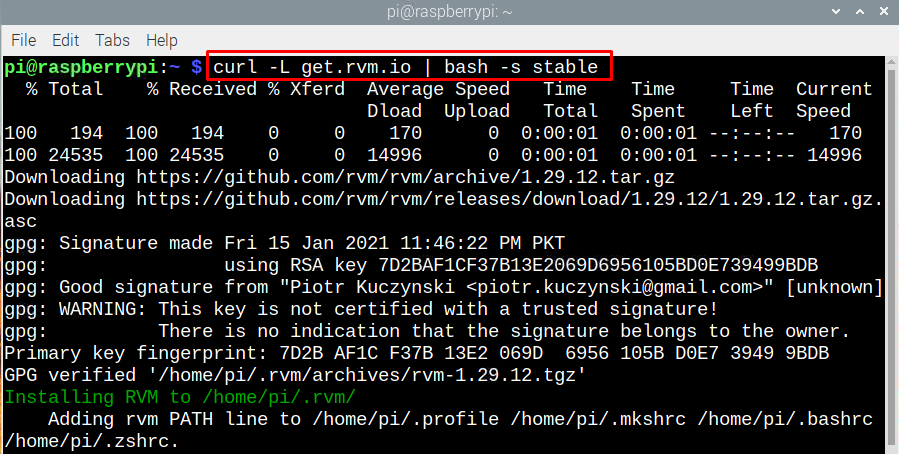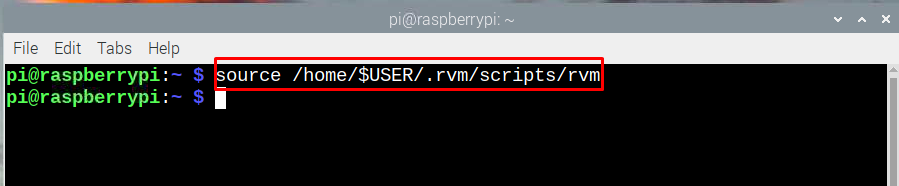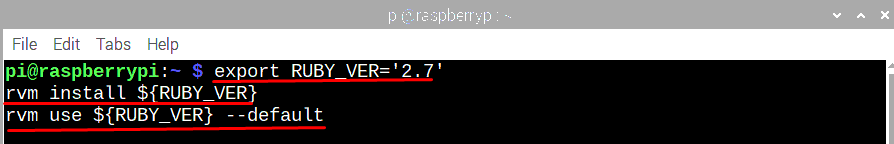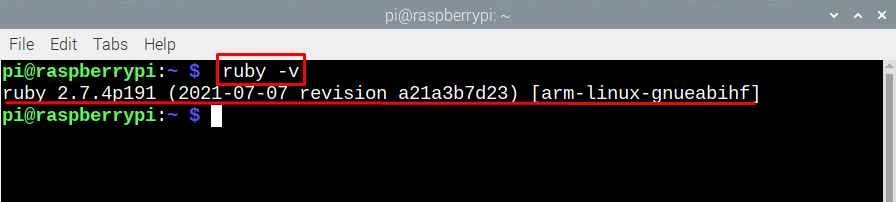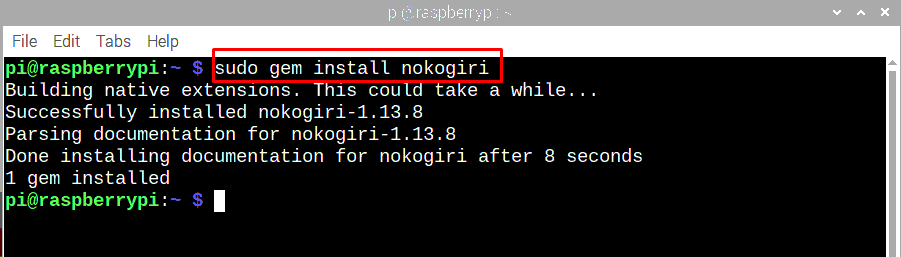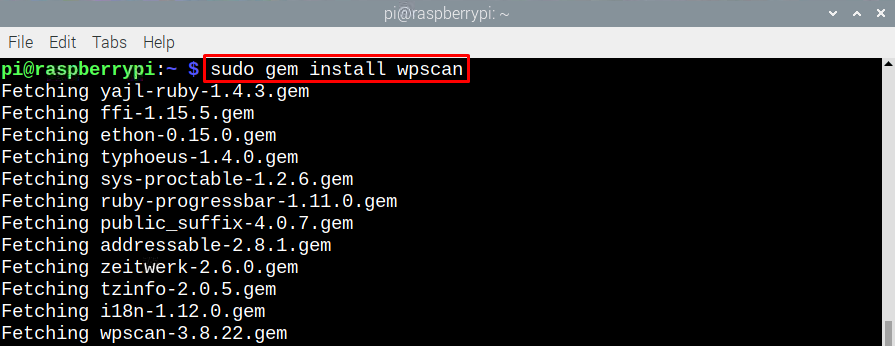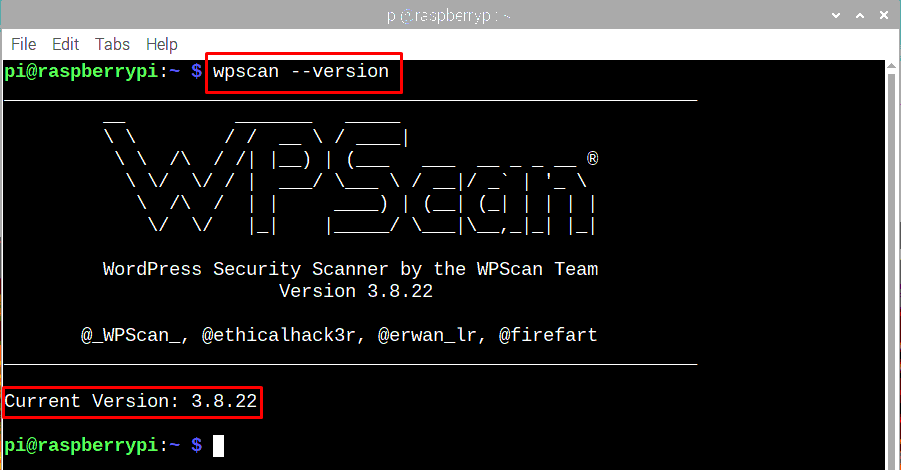Installing WPScan on Raspberry Pi
Protecting your website from hackers includes a lot of effort as one must upgrade the algorithms with the passage of time. There are several tools that can be used to check for any vulnerabilities of a website, WPScan is one of them which is quite easy to use. Follow the steps below that to install it on Raspberry Pi:
Step 1: First update the apt packages list by using the following command:
Step 2: Next install the curl dependency, normally this dependency is already installed in Raspberry Pi but to be sure execute the following command:
Step 3: Next import the gpg signing using the following commands:
curl -sSL https://rvm.io/pkuczynski.asc | gpg --import -
Step 4: Next use the following command to install the RVM package using the curl dependency:
Step 5: Now create the RVM path as a source using the below-given command:
Step 6: Next install the Ruby using the RVM package, below the relevant command for this task is given:
rvm install ${RUBY_VER}
rvm use ${RUBY_VER} --default
This might take some time so wait patiently, once the installation is done, just to be sure check the version of Ruby by using the command:
Step 7: Next there is another dependency that you need to install that is Nokogiri and for that use the following command:
Step 8: Finally install the WPScan using gem package installer and for that the relevant command is given below:
Step 9: To check if the WPScan is installed correctly use the given command and check the version of it:
So, this way you can install WPScan and strengthen your website by improving the security algorithm.
Conclusion
To keep websites, secure from malware, web developers continuously look to improve the security of their website. To check the vulnerability of websites there is a wide range of software available. One of them is WPScan which is a Linux based application that can be installed on Raspberry Pi as well. To install it on Raspberry Pi you need to get Ruby, curl and Nokogiri dependencies, then use the gem package to install WPScan.