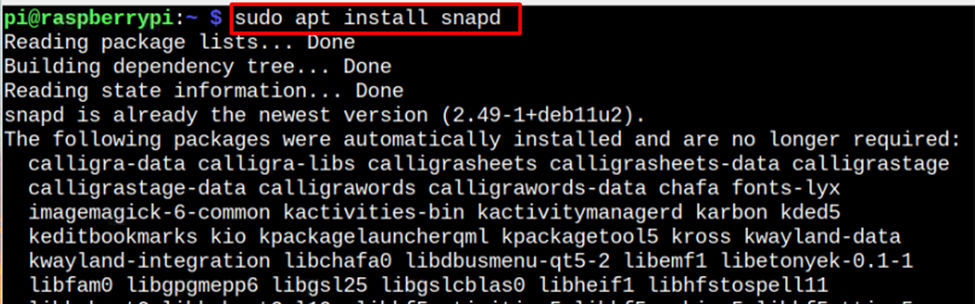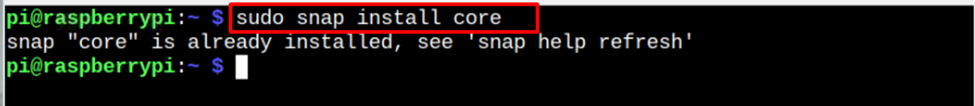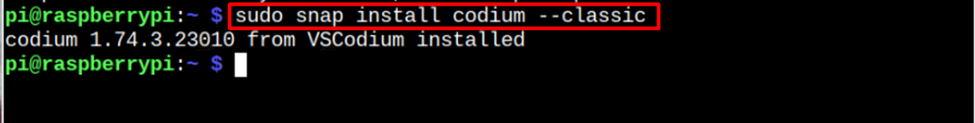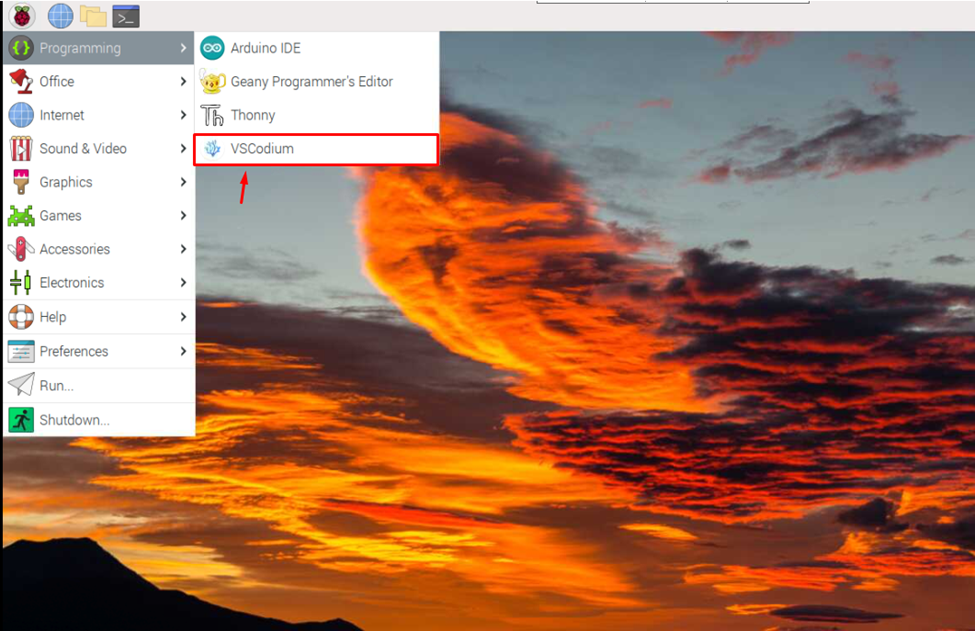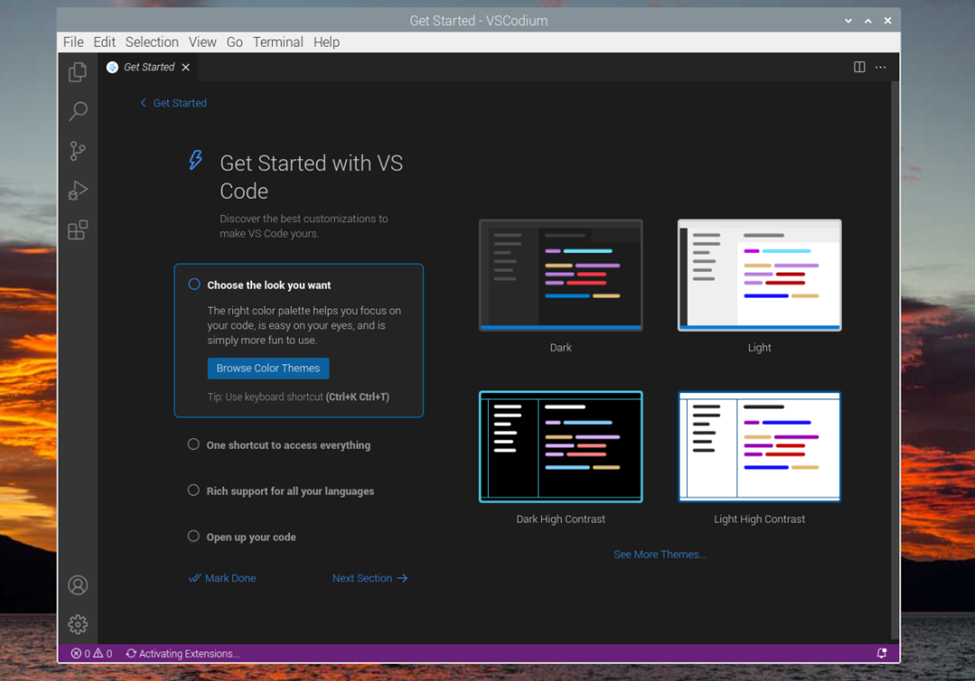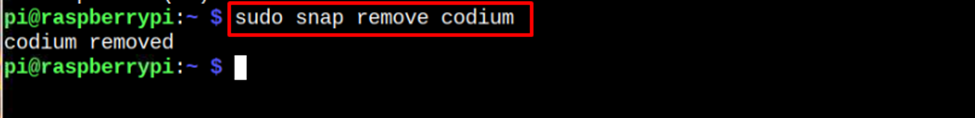Follow this guide to install VSCodium on Raspberry Pi system.
How to Install VSCodium on Raspberry Pi
To install VSCodium on Raspberry Pi, focus on the following steps.
Step 1: Update Raspberry Pi repository using the following command:
Step 2: Now, install snap daemon on Raspberry Pi through the following command:
Step 3: Install core from snap daemon that helps install latest version of snap package on the system.
Step 4: Finally use the following command on Raspberry Pi to install the VSCodium through snap daemon.
Run VSCodium on Raspberry Pi
Go to Raspberry Pi’s Application menu and run the VSCodium from the “Programming” section.
This launches the VSCodium interface on the Raspberry Pi desktop.
There you can begin writing codes with VSCodium on Raspberry Pi system.
Remove VSCodium from Raspberry Pi
To remove VSCodium from your Raspberry Pi system, type the command given below on the terminal.
Conclusion
VSCodium is an ideal choice for the developers who want to experience similar features of Visual Studio Code. They can easily install VSCodium on Raspberry through Snap store through above-mentioned guidelines. Once the installation is completed, they can then experience VSCodium’s powerful features, including code completion, syntax highlighting and much more.