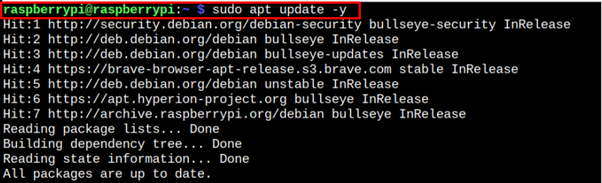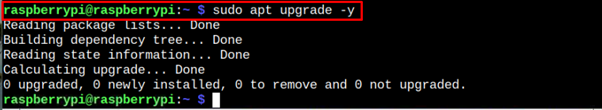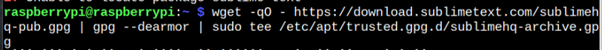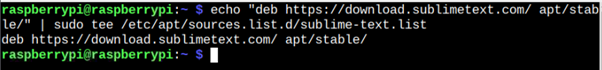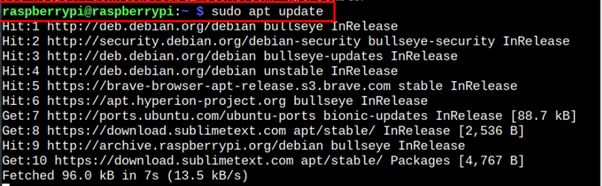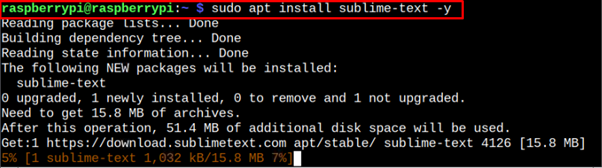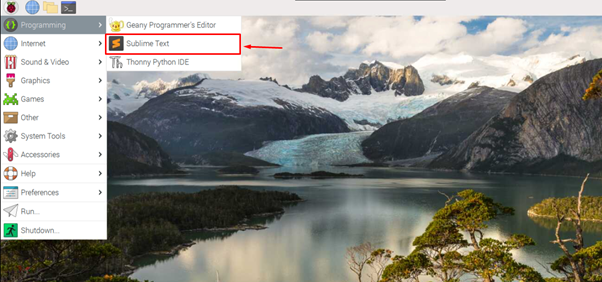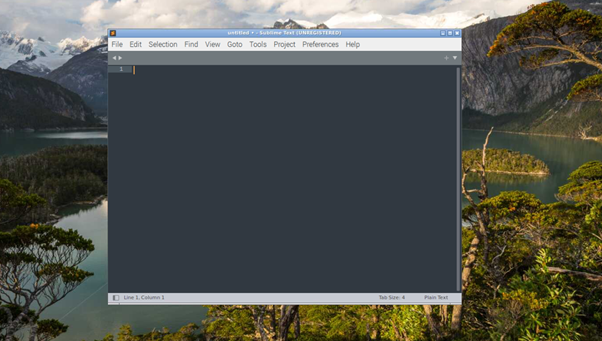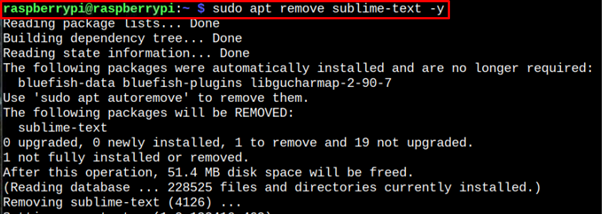In this blog, you will learn how to install Sublime Text on Raspberry Pi OS and start writing your codes on it.
Install Sublime Text on Raspberry Pi OS
You cannot install Sublime Text directly on your Raspberry Pi OS because its repository isn’t included in the official Raspberry Pi source list and to install them, you should need to perform the following steps:
Step 1: Update Raspberry Pi Packages
Before performing any installation procedure, you must need to check whether the current packages on Raspberry Pi are updated and this can be done by applying the following command:
If in case the Raspberry Pi packages are not up to date, you can apply the below-given command to upgrade them:
Step 2: Add Sublime Text GPG Key
Once the packages are upgraded, you can run the following command for adding the Sublime Text GPG key on Raspberry Pi.
Step 3: Add Sublime Text Repository
Next, you have to add a Sublime Text repository using the following command as this will help you install the stable release of the application on Raspberry Pi:
Step 4: Update Raspberry Pi Source List
After successfully adding the Sublime Text repository, you have to update the Raspberry Pi source list through the below-mentioned command:
Step 5: Install Sublime Text on Raspberry Pi
Once the source list is updated, you are good to install Sublime Text on Raspberry Pi by adding the following command:
Step 6: Run Sublime Text on Raspberry Pi
There are two ways to run Sublime Text on Raspberry Pi, you can run it through the terminal using the command “subl” or open it from the desktop main menu by going into the “Programming” section.
Removing Sublime-Text from Raspberry Pi
In case you are not interested in using Sublime-Text from Raspberry Pi, you can remove it through the following command:
Conclusion
Sublime Text is a robust source code editor that supports various programming languages and many plugins. You can complete its installation on Raspberry Pi by adding the GPG key and repository to the packages list of the Raspberry Pi system, and you can use this platform to write and edit codes on it.