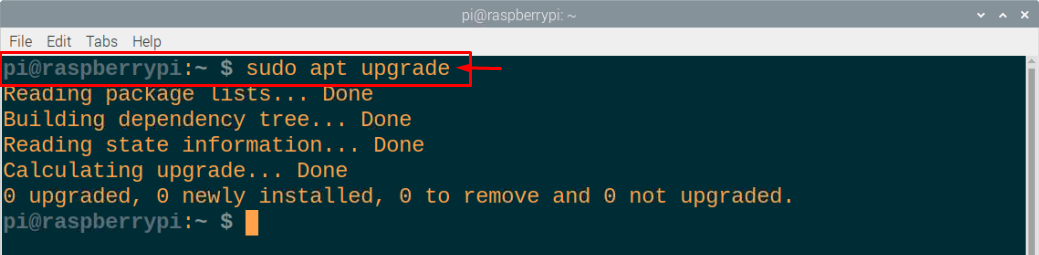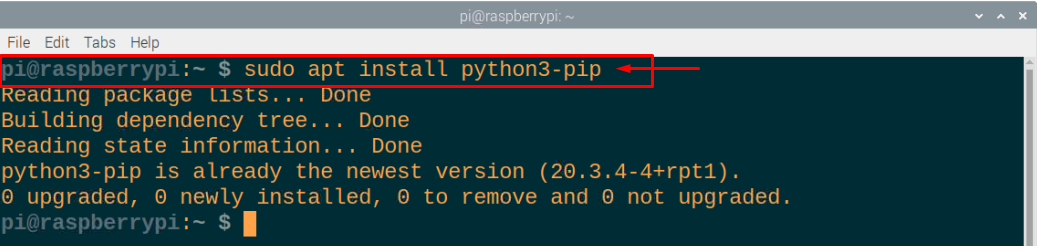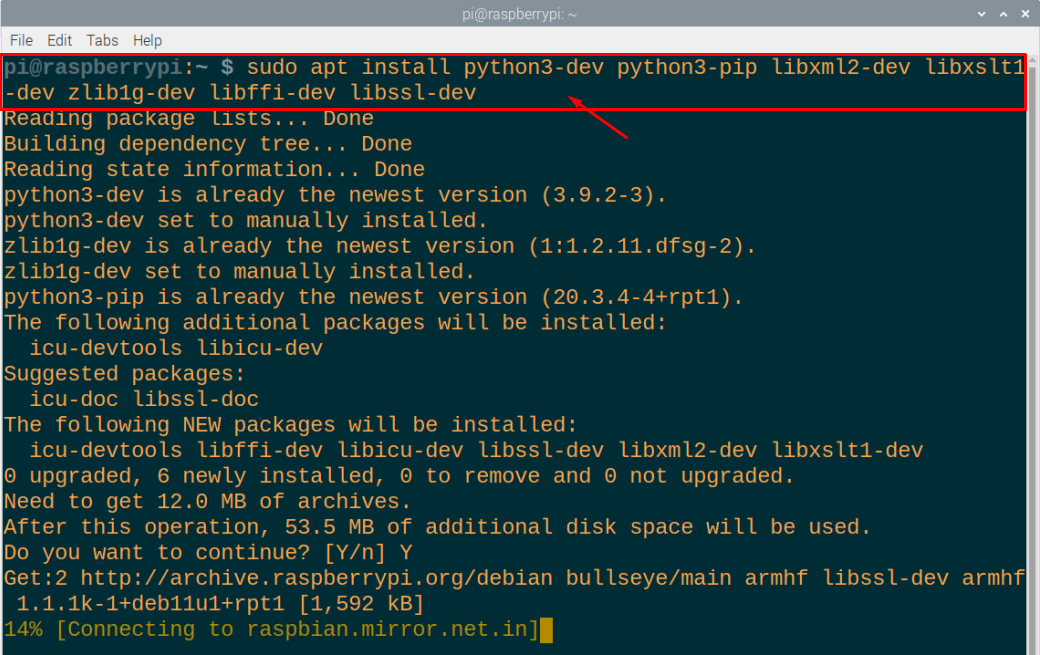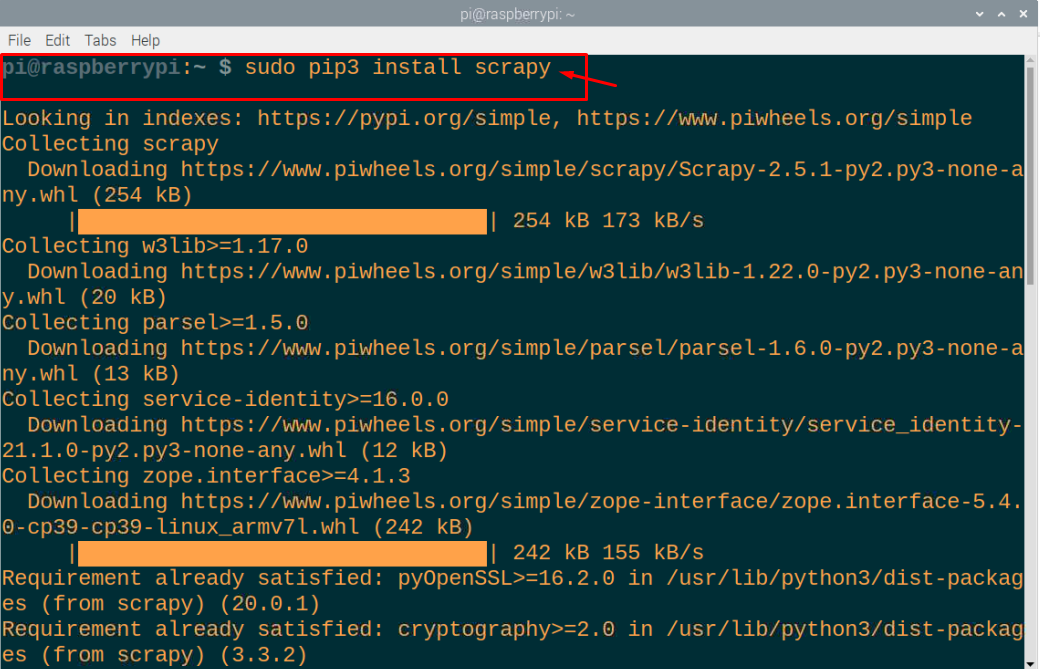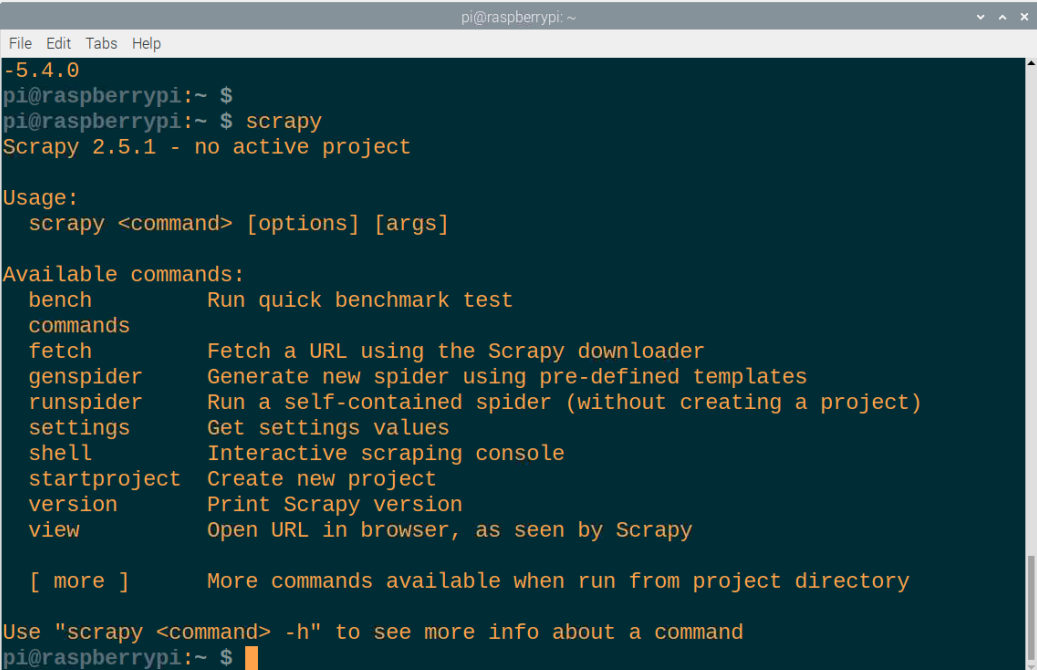When it comes to technical SEO, it might be hard to understand how your website works, and proper knowledge is required on how someone can improve their website by bringing a larger audience to it. In such cases, web crawlers will play an important role in optimizing the traffic.
A web crawler, sometimes known as a web spider is a bot that searches the content on the Internet. To find the information, it crawls through several websites and search engines. It begins the search with a list of recognized websites and then crawls these sites first. Crawlers are typically used by search engines to index websites and then deliver relevant web pages based on keywords and phrases.
There are numerous web crawlers available, but you should choose the one that works best for your Raspberry Pi device. Scrapy is an excellent choice in this regard, as it is a fast, simple, and open source web crawling framework designed specifically for web scraping. Because of its Python-based foundation, it provides extensible support for a wide range of operating systems, including Linux, Windows, and MAC.
To install Scrapy on Raspberry Pi, you will need some help, and this tutorial will guide you through steps which you will need to do to get it successfully installed on your device.
How to install Scrapy on Raspberry Pi
The installation of Scrapy is relatively straightward and it will be done in a few minutes if you have properly installed the libraries and dependencies onto your Raspberry Pi device. The below are some steps you will need to conduct if you are keenly interested in installing Scrapy on your Raspberry Pi device.
Step 1: To begin the installation, you will first need to make sure that your Raspberry Pi desktop is properly set up.
Step 2: Next, ensure that your Raspberry Pi packages are well up to date and the following commands will have to be executed in the terminal to update the packages.
$ sudo apt upgrade
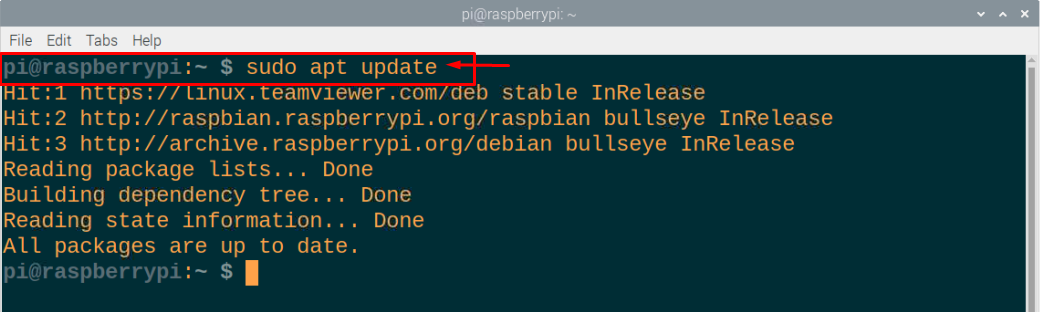
Step 3: Since the Raspberry Pi device already includes the python3 library, you won’t require the installation of Python3. If incase, if it won’t be present then you can execute the following command to install it on your device.
Step 4: Now, you will require to install some library packages onto your Raspberry Pi which are considered important python library packages. To install them, execute the below given command in the terminal.
Step 5: As you can see, the above package includes the installation of pip, which is a package manager used for the installation of python packages. In our case as Scrapy is a python package so we will definitely require to install it from the pip and the below command will need to be executed in the terminal to install scrapy on Raspberry Pi.
In our case it’s running fine, however, if you encounter an error of the cryptographic version then you can run the below given command to fix the error.
That’s it, the Scrapy will be successfully installed onto your Raspberry Pi device in no time and you can run by calling “scrapy” in the terminal.
Conclusion
Scrapy is a decent web crawler for your Raspberry Pi device that produces promising results when searching for content on websites. Because of its quick and simple usage, it can be an effective solution to help you create more traffic to your website through web scraping. The above installation steps are not difficult and if someone wants to have it for their Raspberry Pi device he will easily get it in a couple of minutes.