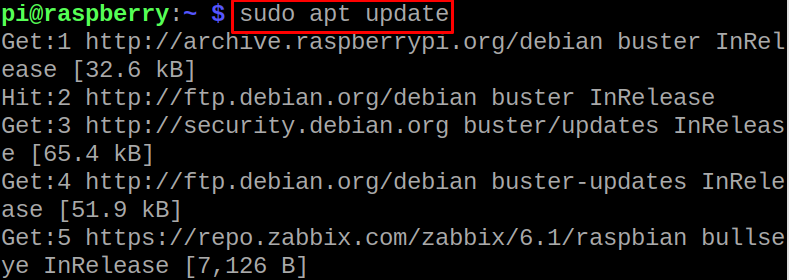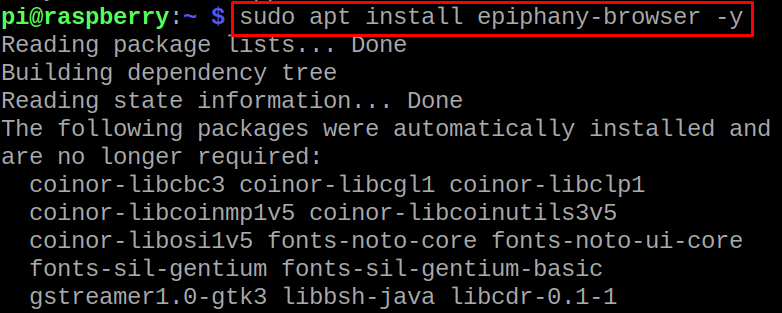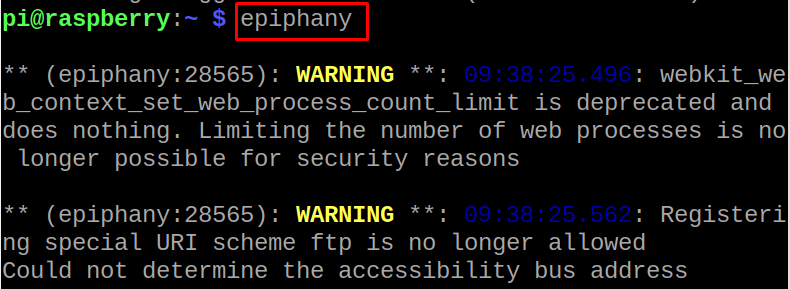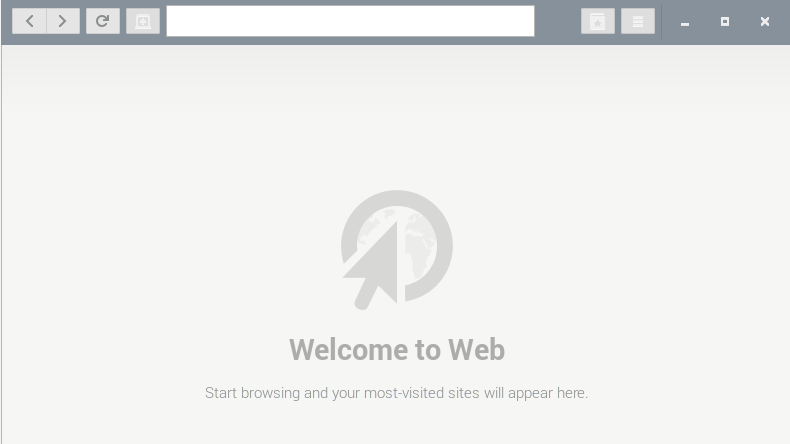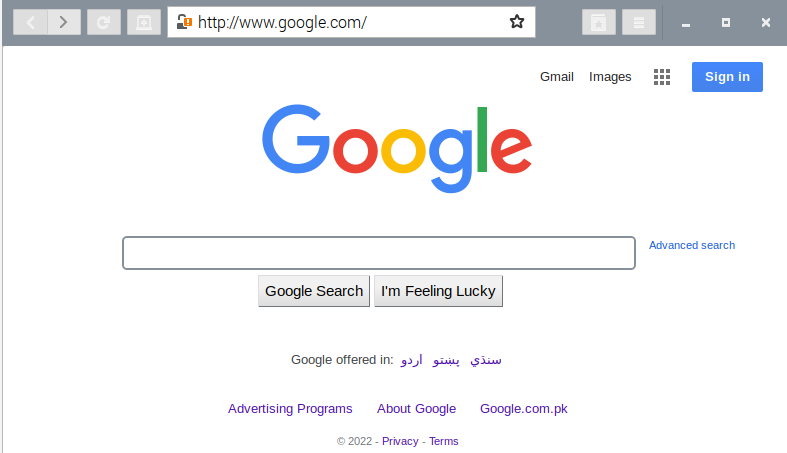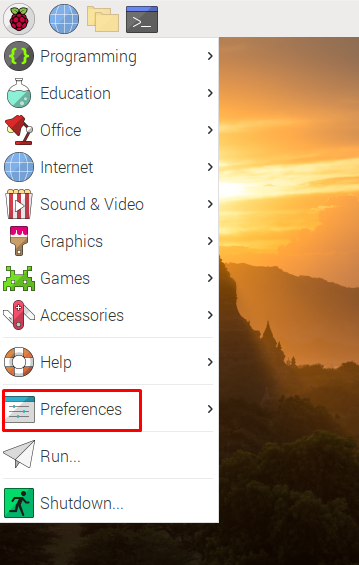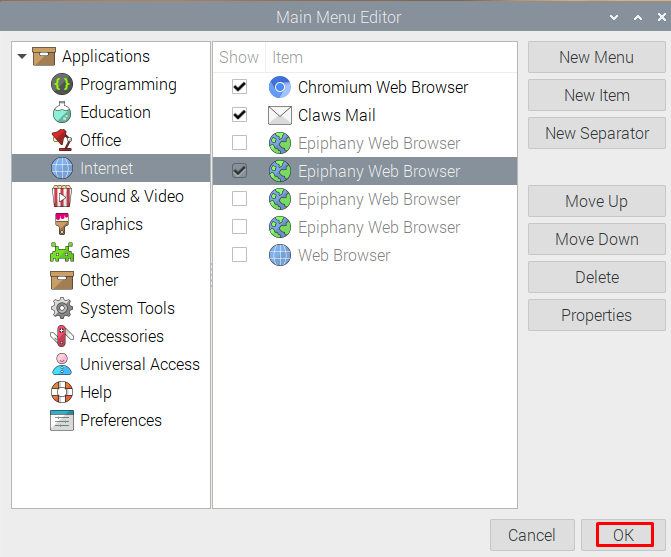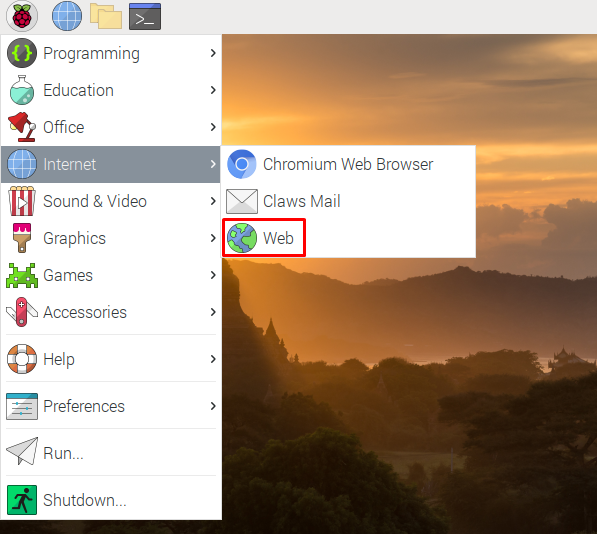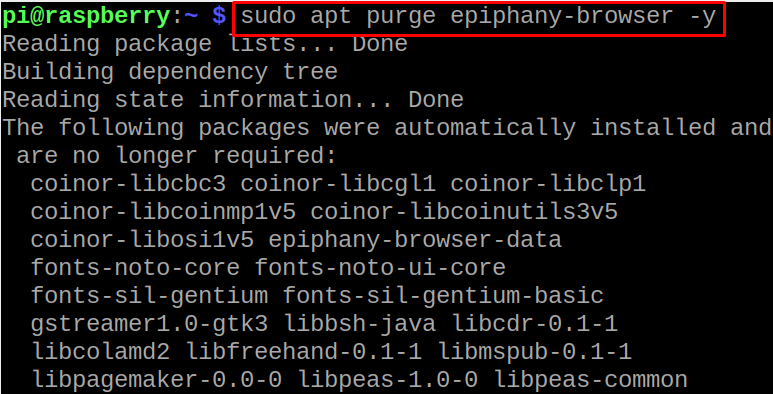This guide will provide you with information on the installation of the Epiphany browser on the Raspberry Pi operating system.
How to install Epiphany browser on Raspberry Pi operating system
Before installing the Epiphany browser on the Raspberry Pi operating system, we will update all the packages available in the repository of Raspberry Pi using the command:
Use the apt package manager to install the Epiphany browser on the Raspberry Pi operating system:
When the Epiphany browser is installed on Raspberry Pi, use the command mentioned-below to launch the Epiphany:
Visit the Google website to test the browser:
How to add Epiphany browser in the Application’s menu of the Raspberry Pi operating system
To add the Epiphany browser in the Application’s menu by clicking on the “Preference” in the Application menu:
Click on the “Main Menu Editor” in the drop-down menu of Preference:
Check the “Epiphany Web Browser” in the “Internet” menu and then click on the “Ok” button:
Now click on the “Internet” and choose “Web” to launch the application:
If you want to uninstall the Epiphany browser, run the below-mentioned command:
Conclusion
Epiphany browser is a GNOME application created for Linux users to browse different websites for different purposes like to get information about different products. In this Guide, the installation of the Epiphany browser on Raspberry Pi and the method to add it to the application’s menu have been discussed in detail.