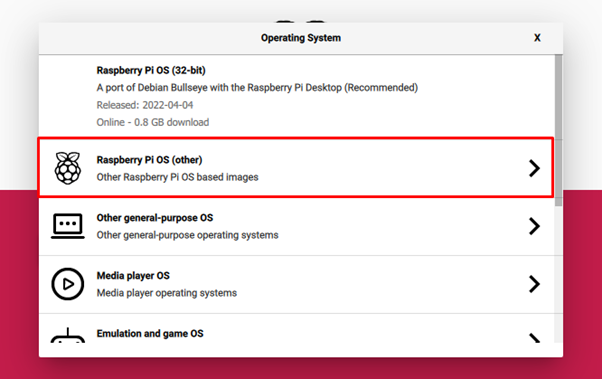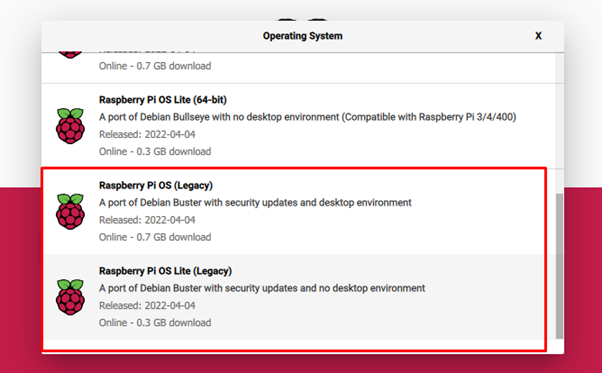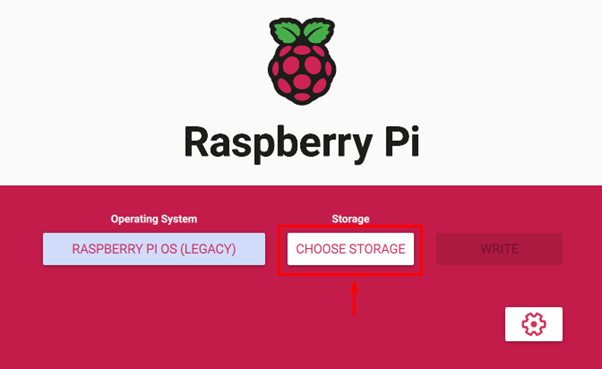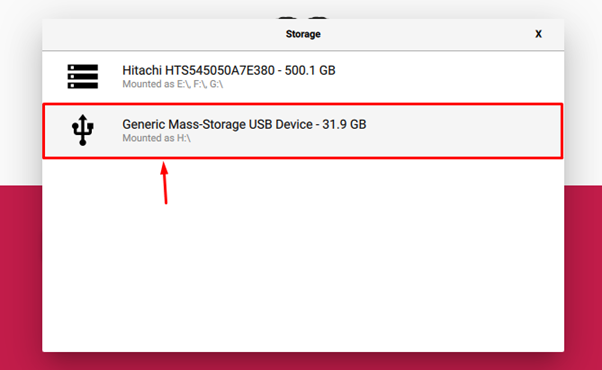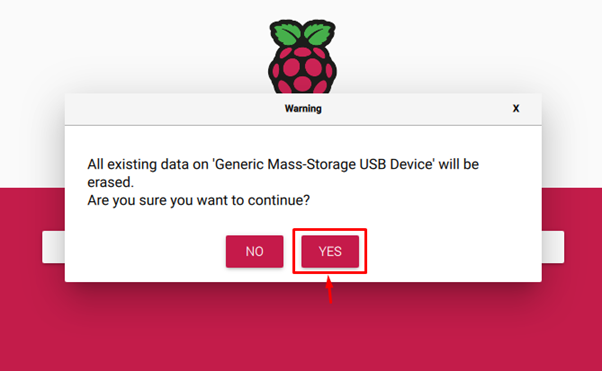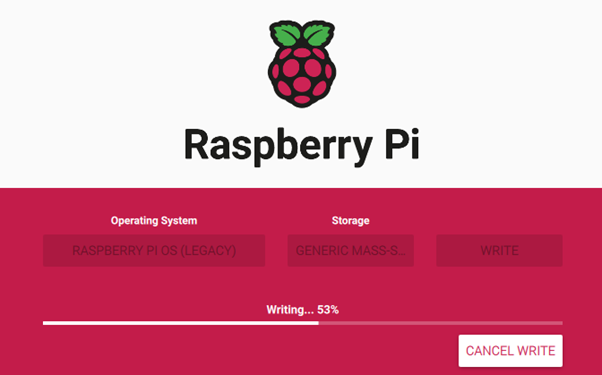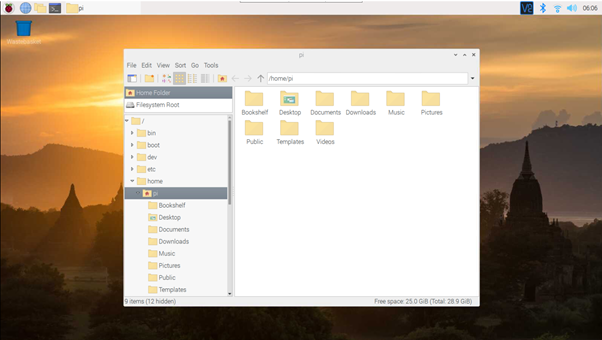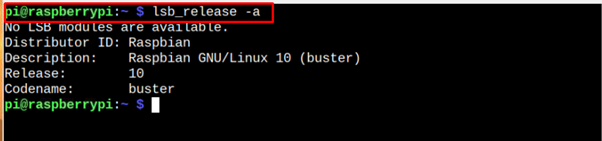If you are curious about installing the Raspberry Pi OS (Legacy) release on your Raspberry Pi device, follow this article for a detailed installation.
Install Raspberry Pi OS (Legacy) on Raspberry Pi
Since Raspberry Pi OS (Legacy) is an operating system of Raspberry Pi branch; thus, the developers have already included it in the official Raspberry Pi Imager. You can install it easily on your Raspberry Pi device through this tool using the steps mentioned below:
Step 1: First, insert your Raspberry Pi SD card via Card Reader.
Step 2: Open Raspberry Pi Imager on your Windows desktop and click on the “CHOOSE OS” option.
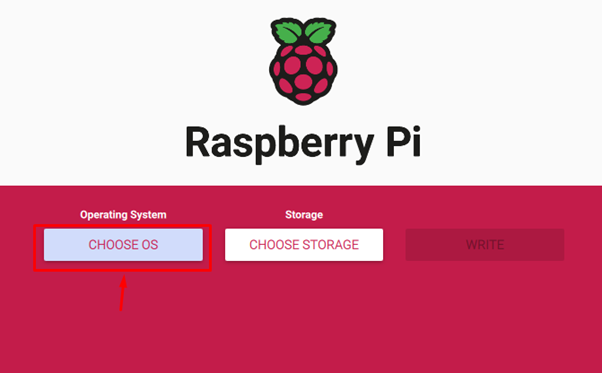
Step 3: Go to “Raspberry Pi OS (other)” section.
Step 4: Select “Raspberry Pi OS (Legacy)”.
Step 5: Now, select the storage option for installing Raspberry Pi OS (Legacy) by selecting the “CHOOSE STORAGE”.
Step 6: Choose Raspberry Pi SD Card.
Step 7: After selecting the storage for Raspberry Pi OS (Legacy), choose “WRITE” option.
Step 8: Choose the “YES” option to continue erasing the previous data on Raspberry Pi SD card.
As soon as you complete the above step, the Raspberry Pi Imager will start writing the image of Raspberry Pi OS (Legacy) on the SD card.
When the writing process completes, remove your SD card, and put it in your Raspberry Pi device. Power on your device and wait for few seconds until you see the main Raspberry Pi OS (Legacy) desktop on your device display.
Although the desktop mode looks like the Raspberry Pi OS Bullseye version, you can open the terminal and enters the following command to check your Raspberry Pi OS version.
The above output confirms that we have successfully installed Raspberry Pi OS (Legacy) Buster release on our device.
Conclusion
Raspberry Pi OS (Legacy) is an open-source operating system that uses the older Buster version of Raspberry Pi OS. However, it allows you to install the latest security updates for your system to keep your packages up to date. Using the guidelines mentioned above, you can install it easily from the Raspberry Pi Imager. After the installation, you can also confirm the Raspberry Pi version using the “lsb” command.