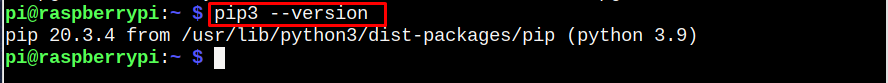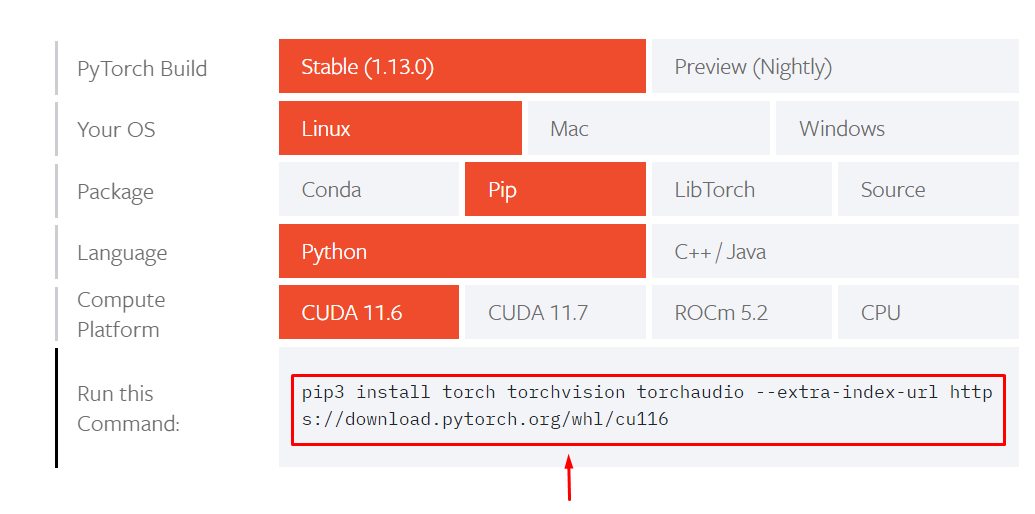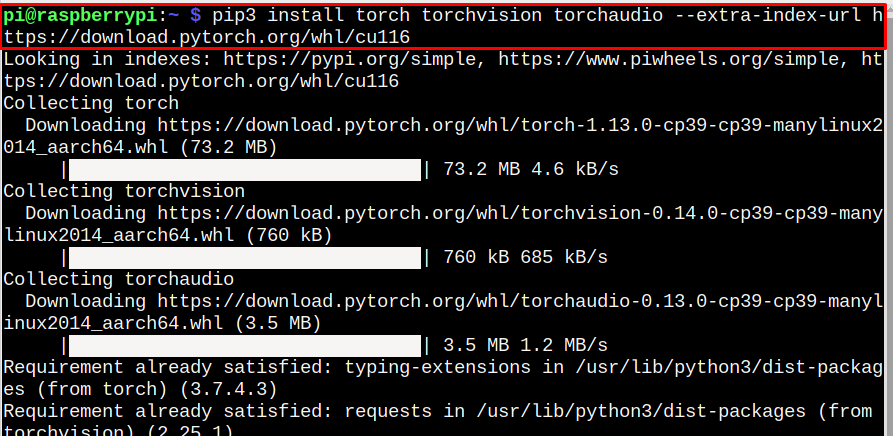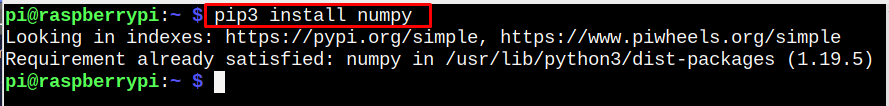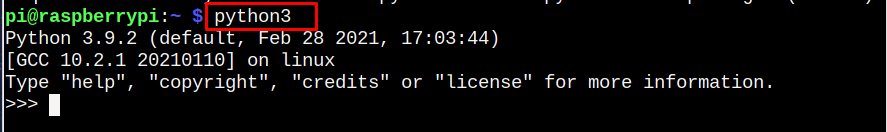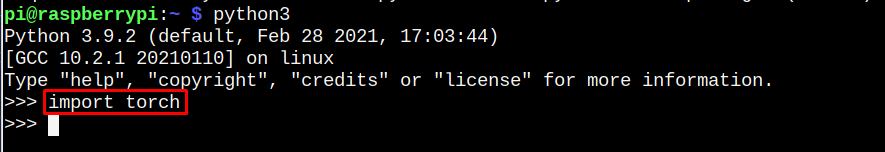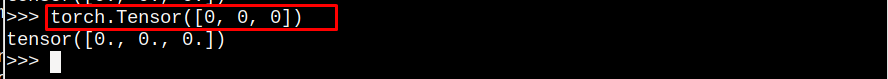PyTorch is an open-source machine learning framework Python and Torch library based for applications including computer vision and natural language processing. It was introduced by the Facebook artificial intelligence group named as Meta AI after it release, it’s now become part of different operating systems, including Windows, macOS, and Linux.
You may need PyTorch on Raspberry Pi to perform different machine learning-based projects and you can install it on Raspberry Pi through this article.
Install PyTorch on Raspberry Pi
PyTorch is a Python-based framework and it can be installed from the Python Package Manager called pip. Follow the below-given steps to install PyTorch through pip.
Step 1: Install pip
First, you have to check whether pip is installed on Raspberry Pi and for this purpose, you have to run the following command that will install pip if it’s not installed.
To confirm pip installation, run the below-given “version” command:
Step 2: Install PyTorch Through pip
Go to the official PyTorch website and select the “Pip” section. You will see a terminal command, which you have to execute on the Raspberry Pi terminal.
Copy the above highlighted command and run it on the terminal to install the PyTorch framework.
The process takes a few seconds to install the PyTorch on Raspberry Pi and once it’s done, you must ensure whether it is running on Raspberry Pi.
For this purpose, you must install “numpy” through the below-given command because it will be used in our example:
Now, run the following command to open Python on the terminal:
Then use the following command to import Torch library:
Now I am creating a three-dimensional vector using Tensor through the following code:
If the above output returns “tensor([0., 0., 0])”, it means PyTorch is successfully operating on a Raspberry Pi system.
Conclusion
PyTorch is a machine-learning-based Python framework for computer vision and natural image processing and you can install it from the Python Package Manager (pip). After the installation, you can start using PyTorch in Python by importing the “torch” library just before adding a machine learning code.