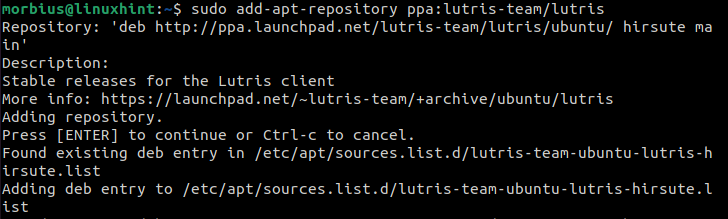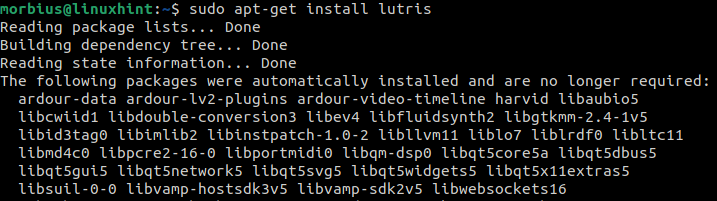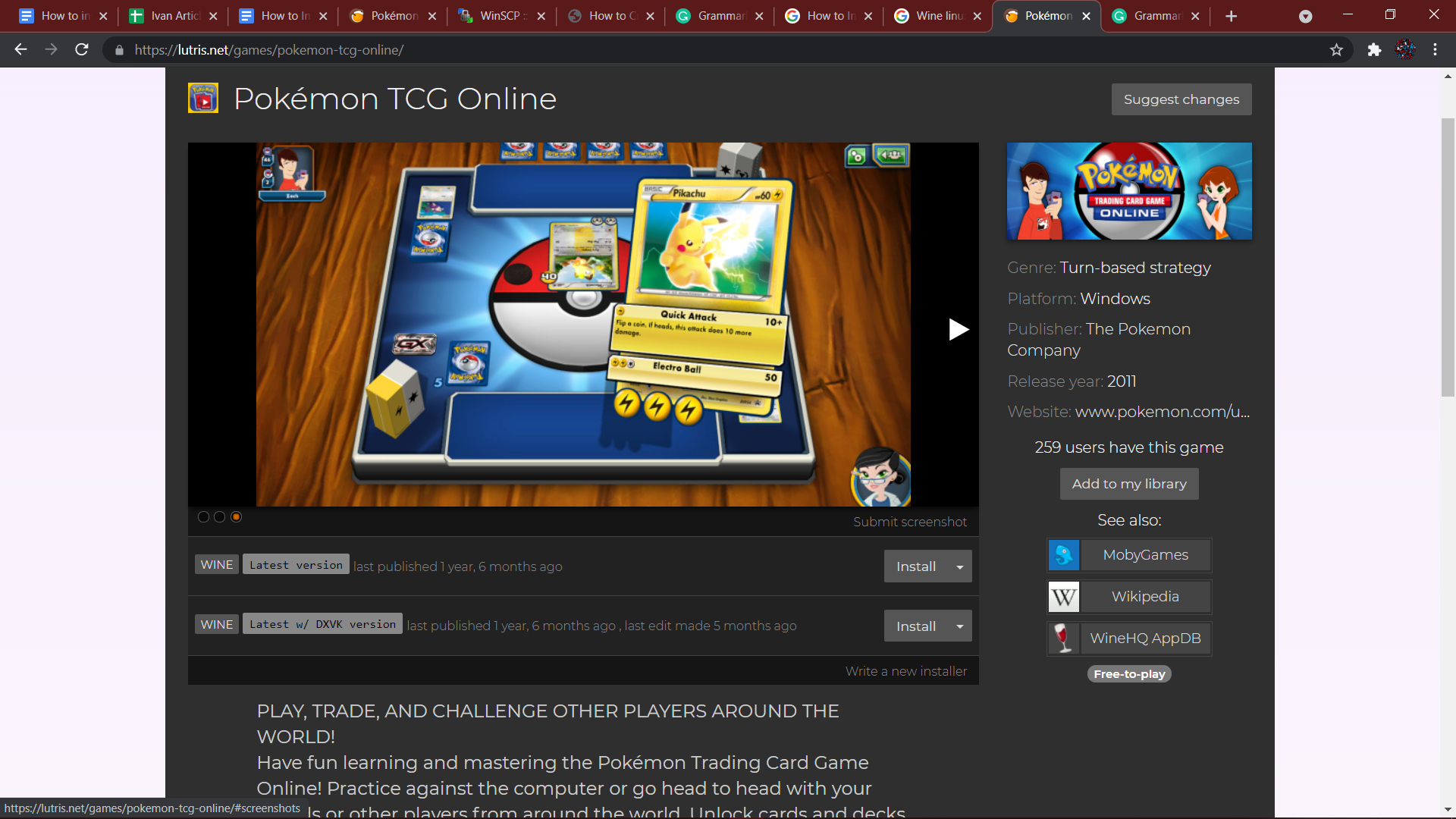It offers a fantastic experience of competitive battle across five different generations in real-time. Some great features of Pokémon Online include:
- The new generation’s Pokémon cards are being added to the game
- All the new generation’s Pokémon moves
- Multi-platform support.
- Battle time is relatively less.
So, are you a Pokémon fan and want to play Pokémon Online? Say no more because this tutorial will help you to install Pokémon online on Ubuntu.
Many websites claim to install Pokémon Online through apt-key, but it is deprecated according to the official resources. That’s why we will use Lutris or Wine to install Pokémon Online on Ubuntu.
First, install the required repositories for Lutris on your system using the following command (we are using Lutris, but you can use Wine as well):
$ sudo apt-get update
Note: The system will ask you to press Enter to process the repository download or press CTRL and C to cancel it. So, press the Enter key to process the download.
Now, use the below command to install Lutris:
Once you install Lutris, visit the official website of Lutris and click on the install button. It will take you to the Lutris, and this will begin installing the game on your system.
Uninstall Pokémon Online on Ubuntu
To uninstall the game installed through Lutris, open Lutris, go to the installed game section, select the Pokémon Online, and select the uninstall/remove option.
Conclusion
Pokémon Online is a great game, and even though it was released way long ago and hosts a million battles every month, this shows that its popularity still prevails. We hope that this tutorial has taken you to the right way to install Pokémon Online on your system. If you are a Linux geek, make sure you visit our website as we have thousands of informative blogs on different technologies.