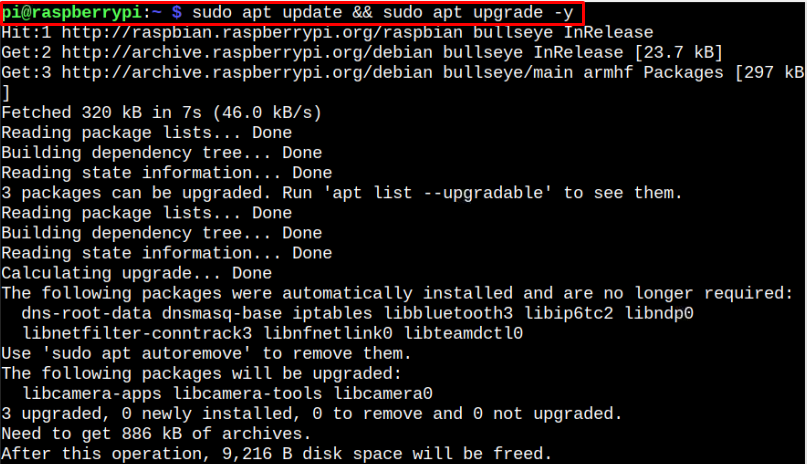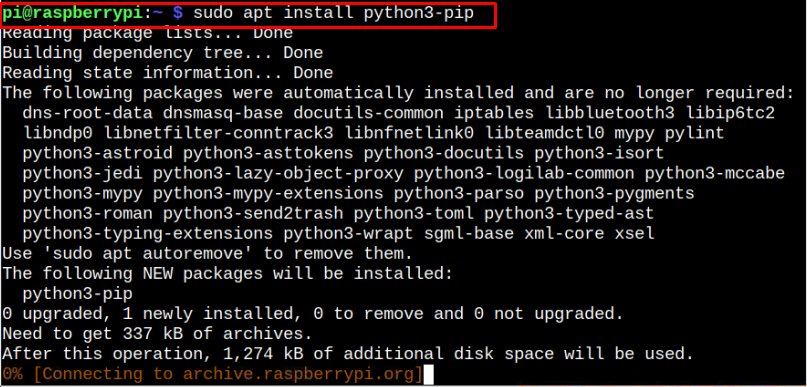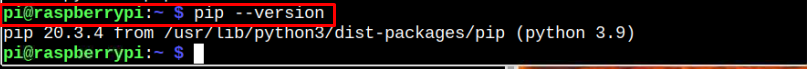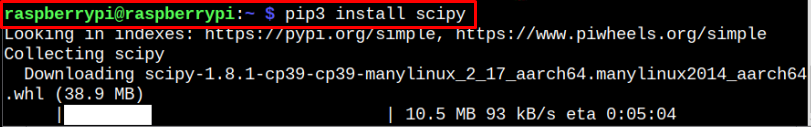In this article, we will show you how you can install pip on Raspberry Pi to easily download and install packages based on Python.
How to Install pip on Raspberry Pi
Package installation through pip is an effective way to handle package dependency errors as you just need a pip installation command to install the packages with required dependencies. However, to use the pip command, you must install pip through the following steps:
Step 1: Update Raspberry Pi OS
Before moving towards the pip installation, the better way is to update current packages on your Raspberry Pi system using the following command:
Step 2: Install pip on Raspberry Pi
To install pip on Raspberry Pi, follow the below-mentioned command:
Step 3: Check pip Version on Raspberry Pi
To check the pip version, you can use the following command:
The above output ensures that you have successfully installed pip on Raspberry Pi and you are good to install packages through pip using the following syntax.
Remove pip from Raspberry Pi
You can remove pip easily from your system using the following command:
Conclusion
pip is a standard package management system for installing python packages on Raspberry Pi. The installation procedure of pip is pretty simple, and you can do it using the guidelines mentioned above that require an “apt” installation command to install pip successfully. Once the installation is completed, you can install any Python package using the pip3 command mentioned in the above guideline.