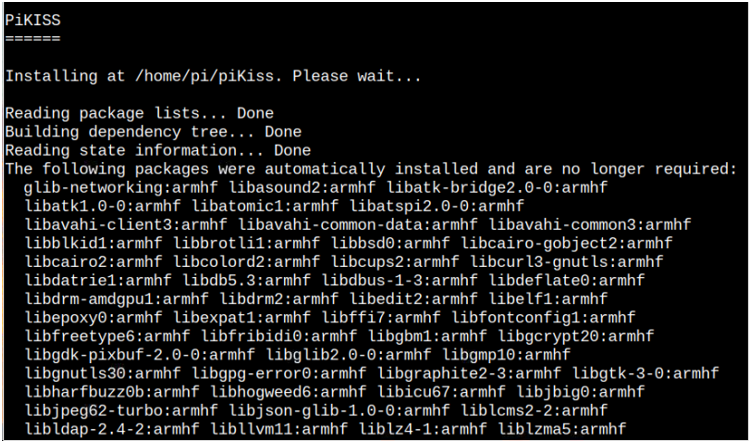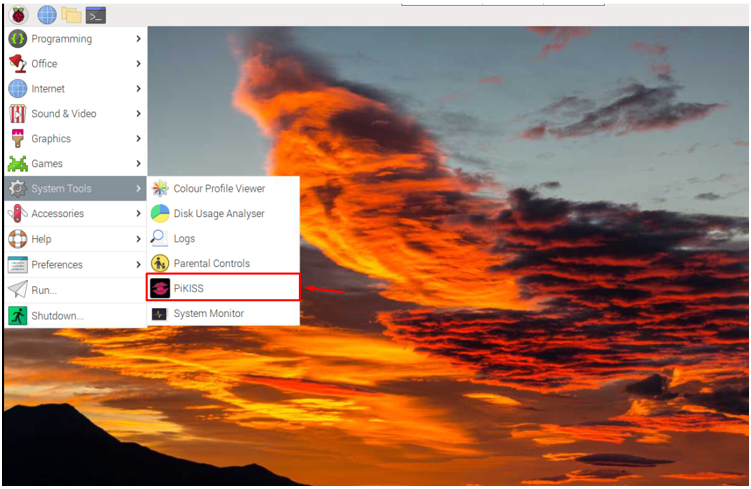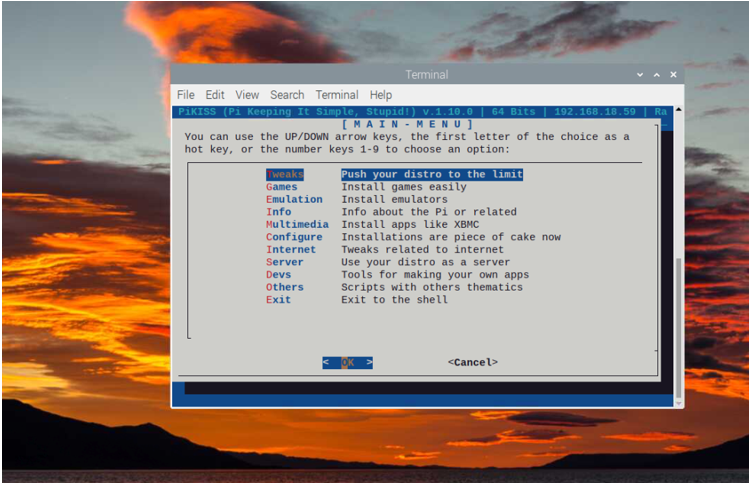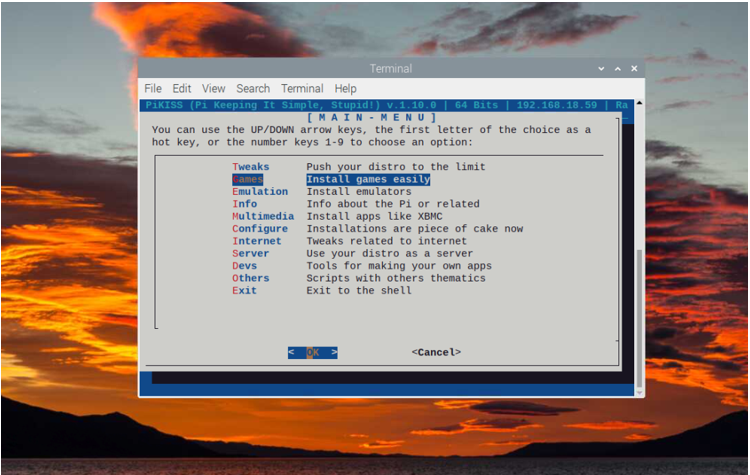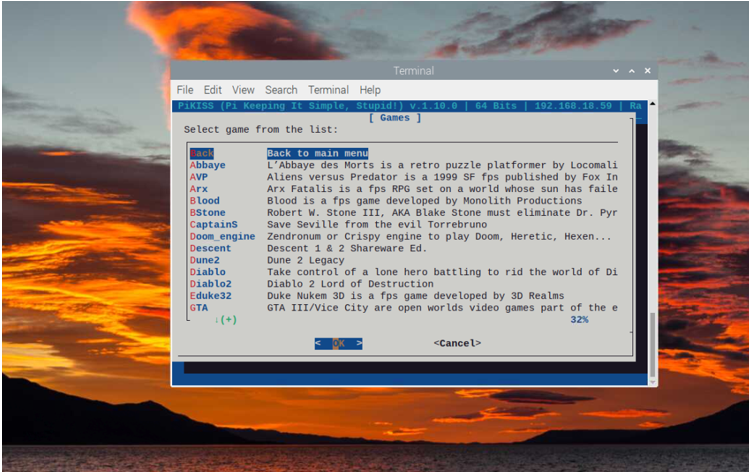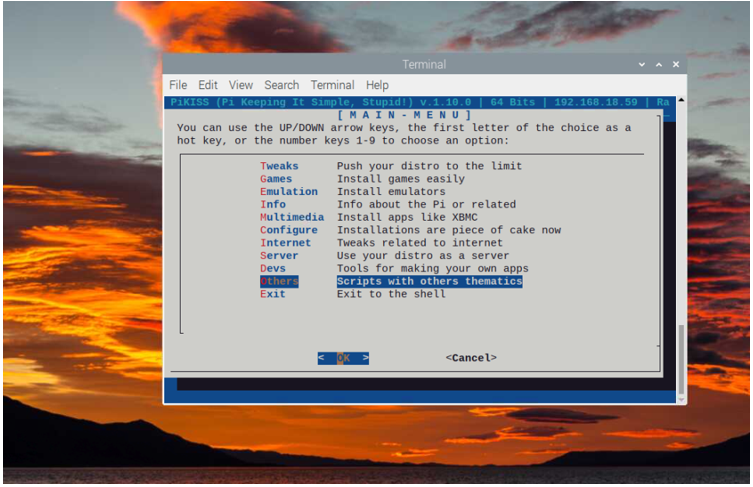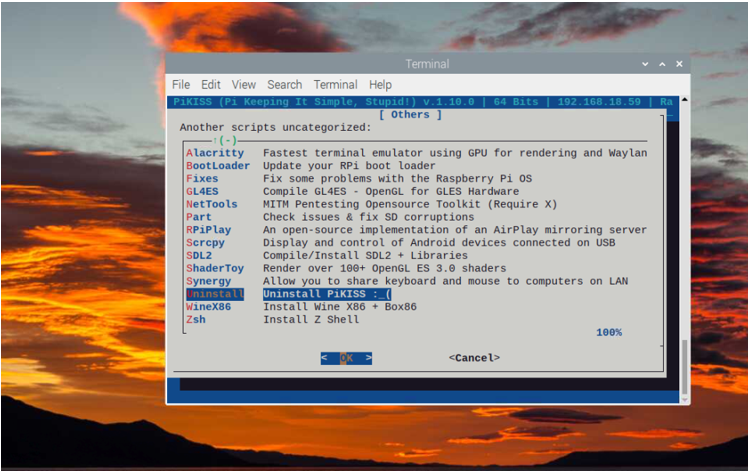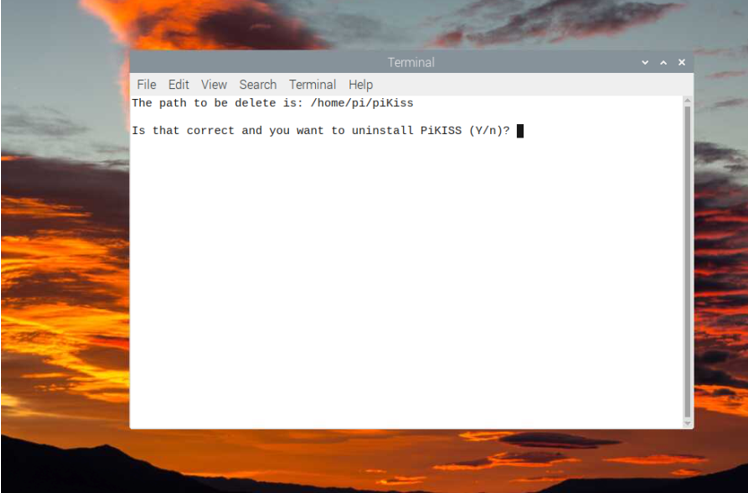Installing an application Linux system is a complex task, especially if the application requires a lot of dependencies. In that case, you are bound to install these dependencies before running an application. You may encounter an unmet dependencies error at the final stage, which puts you in a situation where you must leave the installation.
If you are looking for an easy way to install an application or game without looking for dependencies, you should need PiKiss on your Raspberry Pi system. If you don’t know about PiKiss, read out the following section.
What is PiKiss
PiKiss is a platform for Linux users to quickly download and install applications, games, and servers. It automatically installs the required dependencies, making it easier for you to run the application on your Linux system, like Raspberry Pi.
Guide
In this article, we will show you how to install PiKiss on your Raspberry Pi system.
How to Install PiKiss on Raspberry Pi
The PiKiss installation is simple, and you can easily install it on your Raspberry Pi system using the following script:
Run PiKiss on Raspberry Pi
After completing the PiKiss installation through the above given script, you can run it on your Raspberry Pi desktop from the “System Tools” option.
As soon as you open the PiKiss application, you will see several options like Tweaks, Games, Emulation and much more.
If you are interested in installing games on your Raspberry Pi system, you can enter the “Games” section.
There are a lot of games you will find within the application and all these games are compatible with your Raspberry Pi operating system. You can pick any game you want to install and after selecting the game, the PiKiss will begin installing it on your Raspberry Pi system with the required dependencies.
In this way, you can install other applications without putting effort in separately installing the dependencies for the applications.
Uninstall PiKiss on Raspberry Pi
You can easily uninstall PiKiss by going into the “Others” section on the PiKiss menu.
Choose the “Uninstall” option to remove PiKiss from your system.
Reply with the “Y” option to uninstall PiKiss from your Raspberry Pi system.
Conclusion
PiKiss is a perfect platform for installing different applications like games, emulators, multimedia and much more. You can install PiKiss on your Raspberry Pi system through a bash script that can be executed on your Raspberry Pi terminal. After the installation, you can install anything you want, whether a game, emulator, or other tools; you can directly install it on your Raspberry Pi system without needing to install any dependencies.