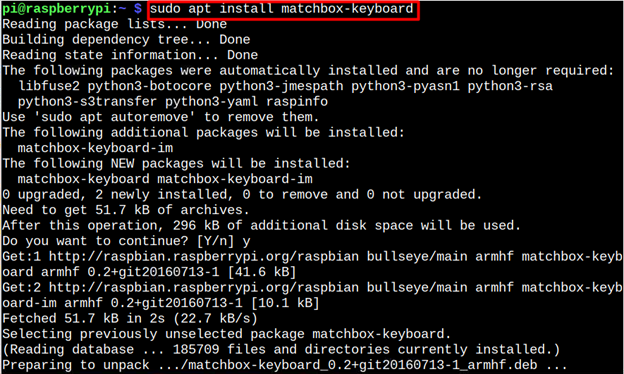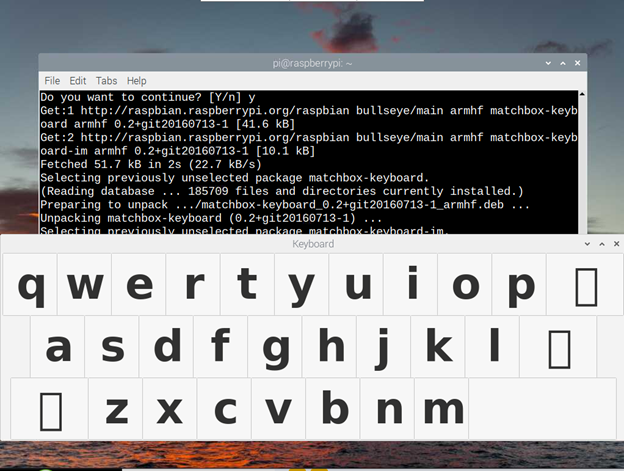Follow this article’s guidelines to install Matchbox On Screen Virtual Keyboard on Raspberry Pi.
How to Install On Screen Virtual Keyboard on Raspberry Pi
To install the Matchbox On Screen Virtual Keyboard on Raspberry Pi, follow the below-given steps:
Step 1: To begin with, use the below command to check that all the packages on the Raspberry Pi are current:
Step 2: Then run the following command to install Matchbox Keyboard from the Raspberry Pi’s source repository:
Once the installation is completed, you are now ready to use On Screen Virtual Keyboard on Raspberry Pi.
How to Run Matchbox Keyboard on Raspberry Pi
To run Matchbox Keyboard on a Raspberry Pi, enter the command shown below:
You can now start using this virtual keyboard on Raspberry Pi system.
How to Remove Matchbox On Screen Virtual Keyboard from Raspberry Pi
Run the following command in the terminal to uninstall Matchbox Keyboard from your Raspberry Pi.
Conclusion
With the Raspberry Pi, the “apt” command may be used to install the Matchbox, a virtual keyboard that appears on the screen. It is useful for the users using a touchscreen monitor for Raspberry Pi display. You can run a virtual keyboard from the terminal using the “matchbox” command. If you want to remove the virtual keyboard from the system, just run the “apt remove” command with the package name.