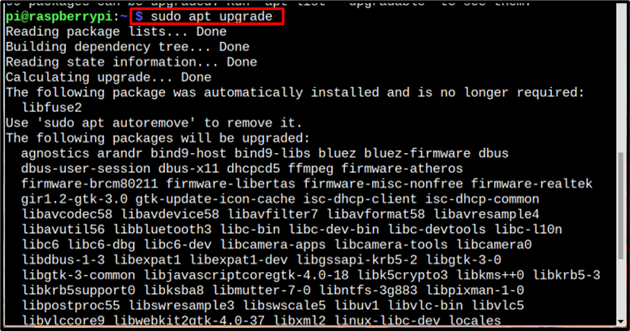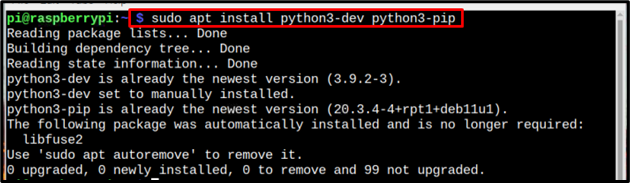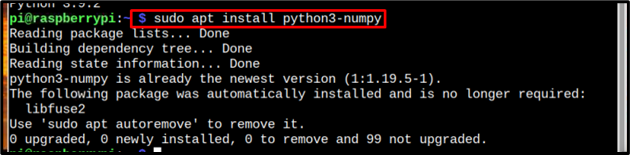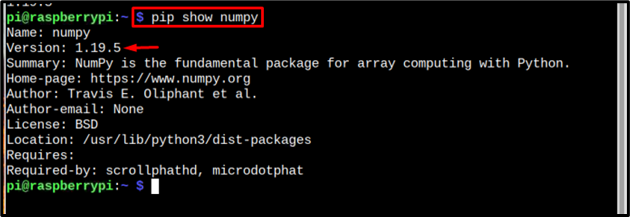NumPy or Numerical Python is an essential Python library that deals with arrays and matrices, it works for array processing and can also act as a container to store multidimensional data. It is used to perform scientific computing and mathematical calculations like linear algebra, Fourier transform and generating random numbers. In this article, the installation of NumPy is discussed.
How to Install NumPy on Raspberry Pi
To install the NumPy Library for Python on Raspberry Pi the method is discussed below:
Step 1: Update or Upgrade the Apt Repository
To install any new package, it is always recommended to firstly update and then upgrade the repository so that the latest versions of packages can be installed from the official repository of Raspberry Pi:
To update the repository, use the below-mentioned command:
Then after updating use the below-mentioned command to upgrade all the packages that require an upgrade:
Step 2: Installing Python and Pip
NumPy is a library of Python so before installing NumPy it is mandatory to have Python installed in Raspberry Pi and Pip is required to install the NumPy library. So, by using the below-mentioned command install both Python and pip:
To verify if the installation is successful or not type the below-mentioned command:
The output of the above command will display the version of Python which is installed and if the version is displayed successfully, it means Python has been installed.
Step 3: Installing NumPy
All the requirements to install NumPy are already fulfilled so now we can finally install NumPy. To install NumPy there are two commands user can opt for any of these:
Both the commands are given below:
1: apt Command
The below-mentioned apt command is used to install NumPy from the official repository of Raspberry Pi:
2: pip Command
The below-mentioned pip command will install the NumPy library directly, the advantage of using pip3 over apt command is that it will install the latest version of NumPy whereas if apt will install whatever version is available in the repository so it could be an old one.
Step 4: Verify the Installation
To verify the installation of the NumPy library the below-mentioned command is used:
The output of the above command will display the version and details of NumPy, from here you can also find out if the installed version is the latest version or not.
That’s all for the installation process of NumPy on Raspberry Pi.
Conclusion
NumPy is an essential Python library that allows users to work with arrays and matrices in Python programs. To install NumPy on Raspberry Pi Python and pip need to be installed first. After that NumPy can be installed either by using the apt command or by using the pip command.