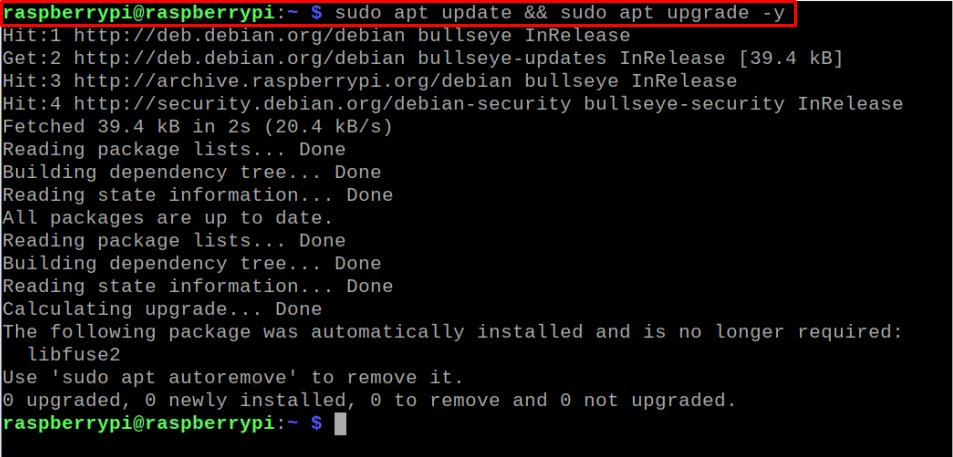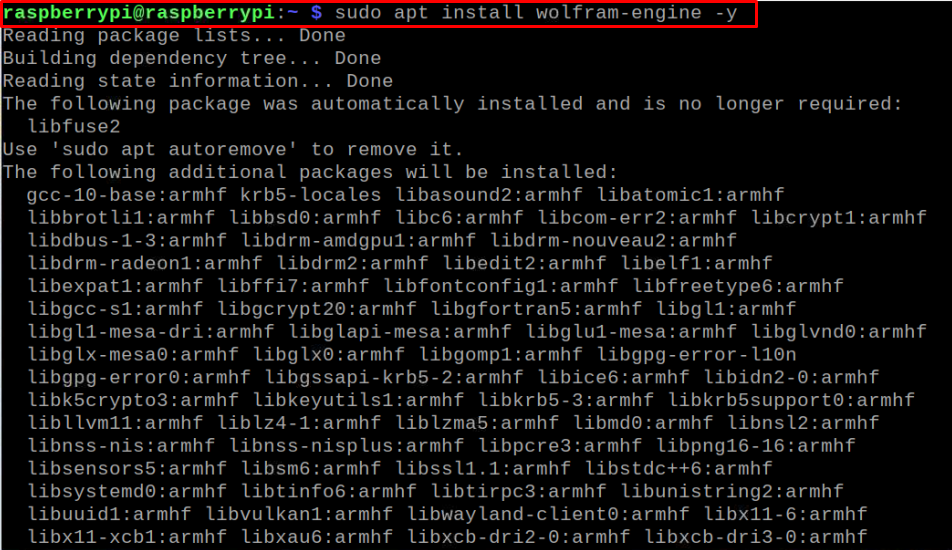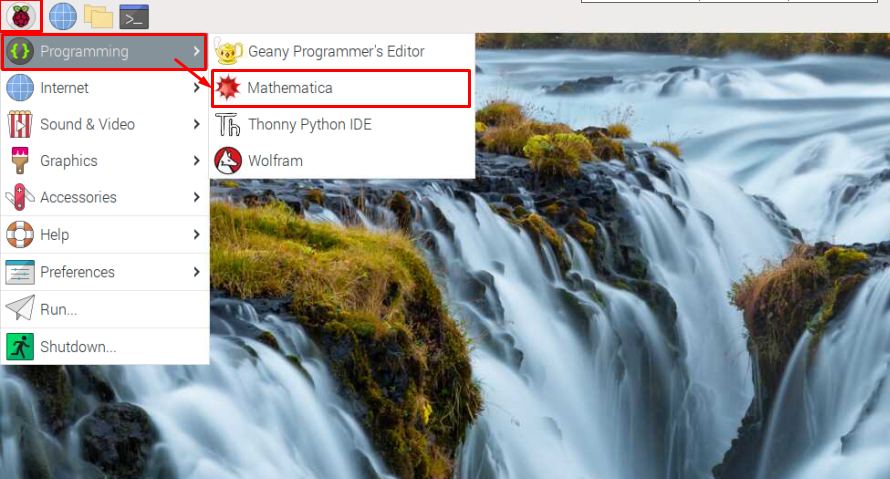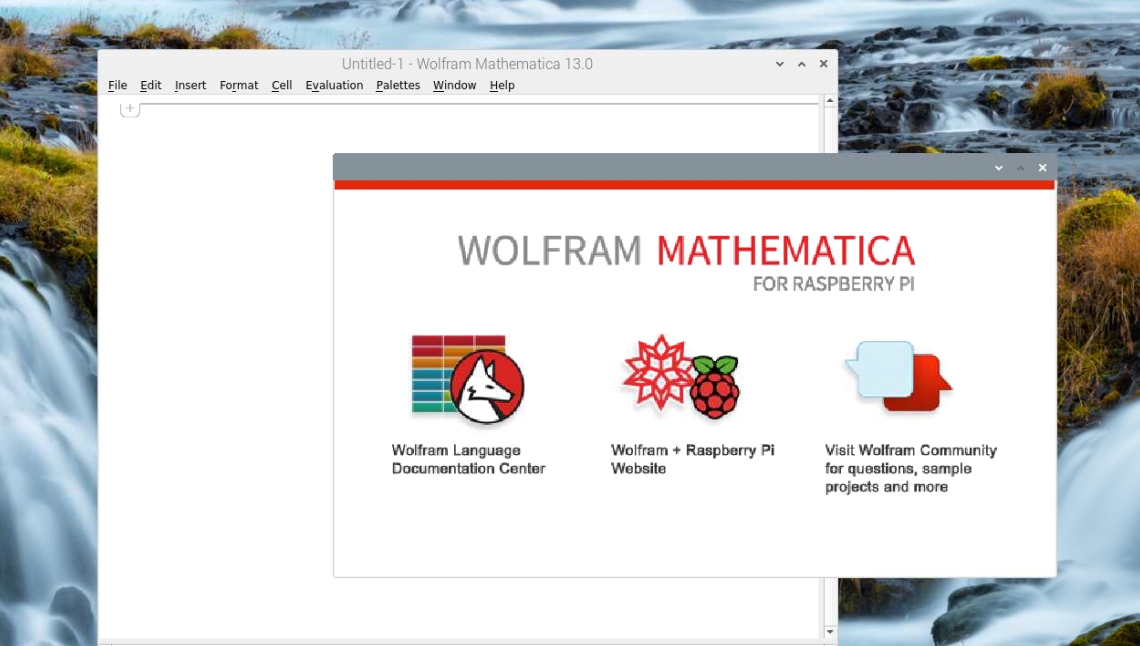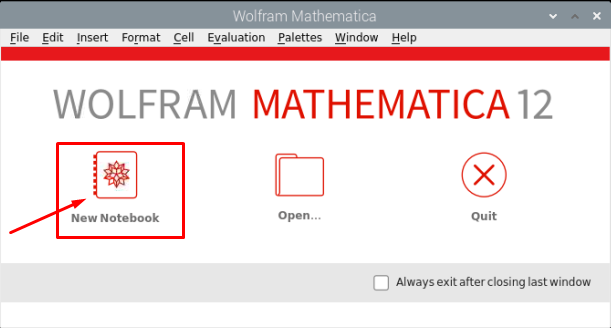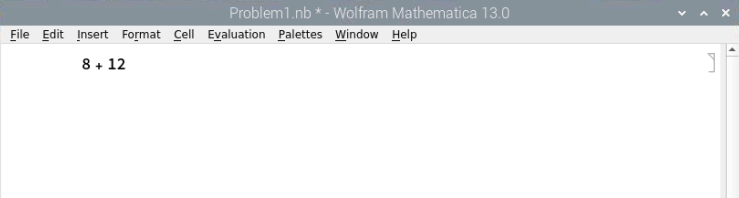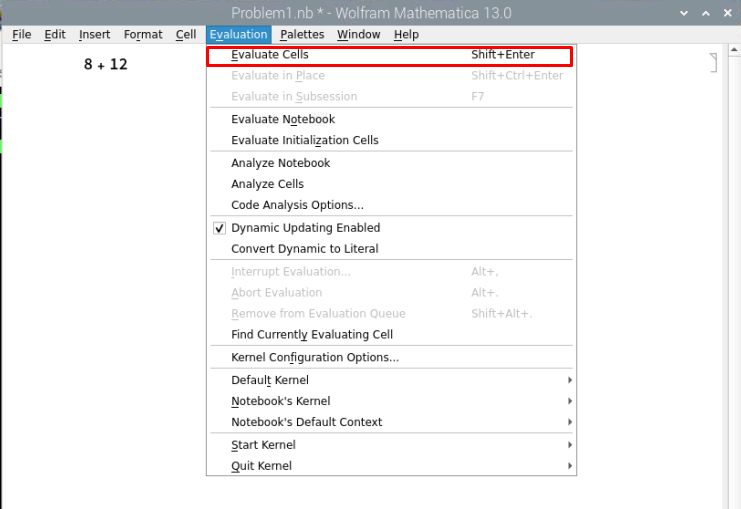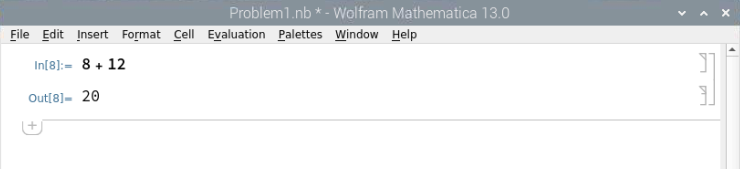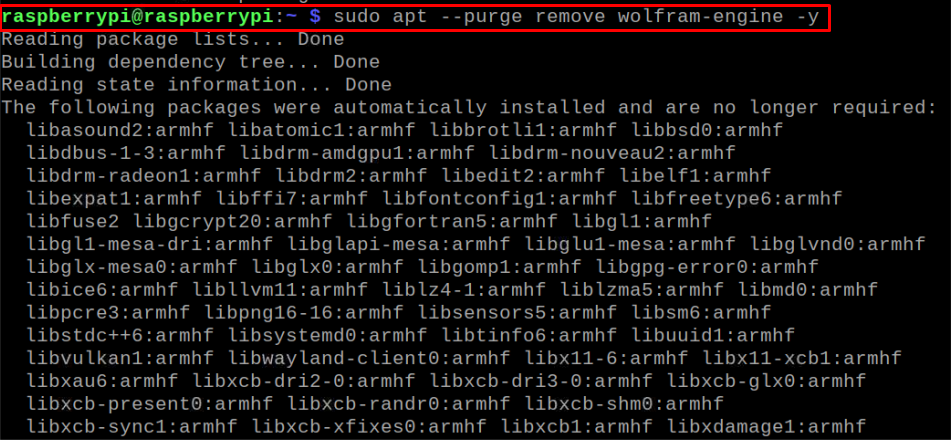In this guide, we will show you the method to install Mathematica on Raspberry Pi so that you will be able to solve mathematical problems.
Installing Mathematica on the Raspberry Pi
The installation of Mathematica on Raspberry Pi is pretty simple as it doesn’t require any perquisites or dependencies to run on Raspberry Pi. You just have to follow the below mentioned steps to successfully install this application on your device.
Step 1: Update packages
Before, moving towards the Mathematica installation command, it’s better to update Raspberry Pi packages using the following command:
Step 2: Install Mathematica on Raspberry Pi
Once, Raspberry Pi packages are updated, you can issue the following command to install Mathematica on Raspberry Pi:
The Mathematica setup can take a long time as it has to download data of around 3GB which takes time to complete.
Step 3: Run Mathematica on Raspberry Pi
After completing the installation, it’s time to run Mathematica on Raspberry Pi. There are two ways to run the application on the Raspberry Pi desktop, and either you can run it through the terminal or use the desktop interface.
In case, if you want to run Mathematica on Raspberry Pi through command-line terminal, you can execute the following command:
Go to the “Programming” section available in the main menu and then click on the “Mathematica” option to run it on your Raspberry Pi desktop.
This will open the Mathematica application on your desktop.
Start Using Mathematica
To ensure whether Mathematica is running perfectly on your Raspberry Pi device, you can write a simple problem and then use Mathematica to solve it.
First, open a new file by clicking on the “New Notebook” option.
After that, you have to save the file with the name of your choice.
Now, add the problem in the file, in our case it is “8+12”.
Now, go to the “Evaluation” tab and click on the “Evaluate Cells” option.
This will output the result as shown below:
Removing Mathematica from Raspberry Pi
If you are not interested in using Mathematica service on your Raspberry Pi device, you can remove it completely from your system through following command:
Conclusion
Mathematica is an innovative solution designed to increase your problem-solving skills. It helps you generate data graphs, solve complex mathematical formulations, and easily execute various machine learning tasks. The above-mentioned steps will guide you to install and use Mathematica on Raspberry Pi so that you can start solving your problems through this application.