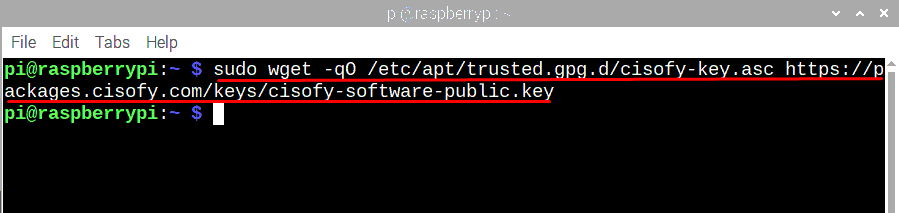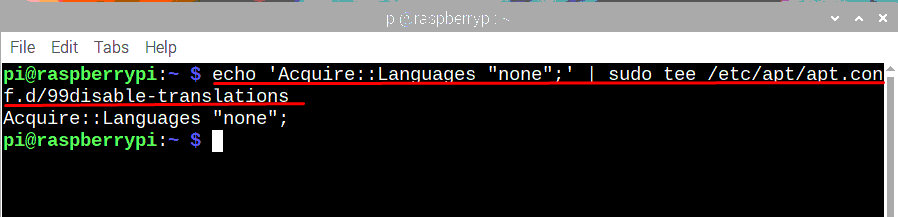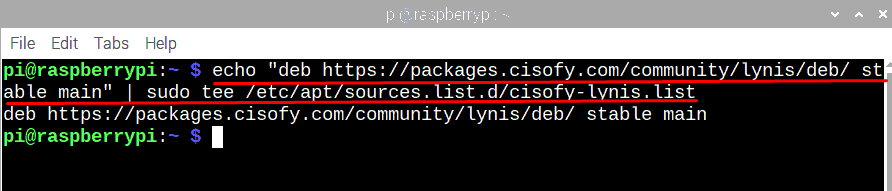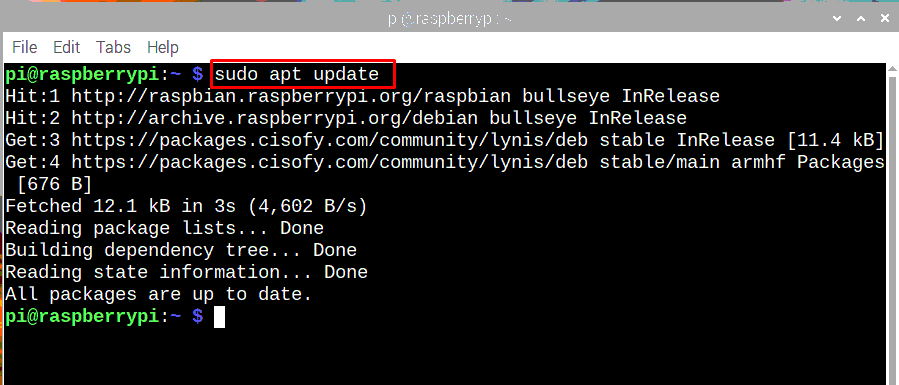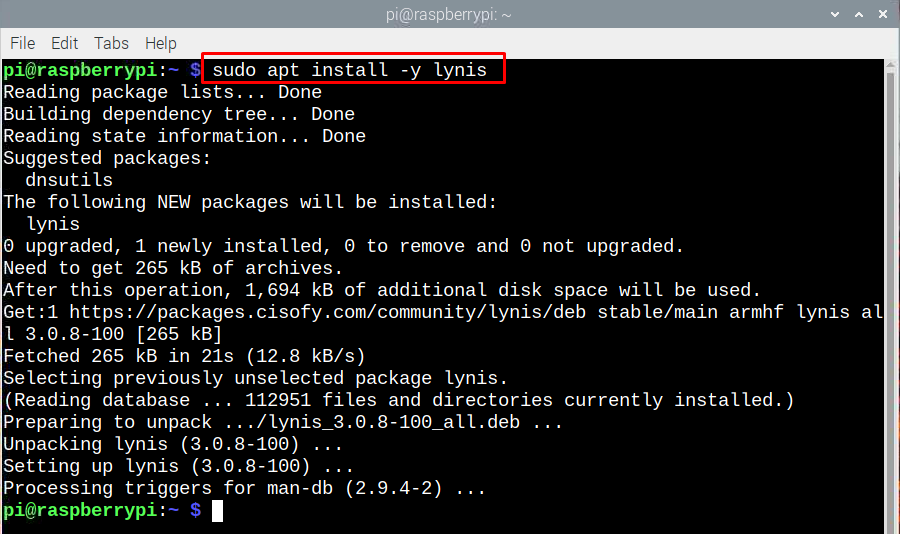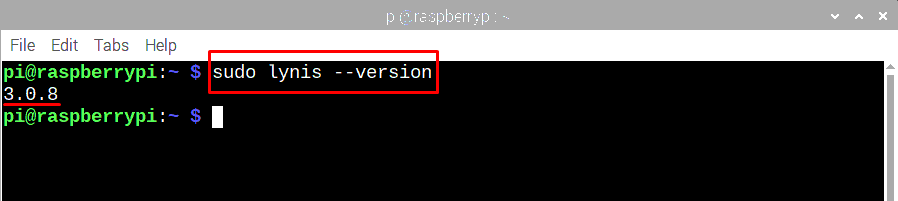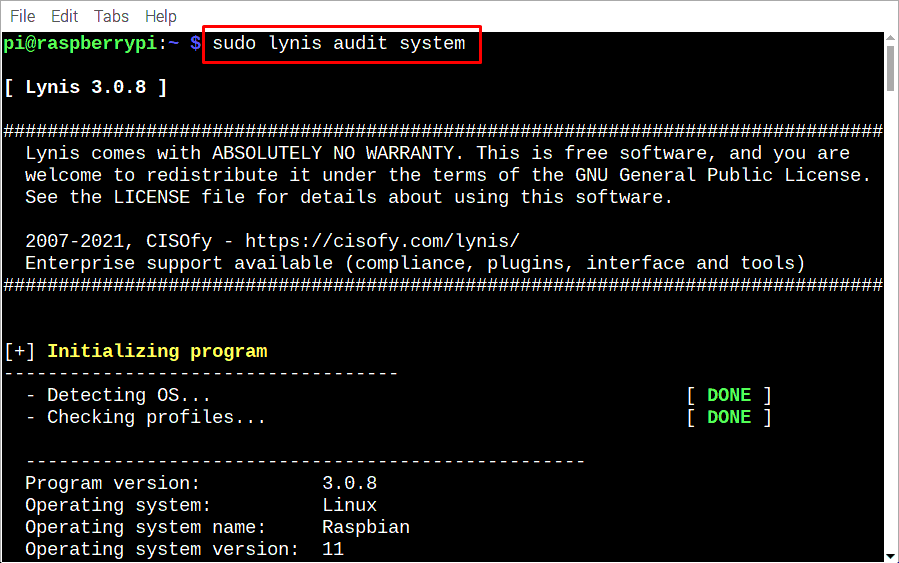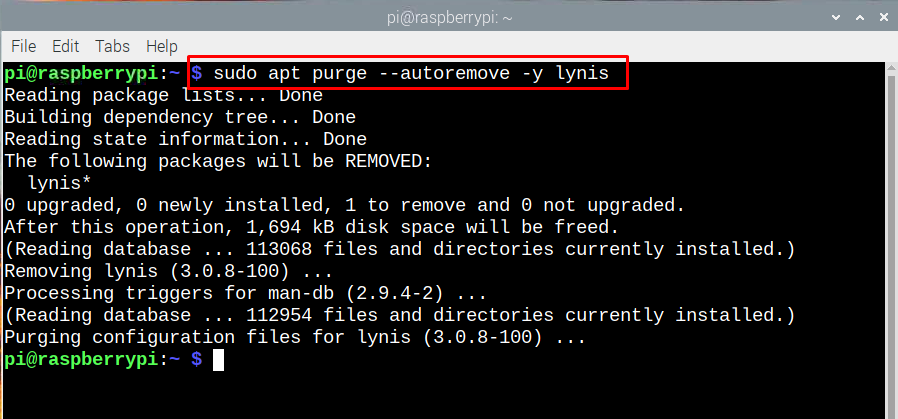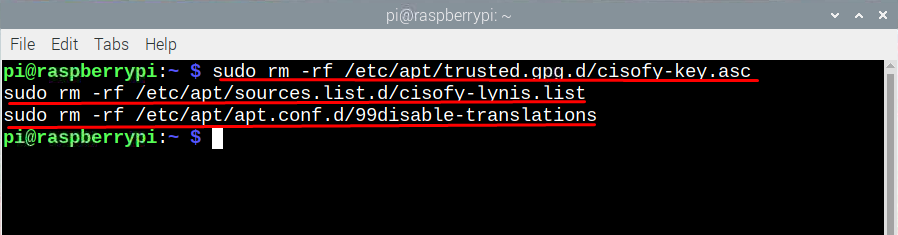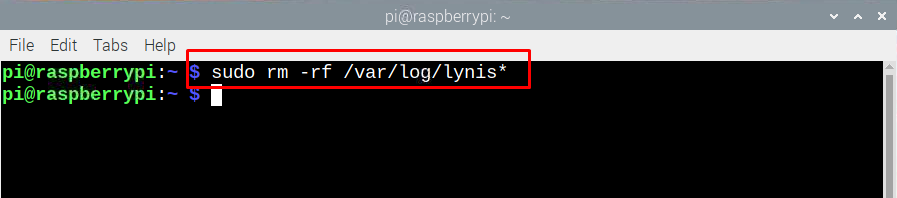Installing Lynis on Raspberry Pi
There is a general perception that antivirus takes up a lot of resources of a computer and makes it rather slow but when it comes to Lynis that is not the case. Follow the steps mentioned below to install the Lynis on Raspberry Pi:
Step 1: First install the cryptography package for exchanging the encrypted messages by downloading the GPG key using the following command:
Step 2: Now execute the following command to skip the downloading of translation:
Step 3: Next install the repositories of Lynis by executing the given command:
Step 4: Now update the packages list of Raspberry Pi by using the given command:
Step 5: Next execute the given command to install Lynis on your Raspberry Pi:
Step 6: To see if the Lynis is installed correctly check its version by using the given command:
Step 7: To check you Raspberry Pi for any issues and threats use the given command in the terminal:
So, this is how you can install Lynis and keep your Raspberry Pi safe from any potential threats.
Uninstalling Lynis from Raspberry Pi
The removal process of Lynis from Raspberry Pi is also easy just go through the steps mentioned below:
Step1: Run the command given below to uninstall the Lynis from Raspberry Pi:
Step 2: Next remove the apt configuration file along with the repositories of Lynis:
$ sudo rm -rf /etc/apt/sources.list.d/cisofy-lynis.list
$ sudo rm -rf /etc/apt/apt.conf.d/99disable-translations
Step 3: Lastly, remove the logs of Lynis using the following command:
So, this is how you can remove Lynis from Raspberry Pi completely.
Conclusion
If you are using Raspberry Pi and looking for an application that highlights any of the potential issues and protects the system from viruses then Lynis is the best choice for you. Lynis is a free audit software that not only scans the system for viruses but also looks for any issues the system is having. To install Lynis get the GFG key, download its repositories and then use the apt package manager to install Lynis.