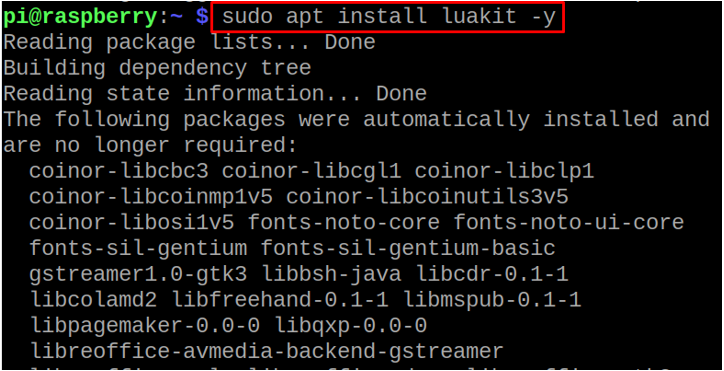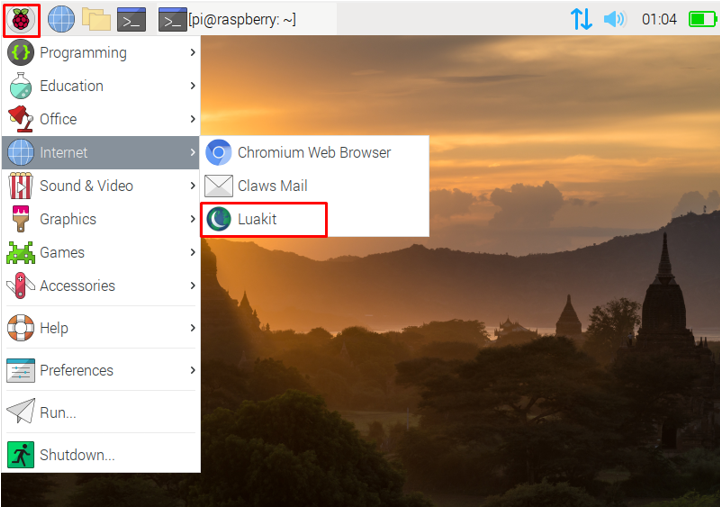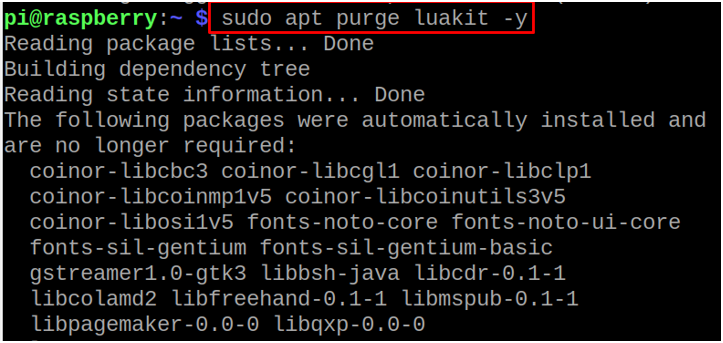How to Install the Luakit on the Raspberry Pi Operating System
We will discuss the steps by which we can install Luakit on Raspberry Pi.
Step 1: First of all the step, it will be recommended to upgrade all the packages by getting the recent update, and this can be done by executing the command:
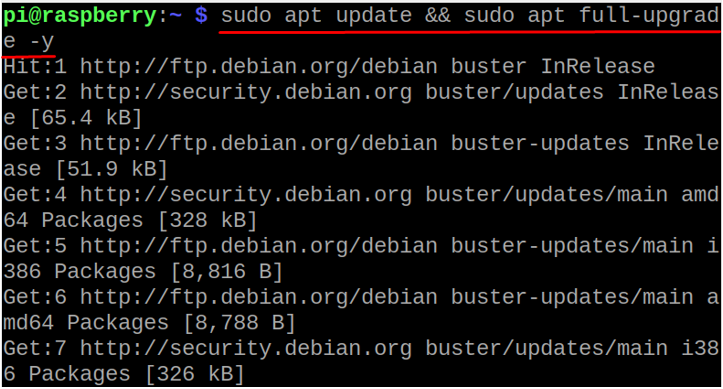
Step 2: The package of the Luakit is included in most of the distributions of Linux so we can install it from the package available in the default repository by using the apt package manager:
Step 3: After the successful installation, go to the Application’s menu, a drop-down menu will appear in which you have to click on the “Internet” which further opens another drop-down menu displaying the list of all internet browsers from which you can select “Luakit”:
If you want to remove the Luakit from the Raspberry Pi, you can purge it by using the apt package manager:
Conclusion
Luakit is the web browser launched by GitHub which can be installed on Linux, BSD, and Windows 10 to browse the web pages and explore the world of the internet and in this write-up, Luakit has been installed using the terminal of the Raspberry Pi operating system.