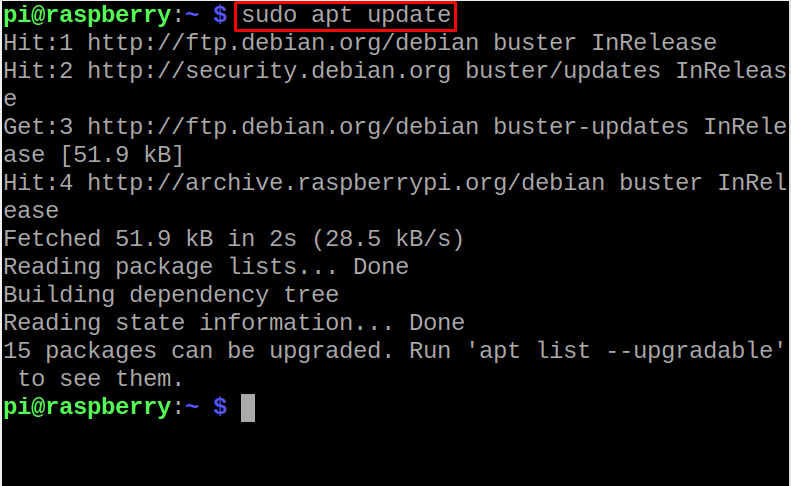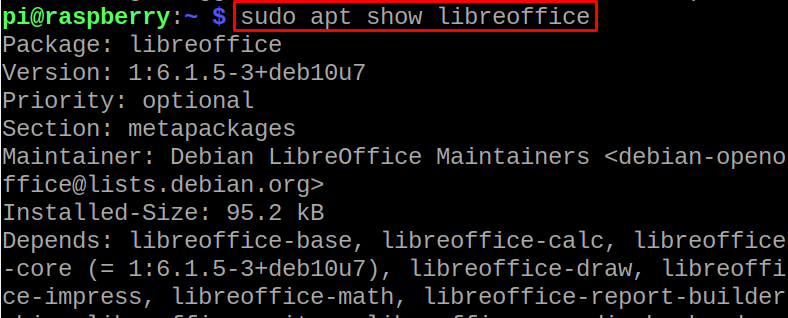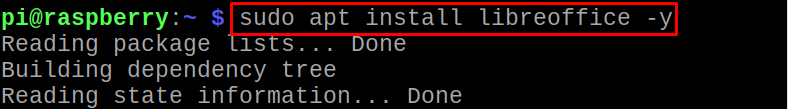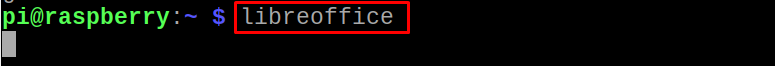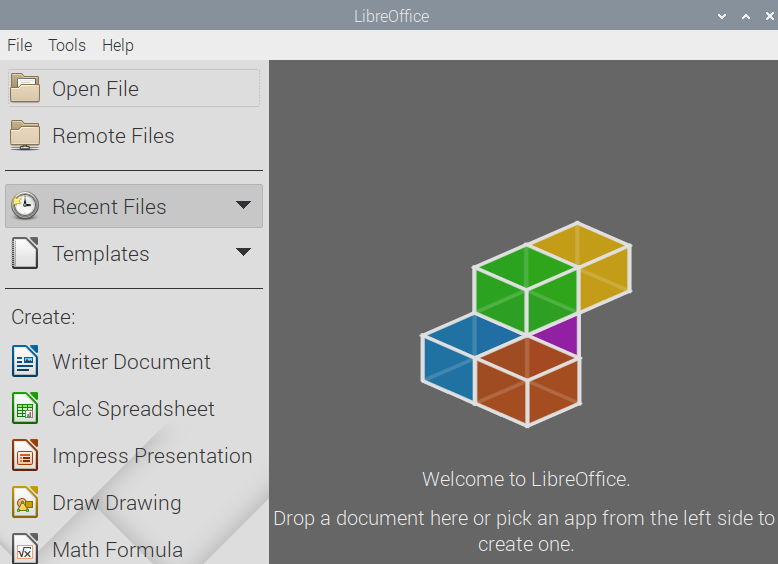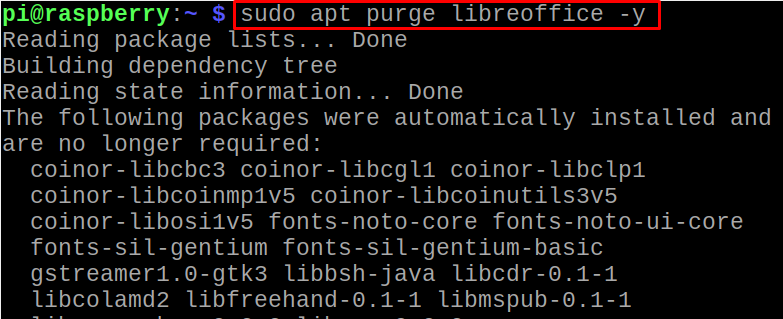LibreOffice can be installed on iOS, Android, and Linux distributions, but in this write-up, we are only concerned with the installation of LibreOffice on Raspberry Pi, which is a Debian-based Linux distribution.
How to Install LibreOffice on Raspberry Pi from the default repository
We will first update the repository of Raspberry Pi:
From the above command, we can see that some packages have to be upgraded so we will upgrade them using the command:
To confirm the availability of LibreOffice, we will use the command:
To install the LibreOffice on Raspberry Pi is by using the package from its default repository with the apt package manager:
To launch the LibreOffice on Raspberry Pi, use the command:
To uninstall the LibreOffice with all its configuration file:
Conclusion
LibreOffice is the complete office suite that contains all the applications that are required for personal and business use for making documents, spreadsheets, presentations, and editing databases. In this guide, we have installed LibreOffice on Raspberry Pi OS to use it for daily routine purposes, either for making documents or modifying databases.