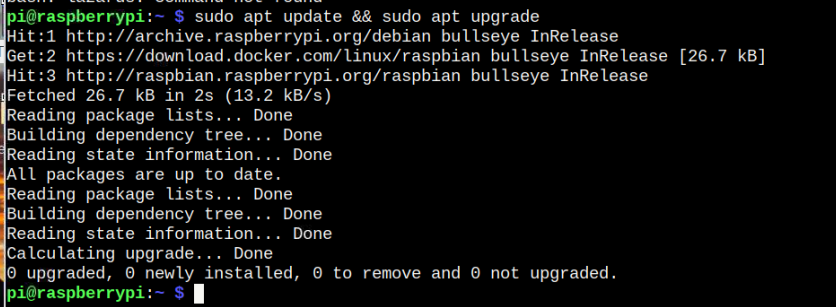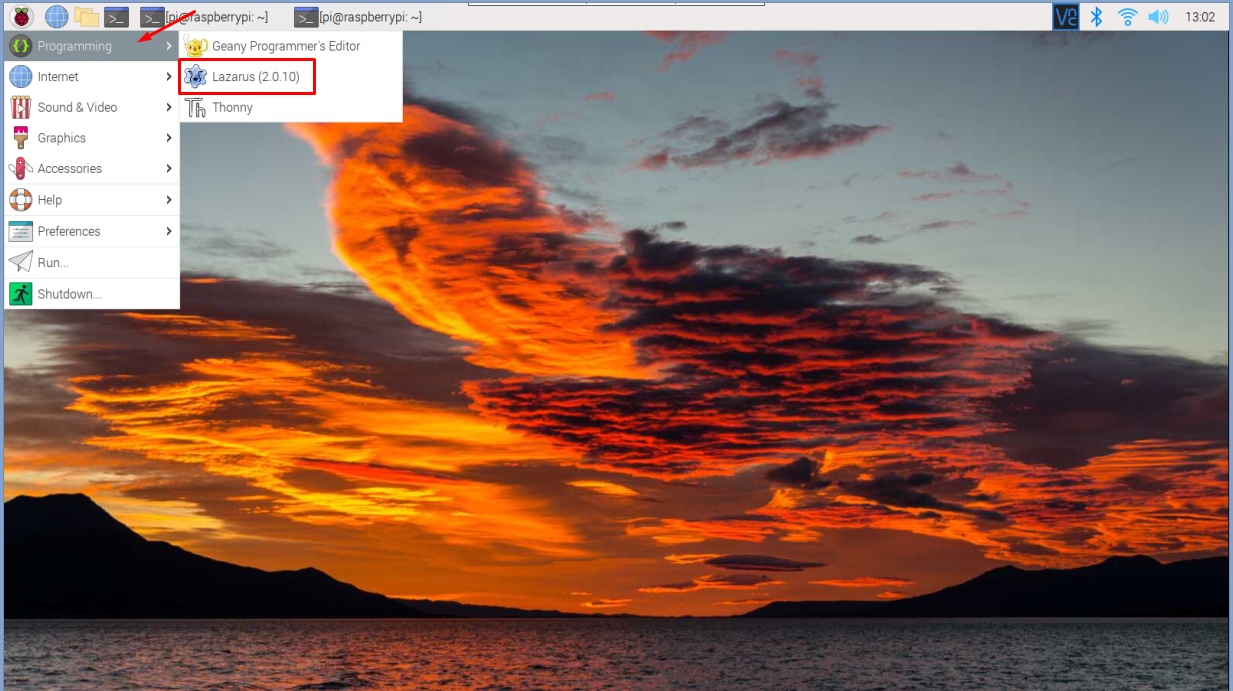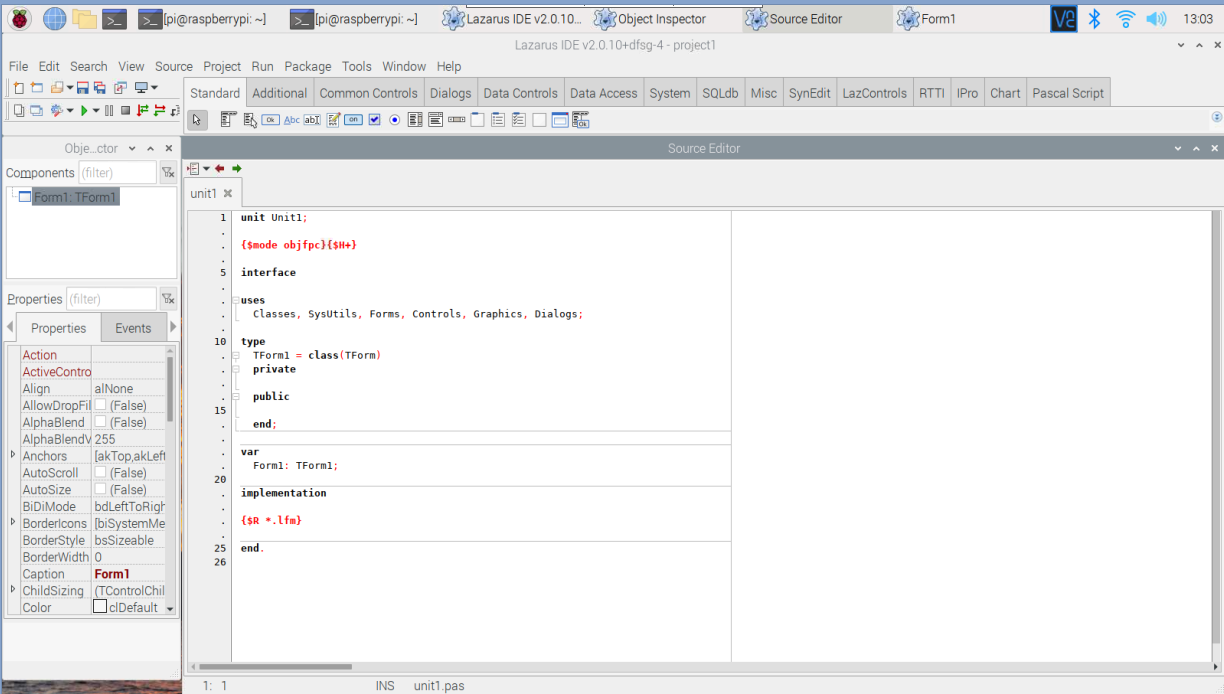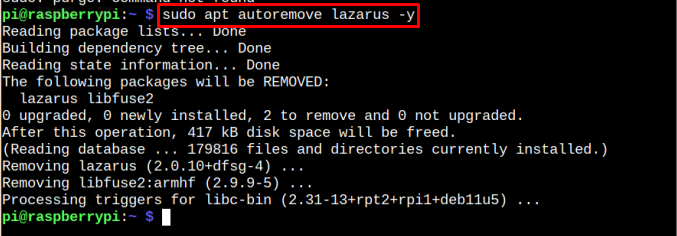This article is a detail guide to install Lazarus IDE on Raspberry Pi.
Install Lazarus IDE on Raspberry Pi
Installation of Lazarus IDE on Raspberry Pi is very easy, and it requires few commands. However, it’s better to update the packages first through the following command before performing any installation.
Next, we can move towards installing Lazarus IDE on the system with free Pascal Compiler using the following command:
After the installation, you can open the Lazarus IDE on Raspberry Pi terminal from the following command:
You can also open Lazarus IDE by going into the Application Menu > Programming > Lazarus.
The overall interface of Lazarus IDE will look like this.
Here, you can begin writing your code in Object Pascal Language and start developing applications.
Remove Lazarus IDE from Raspberry Pi
If you want to remove the Lazarus IDE from Raspberry Pi system then execute the below-given command:
Conclusion
Lazarus IDE is a cross platform IDE for developing GUI applications with the help of Free Parcel complier that supports running Object Pascal language. The IDE can be installed on Raspberry Pi system from “apt” command and can be opened from terminal using “lazarus-ide” command or GUI from the “Programming” section.