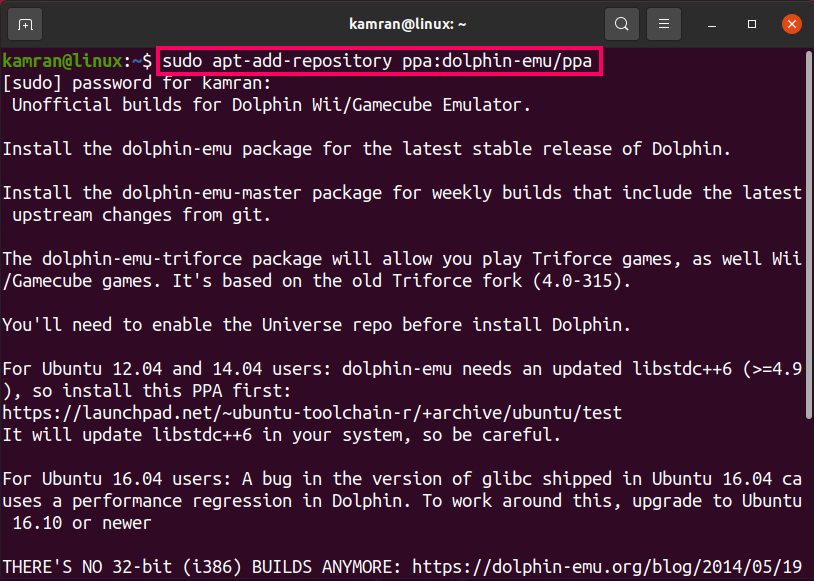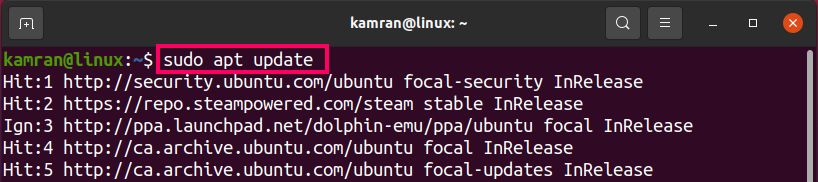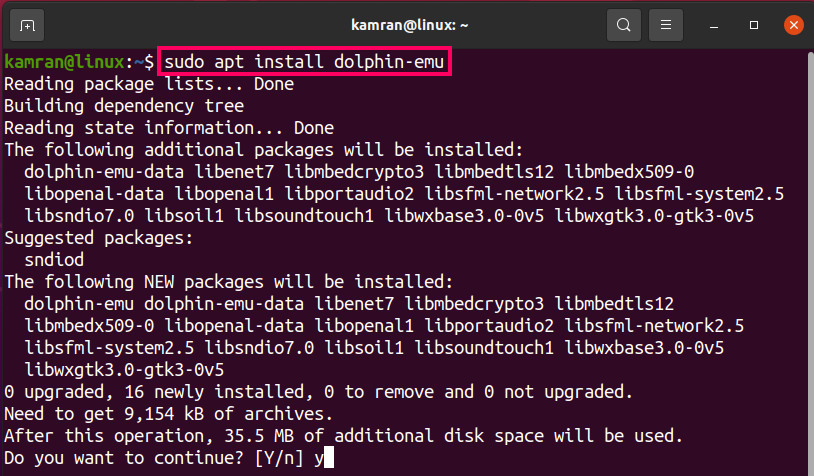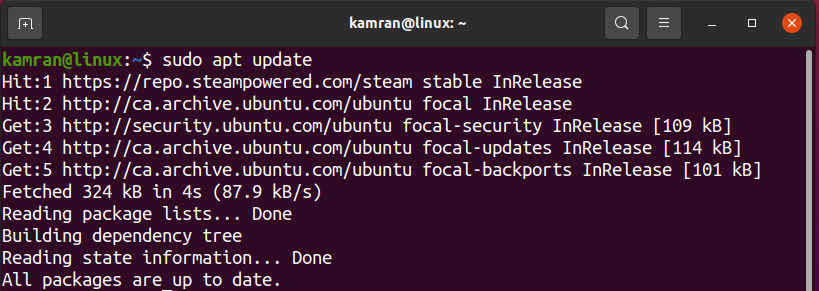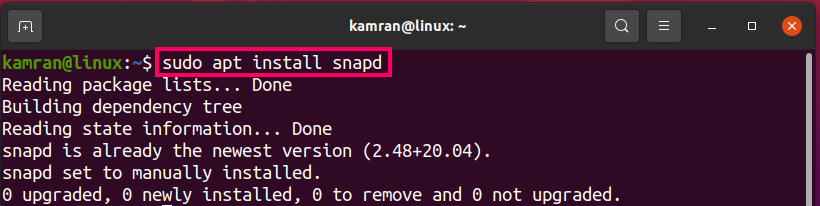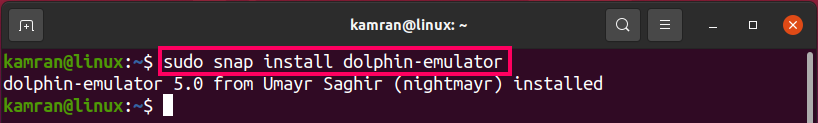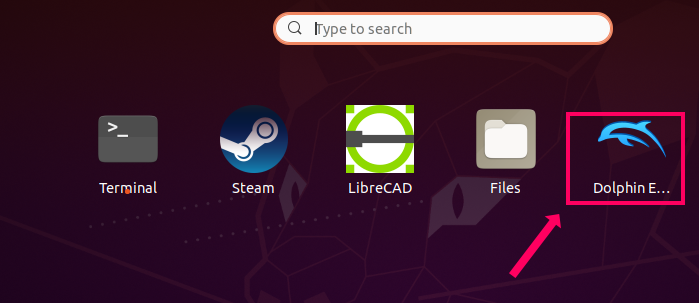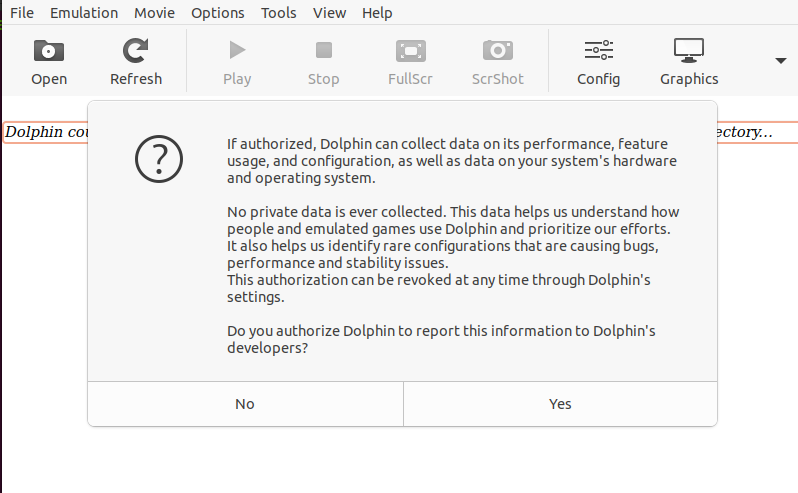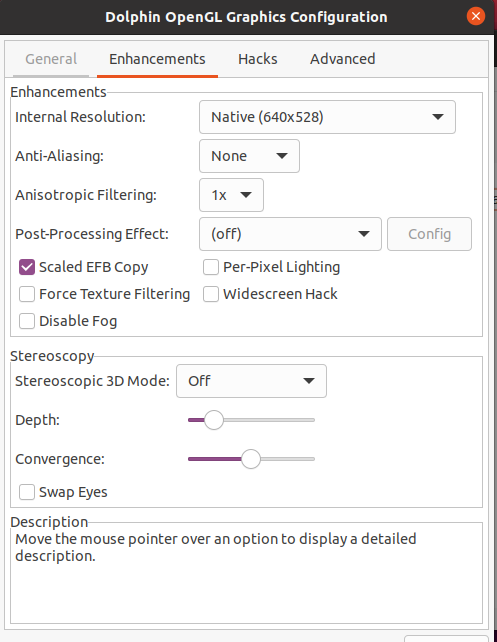The Dolphin Emulator lets you play your chosen Gamecube & Wii games on Linux Personal Computers (PC). Being a freely available and open-source game emulator, the Dolphin Emulator is installable on all prominent operating systems including Linux. As Dolphin Emulator has become a popular platform, it is the reason that various Linux Distributions maintain it in their official repositories except for Ubuntu. However, the Dolphin developers maintain a Personal Package Archive (PPA) repository for Ubuntu with the newest release.
This post will learn to install the latest Dolphin Emulator for Gamecube and Wii on Ubuntu.
As of writing, the latest version of Dolphin Emulator is 5.0 and can be installed on Ubuntu by two methods:
- Install Dolphin Emulator using PPA repository
- Install Dolphin Emulator through snap
This post covers both aforementioned Dolphin Emulator installation methods.
Install Dolphin Emulator using PPA repository
Note: At the date of preparation of this post, the developers have not released the release file for Ubuntu 20.04 Long-term support (LTS). While adding the repository on Ubuntu 20.04, you will encounter an error about the focal release. However, this error does not appear on Ubuntu’s previous LTS releases.
Step 1: Add Dolphin Emulator PPA repository
Firstly, fire up the terminal and execute the below-given command to add the Dolphin Emulator PPA repository:
Enter the sudo password when the command line prompts for it and hit Enter.
Step 2: Update system packages list
Next, type the following command to update the system apt repository:
Step 3: Install Dolphin Emulator
Run the command below to install Dolphin Emulator on Ubuntu through the PPA repository:
The terminal will display the option to continue or discontinue the installation process. You are supposed to press y on the terminal to progress with the Dolphin Emulator’s installation.
The latest version of Dolphin Emulator 5.0 will be installed on your Ubuntu system.
Install Dolphin Emulator through snap
Snap is a package manager for Ubuntu. Snap comes pre-installed on Ubuntu 16.04 and later version including Ubuntu 20.04. Nevertheless, if you don’t have snap installed on your system for any reason, then type in the following commands to install Snap on your Ubuntu system:
After installing Snap, type the command to install Dolphin Emulator on your Ubuntu system:
Launch Dolphin Emulator Application
To play and enjoy the games using Dolphin Emulator, open the Dolphin Emulator from the Application Menu.
The Dolphin Emulator will open. You will see the following screen displaying the text that Dolphin Emulator will collect the data on its performance, feature usage, and configuration:
From the Dolphin Emulator Dashboard screen, you can open and play the games by clicking on the ‘Open’ option. The file must be Gamecube or Wii file. 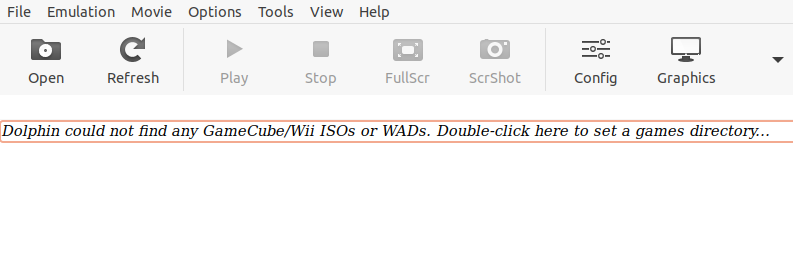
Conclusion
The Dolphin Emulator allows you to play games on your favorite Linux Distro. It can be installed on Ubuntu 20.04 through the Snap and PPA repository. This article demonstrates the Dolphin Emulator installation on Ubuntu through PPA and Snap package manager.