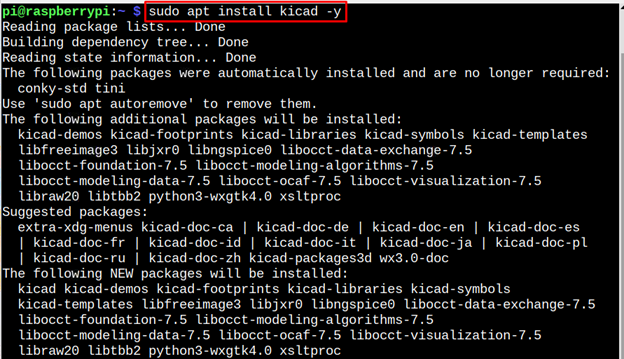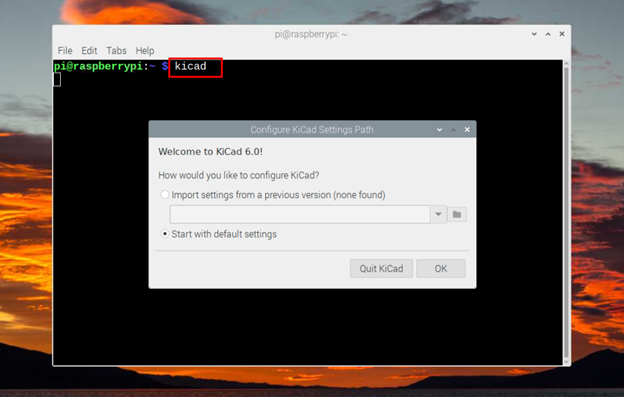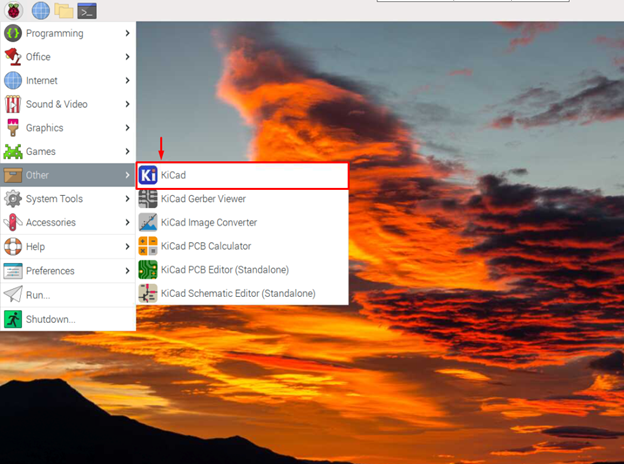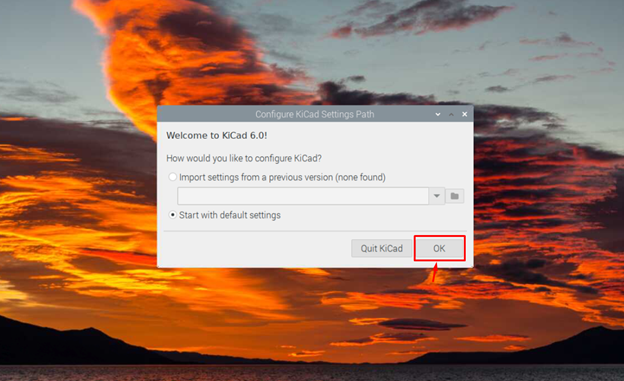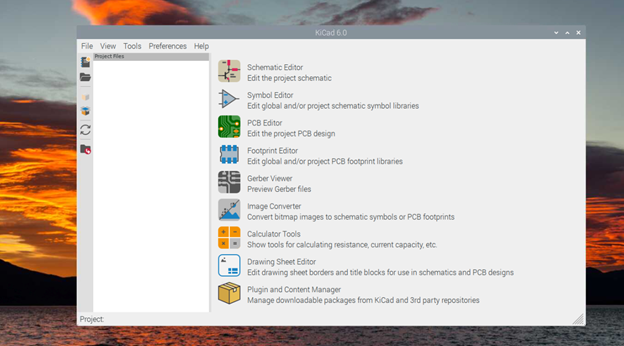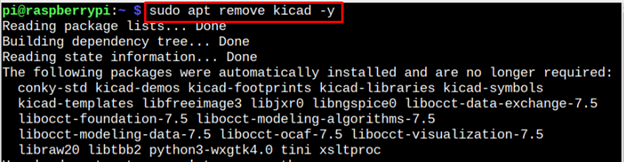Want to use your Raspberry Pi device for project designing? Here is an open-source tool called KiCad. It’s a free software suite that makes it easier for the DIY enthusiast to design and simulate electronic hardware. It includes a built-in environment for schematic capturing, PCB designing, manufacturing and Spice simulation. It’s a lightweight tool and can run on your Raspberry Pi system without burdening your device.
This article will show how to install KiCad software on your Raspberry Pi system.
How to Install KiCad on Raspberry Pi
The installation of KiCad is quite simple since the Raspberry Pi repository already includes the required dependencies and packages to install this software. However, before the installation, you must update the Raspberry Pi repository through the following command to ensure it installs the latest software version.
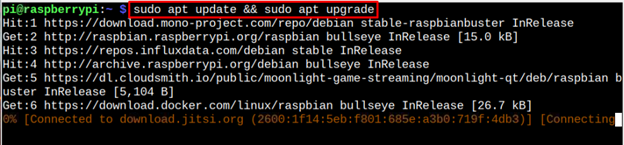
The first part of the command checks for package updates while the second part installs the package update available on the Raspberry Pi system.
After the update, KiCad can be installed from the following command:
Stay at the terminal until the KiCad installation is completed, as it hardly takes a few seconds.
Run KiCad on Raspberry Pi
To run KiCad on a Raspberry Pi system, you can choose from the following methods:
-
- Through Terminal
- Through GUI
To run KiCad through the terminal, simply run the “kicad” command on the terminal.
However, with this method, closing the terminal automatically closes the application too.
You can run KiCad from the GUI from the main Raspberry Pi menu in the “Other” section as shown in the image below.
When you run the application for the first time, go with the default settings.
This will open the KiCad application on your Raspberry Pi desktop.
At this point, the application is successfully installed and running on your Raspberry Pi system and you can use it to design different electronic hardware.
Remove KiCad from Raspberry Pi
You can remove KiCad from the Raspberry Pi system through the following command:
Conclusion
KiCad is a handy tool for designing different electronic projects since it includes schematic capturing, PCB designing, SPICE simulation and more. It can be installed from the Raspberry Pi repository through the apt package manager. You can run the application through the terminal using the “kicad” command or from the main Raspberry Pi menu in the “Other” section.