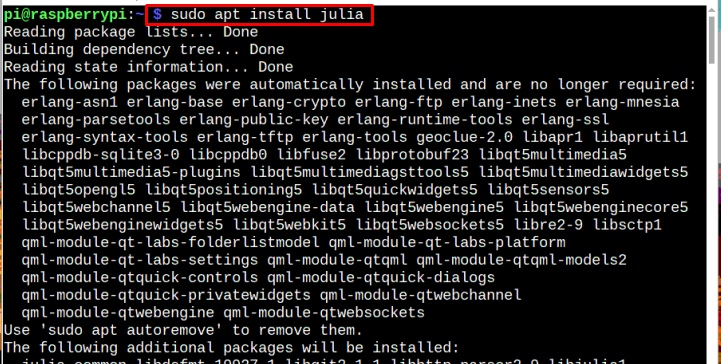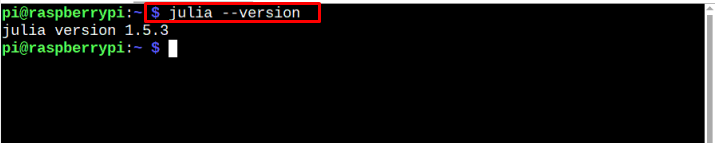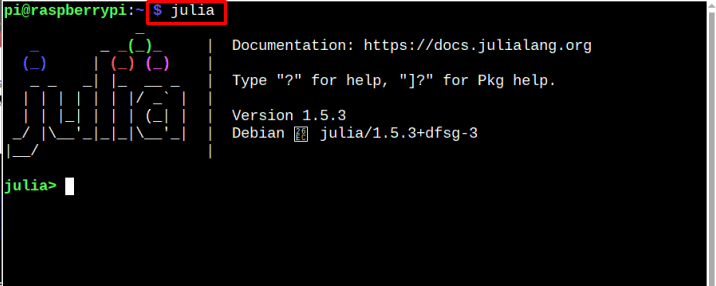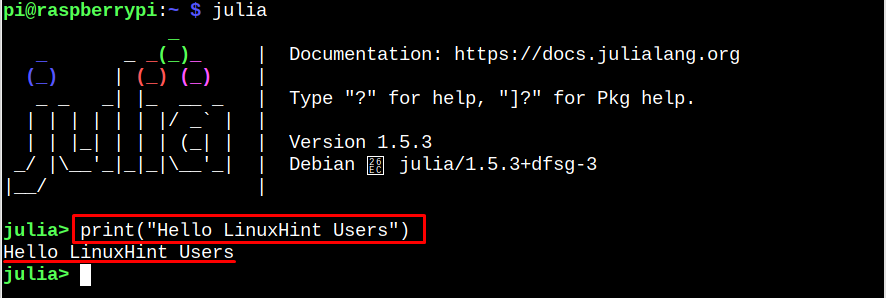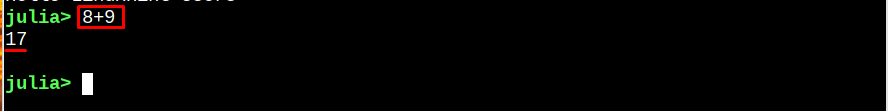If you want to install Julia on your Raspberry Pi, follow this tutorial.
Install Julia on Raspberry Pi
To install Julia on Raspberry Pi, follow the below-written steps:
Step 1: Update/Upgrade the Raspberry Pi repository by using the below-written command:
$ sudo apt upgrade
Step 2: Then install Julia from the official repository by using the below-mentioned command:
Step 3: Then verify the installation of Julia by running the below-mentioned version command:
The installation of Julia is finished here.
Use Julia on Raspberry Pi
To learn how to use Julia on Raspberry Pi, let’s start running simple programs.
For that purpose, first run Julia on Raspberry Pi system from the following command:
Then you can easily run any Julia code.
Here, I am printing a hello message in Julia environment using the following code:
Example
Similarly, you can perform numerical operations like adding two numbers to get the results as shown below:
Example
Remove Julia on Raspberry Pi?
To remove Julia from Raspberry Pi, simply run the below-written apt remove command in the terminal:
Conclusion
Julia is a high-end language developed by the MIT-based company called Julia. It can be installed easily from the official Raspberry Pi repository by simply running the apt command. After installation, you can run Julia in the terminal through “julia” command.