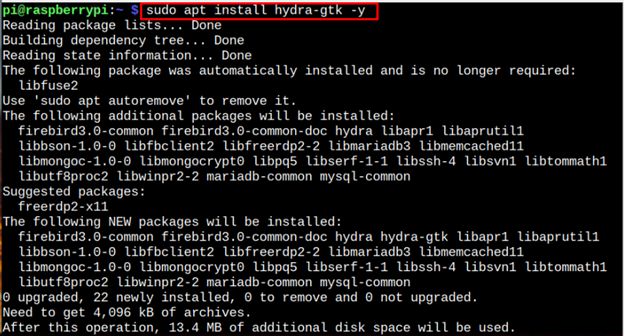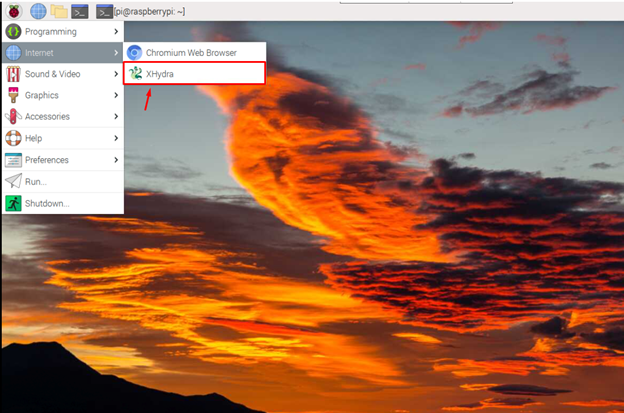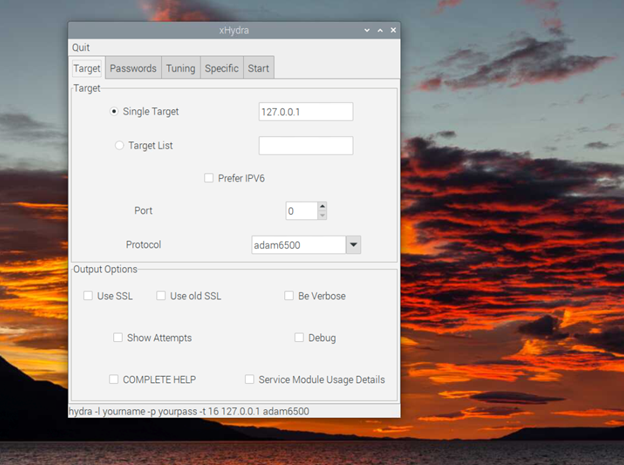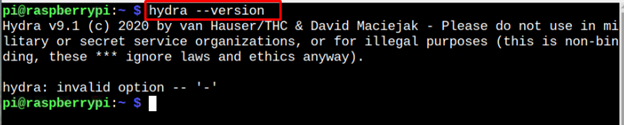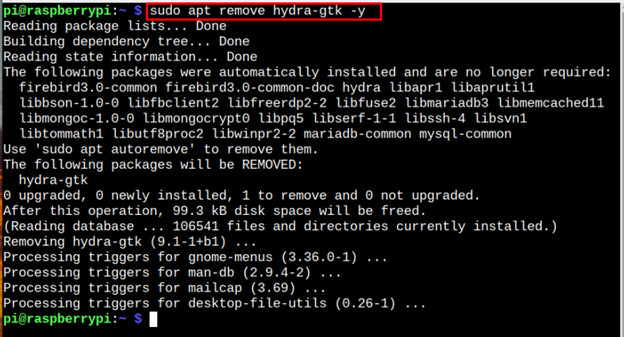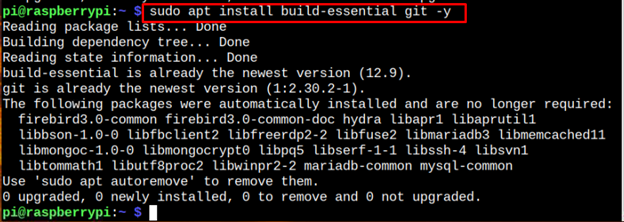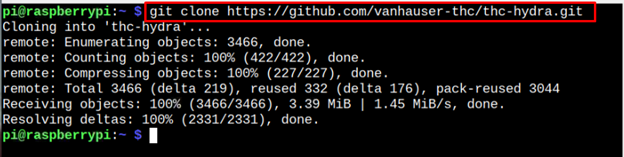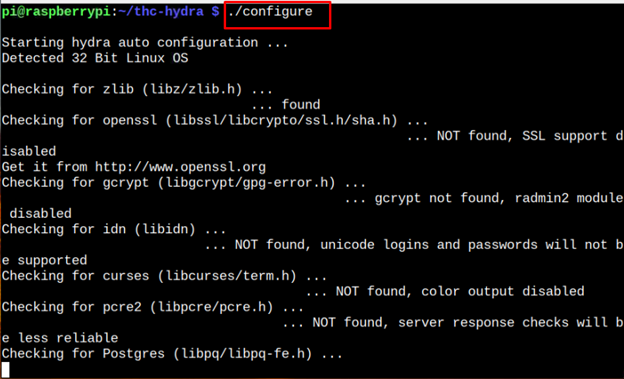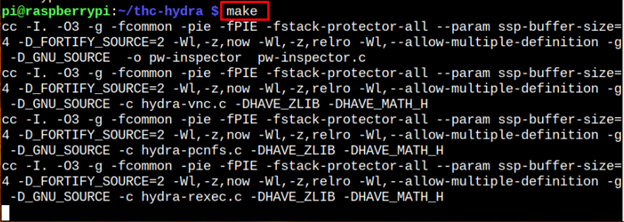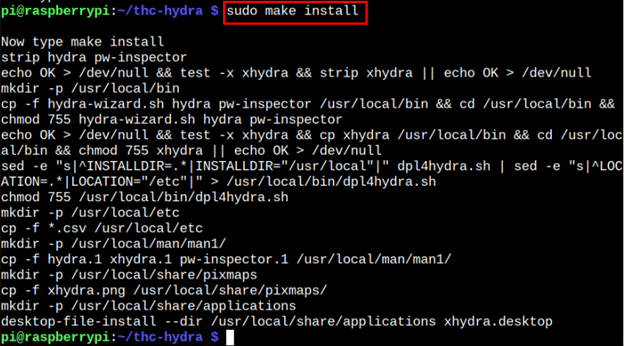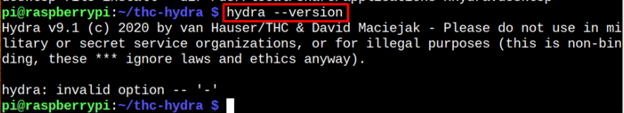If you think your login password is safe? You are mistaken because there are tools that can crack your password by performing a brute-force attack. Hydra is one among them, which is a fast and flexible tool used to crack your system password. This tool makes it easy for researchers or security consultants in gaining the unauthorized access to a remote system.
If you want to install Hydra on a Raspberry Pi system, follow this article’s guidelines to see different ways to install this application.
How to Install Hydra on Raspberry Pi
There are two different ways to install Hydra on Raspberry Pi, which are as follows:
Method 1: Install Hydra on Raspberry Pi Via apt Command
Hydra is a lightweight tool, which you can install from the Raspberry Pi source repository list using the following command:
After the installation, you can open the GUI application on your system from the applications menu in the “Internet” section.
You can check the Hydra version installed on your system from the following command:
Remove Hydra from Raspberry Pi
You can remove Hydra from Raspberry Pi packages list through the following command:
Method 2: Install Hydra on Raspberry Pi Via GitHub Source
You can also install Hydra on Raspberry Pi through GitHub source using the following command:
Step 1: Install Essential Tools for Installing Hydra on Raspberry Pi
First, you should install some tools and git using the following command:
The above command ensures that these tools are installed on your Raspberry Pi system.
Step 2: Retrieve Hydra Source File from GitHub
Next, you must retrieve the Hydra source file from GitHub source using the following command:
Step 3: Navigate to Hydra Directory
The above command puts the contents in a directory “thc-hydra” and now open this directory from the following command:
Step 4: Configure Hydra on Raspberry Pi
You must perform Hydra autoconfiguration from the following command within the directory.
Step 5: Prepare Hydra Installation Files on Raspberry Pi
Next, you must execute the below-mentioned command to begin preparing the files required to install Hydra on your Raspberry Pi system.
Step 6: Install Hydra on Raspberry Pi
After preparing the files, you must start executing these files using the following command to complete the installation of Hydra on your Raspberry Pi system.
After the installation, you can check the Hydra version from the following command:
Conclusion
Hydra is a password-cracking tool used to gain unauthorized access to a remote system. There are two methods to install Hydra on your Raspberry Pi system. Either you can install it through the “apt” command or use the GitHub platform to retrieve the file through the git command. Both these methods successfully install Hydra on your Raspberry Pi system within seconds and you can start cracking the password.