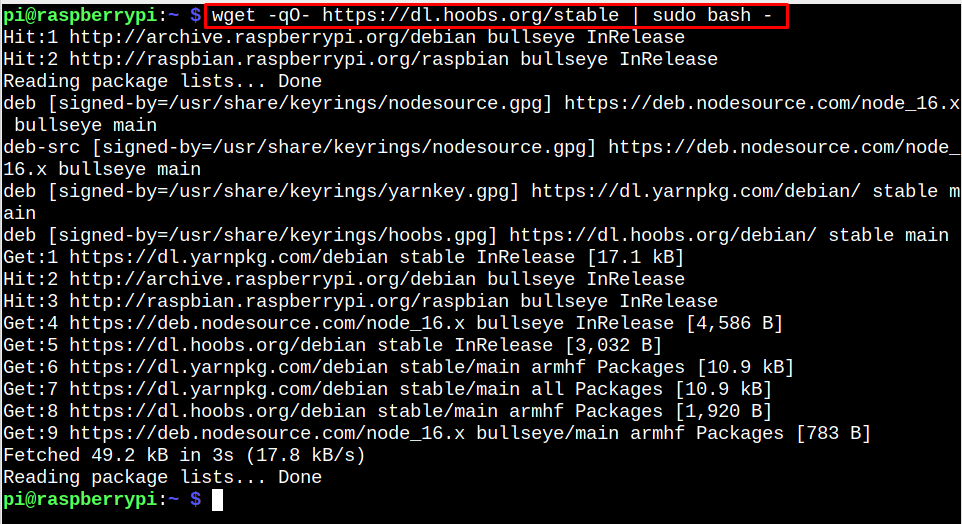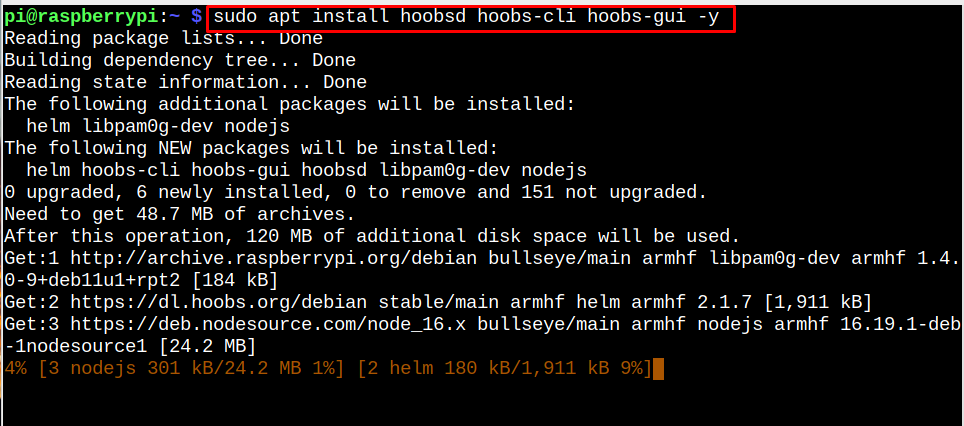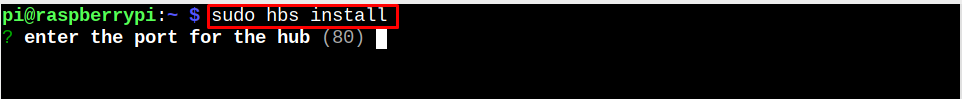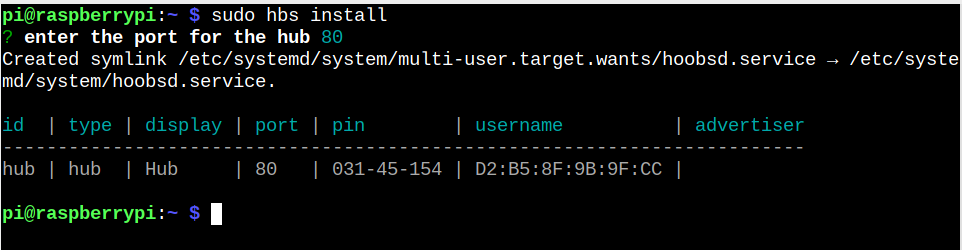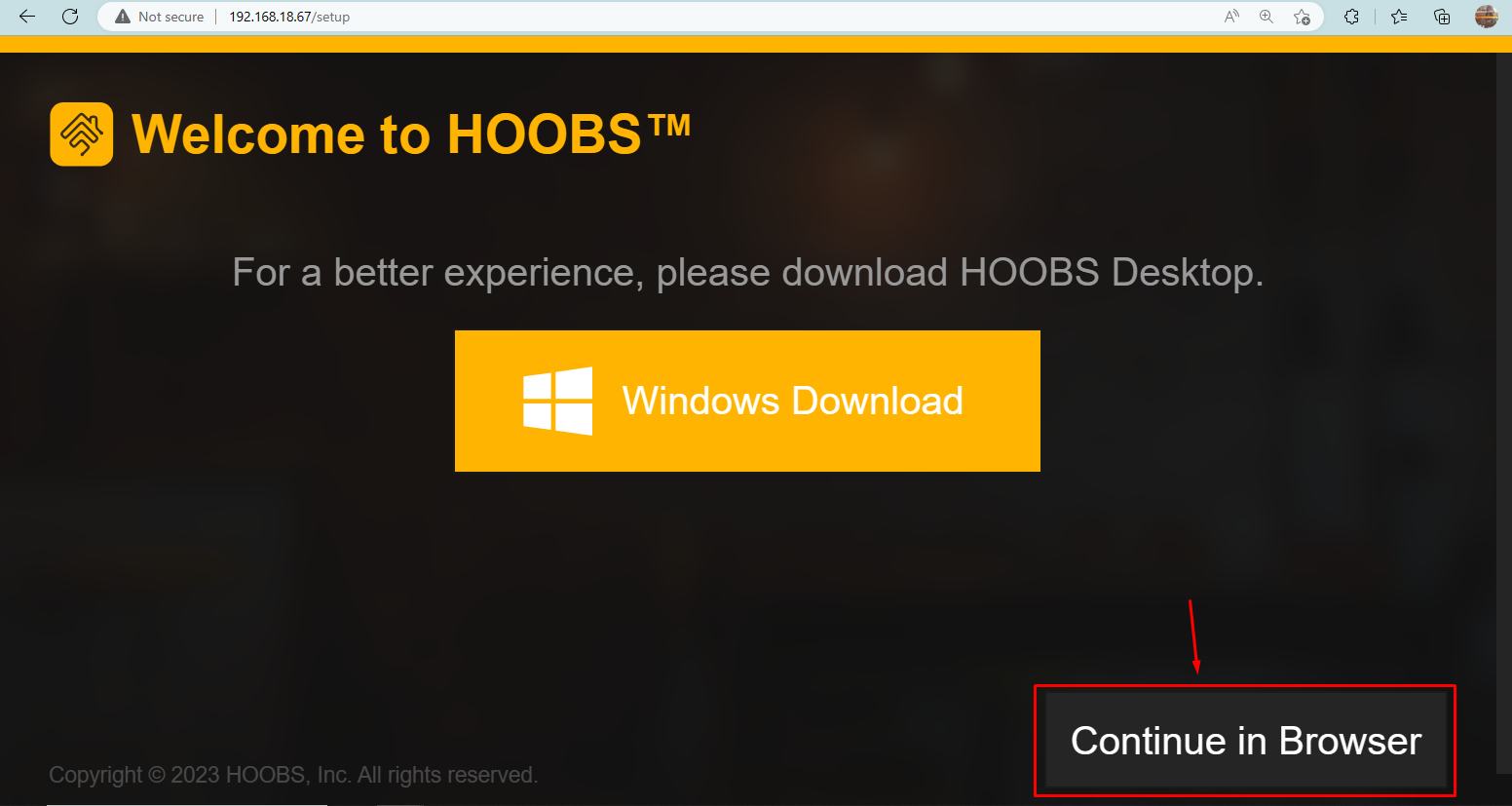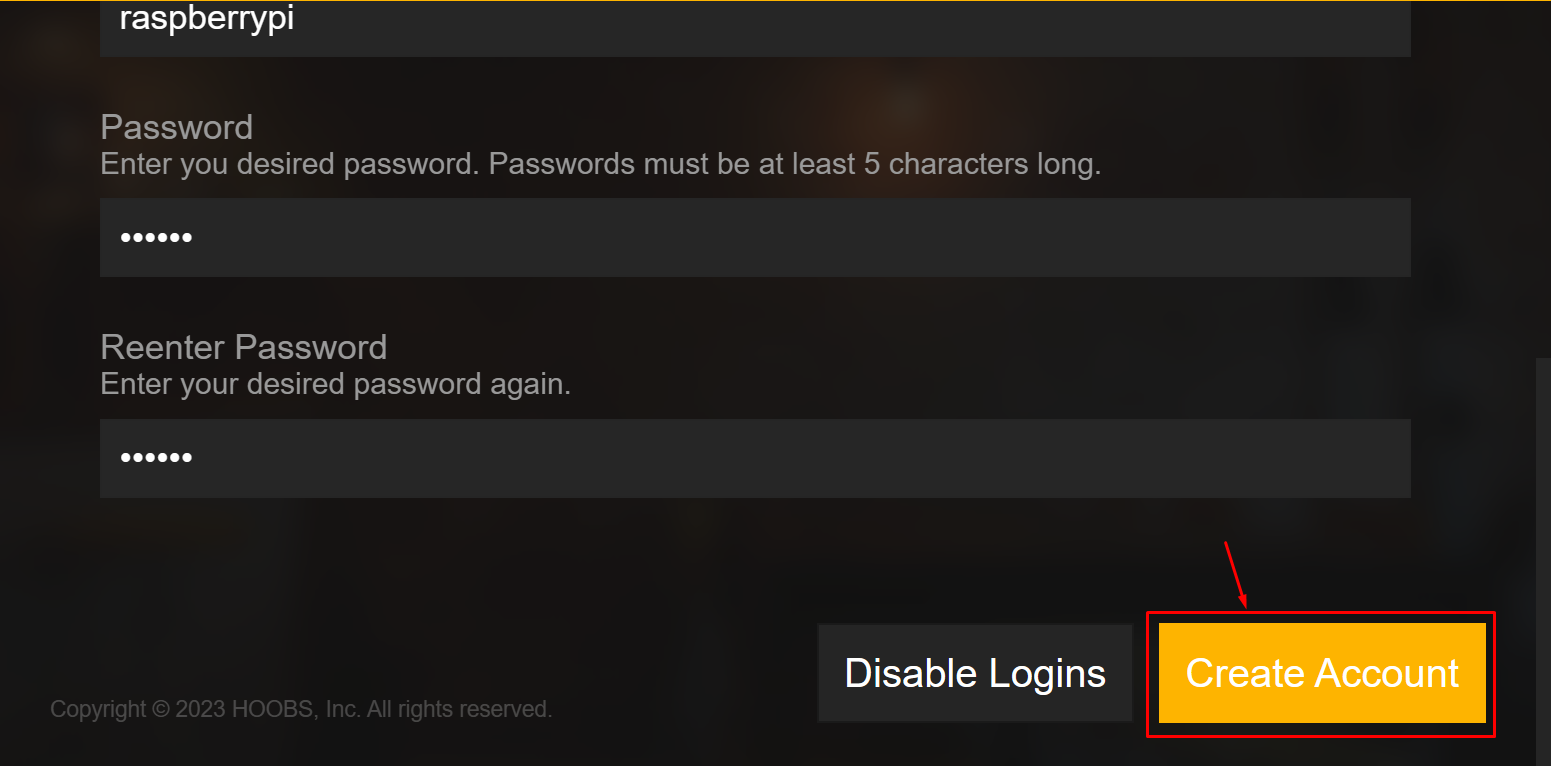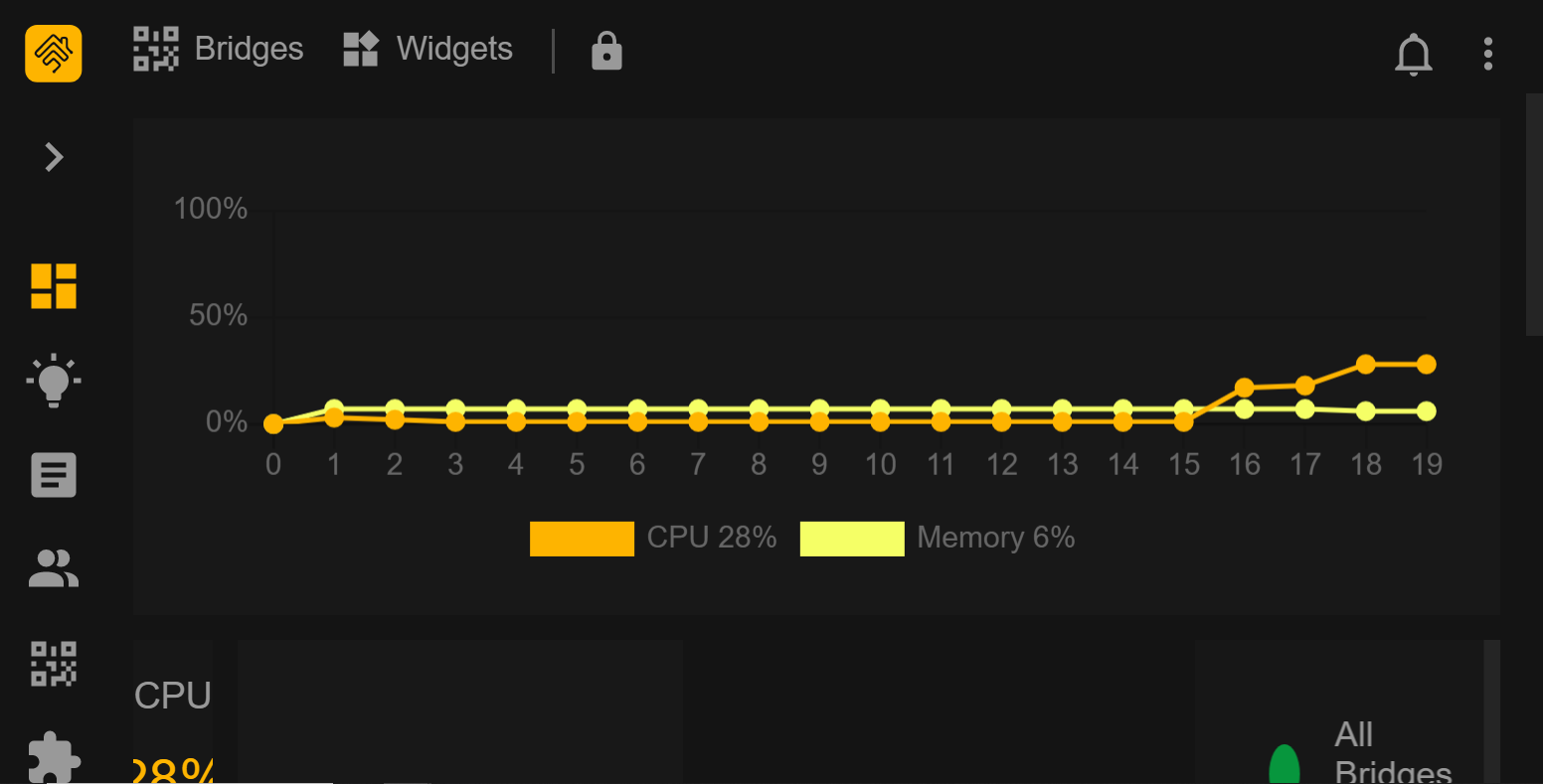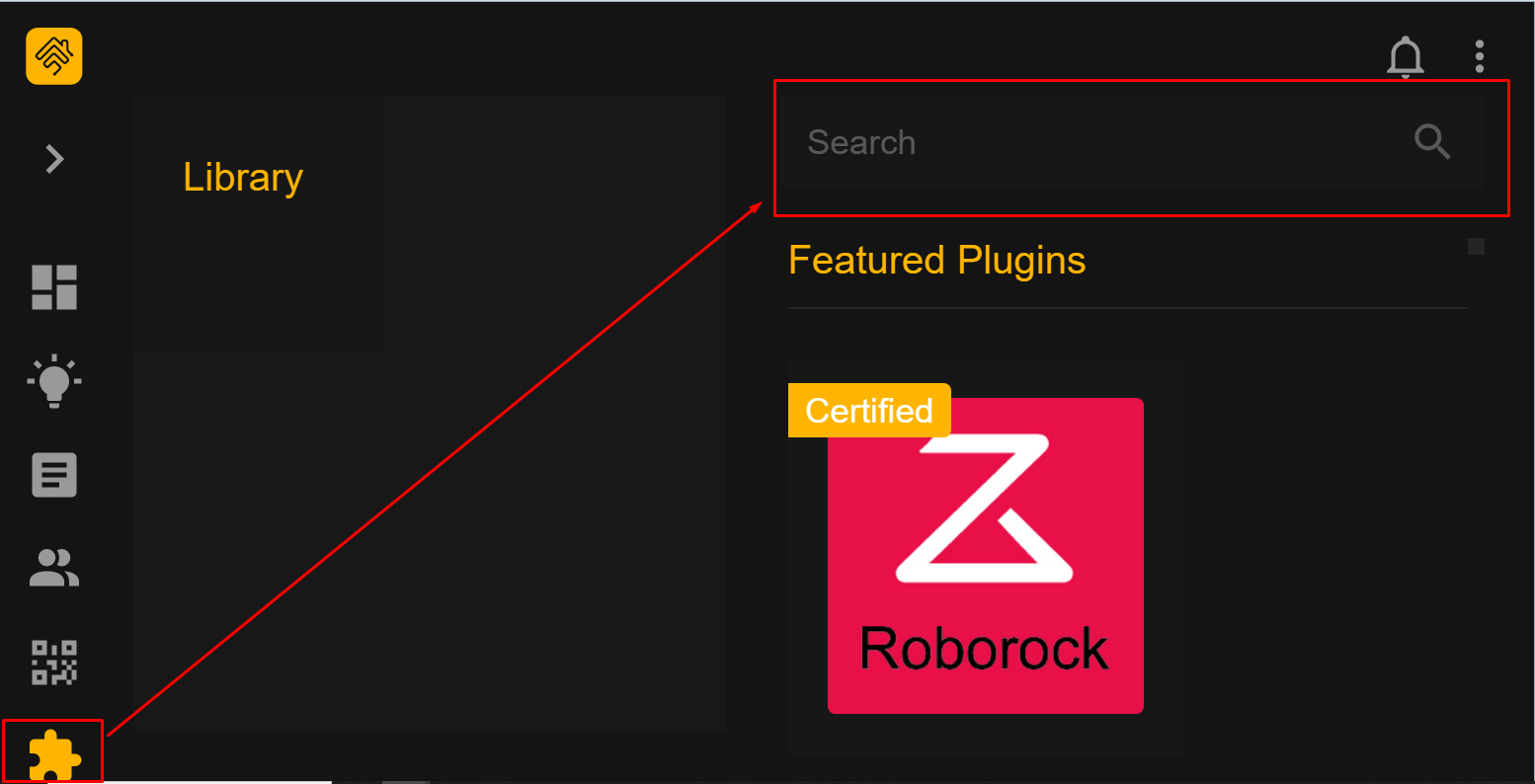Follow this writeup to install and set up HOOBS on Raspberry Pi.
Install HOOBS on Raspberry Pi
The developers created an installation script that makes it easier for Raspberry Pi users to download and install the platform on the system. Follow the steps given below to install the HOOBS platform on Raspberry Pi:
Step 1: Download HOOBS Script
The Raspberry Pi users must run the following command to download the HOOBS script that will automatically add the repository to the Raspberry Pi source list.
Step 2: Install HOOBS CLI and GUI Tool
After successfully adding the HOOBS repository, you can run the following command to install HOOBS CLI and GUI tools on the Raspberry Pi system.
Step 3: Install HOOBS as a Service
You must also run the following command to install HOOBS as a service on the Raspberry Pi system to access the web dashboard on any browser.
Then use the default port 80 to complete the HOOBS installation as a service.
Step 4: Access HOOBS Dashboard
After completing the HOOBS service installation, it’s time to access the HOOBS web dashboard on the browser. You can use any browser you want and enter the IP address of your Raspberry Pi system found through the “hostname -I” command.
Select the “Continue in Browser” option if you want to stick with browser mode otherwise, you can download HOOBS desktop for Windows as well.
Sign up with your own credential and create an account on HOOBS.
After creating a HOOBS account, you will be directed toward the main HOOBS dashboard.
At this point, you have successfully installed HOOBS on Raspberry Pi. You can now attach various smart home devices and manage them through the HOOBS dashboard from Raspberry Pi. You must install plugins for each device to manage them since, by default, the dashboard is empty.
You can search and install plugins on HOOBS from the following highlighted section.
Conclusion
HOOBS is an effective home automation platform that makes it easier to control and manage smart home devices from the web dashboard. You can install HOOBS on Raspberry Pi from the installation script that you should download from the “wget” command. The script automatically adds the HOOBS repository so that you can install HOOBS packages on the system. You should also install HOOBS as a service and use the IP address of Raspberry Pi to access the HOOBS dashboard on the browser.