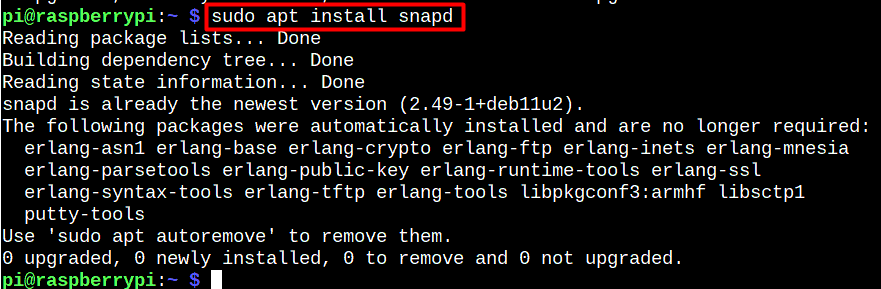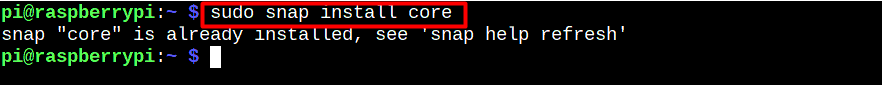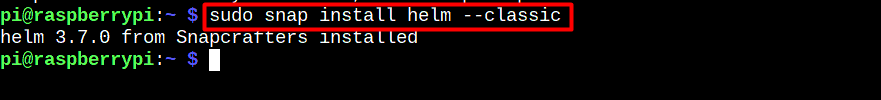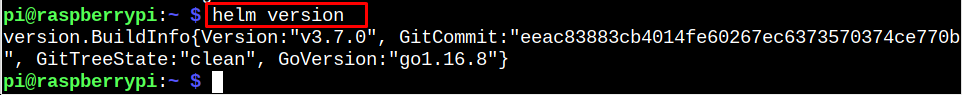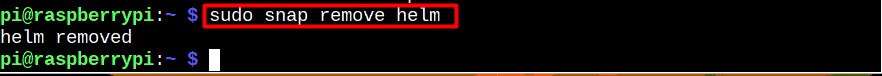Follow this guide to install Helm on Raspberry Pi system.
How to Install Helm on Raspberry Pi
To install Helm on Raspberry Pi, focus on the following steps:
Step 1: First, update Raspberry Pi repository using the following command:
Step 2: Then you have to install snap daemon on Raspberry Pi through the following command:
Step 3: You must also install core from snap daemon that helps install latest version of snap package on the system.
Note: Reboot the system if you see a snap command not found error.
Step 4: Finally use the following command on Raspberry Pi to install the Helm package manager through snap daemon.
You can run the following command to confirm Helm installation on Raspberry Pi:
For guidance how to use Helm, go and follow the help section here.
Remove Helm from Raspberry Pi
To remove Helm from your Raspberry Pi system, type the command given below on the terminal.
Conclusion
Helm is a packager manager for managing Kubernetes application. You can install it on Raspberry Pi from snap store, which have to be installed on your system. After the installation, it becomes easier for you to search for charts, pull or install a package through Helm on Raspberry Pi system. The remove of Helm is also simple, which you can do using the “snap remove” command with the package name.