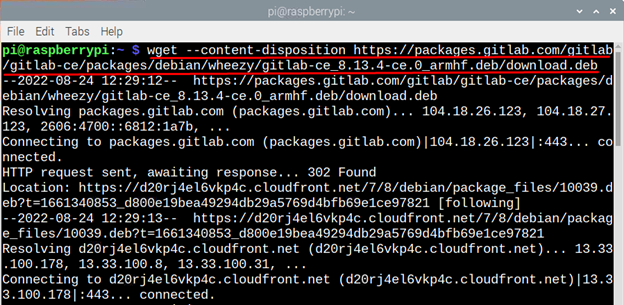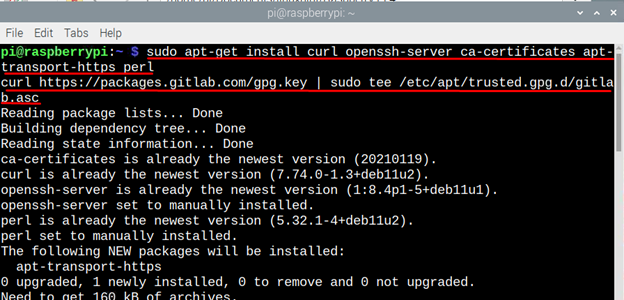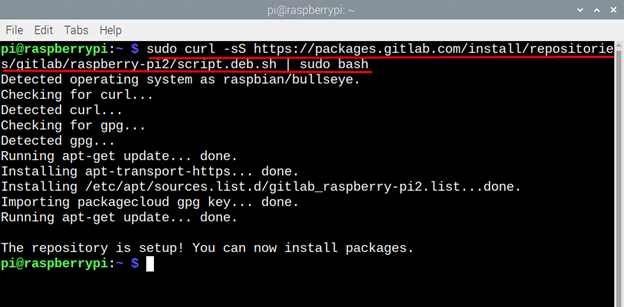Getting GitLab on Raspberry Pi
To install GitLab there are some prerequisites for it which include its respective repositories and dependencies. So, go through the stepwise procedure to get GitLab installed on Raspberry Pi.
Step 1: Copy the download link of the GitLab file with armhf format from the download section of GitLab:
Next execute the wget command along with the download link in the terminal of Raspberry Pi:
Step 2: While the file is being downloaded open another terminal window and execute the following command to install the dependencies for GitLab:
curl https://packages.gitlab.com/gpg.key | sudo tee /etc/apt/trusted.gpg.d/gitlab.asc
Step 3: Next install the Repositories of GitLab by using the following command:
Step 4: After the file is downloaded use the command below to install the GitLab on Raspberry Pi:
So, this is how you can install Git lab on Raspberry Pi, remember that only the arhf format file will be supported by the Raspberry Pi although you will find the older versions of it in this format.
Q: Difference between GitHub and GitLab
GitHub is a platform where programmers help each other to fix bugs in different applications by hosting open-source projects. Also remember that both are web-based platforms and are developed by two different companies. Whereas GitLab is a web-based tool used for developing software which provides support to the developers throughout the software development lifecycle.
Q: Is GitLab free to use?
Yes, but some of it is free, not all features are free to use, there are three tiers provided by GitLab the tier one is completely free which is suitable for individual contributors.
Conclusion
If you are looking to developing applications using Raspberry Pi then you should use GitLab as it is free and provides all the necessary tools required to develop different applications. The process for installing GitLab is quite simple, all you need is to add its repositories and dependencies and install the GitLab using apt packages.