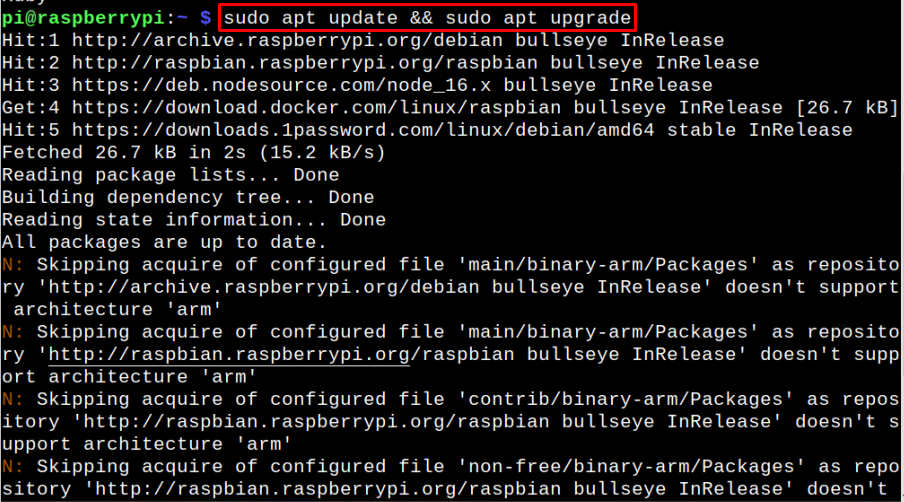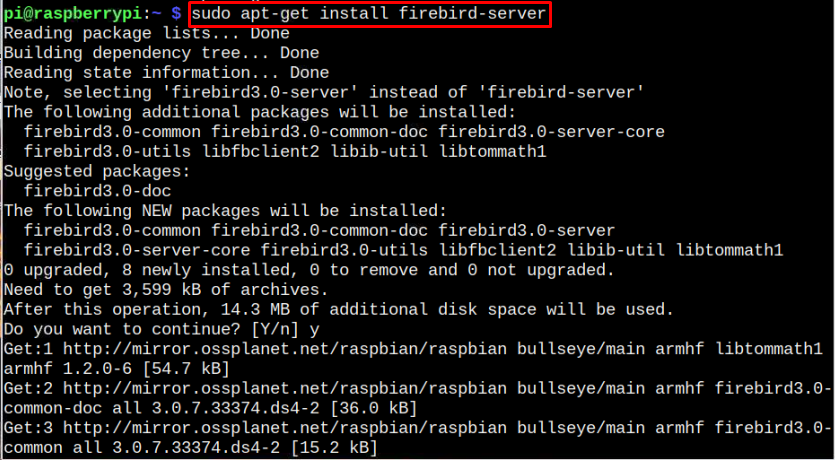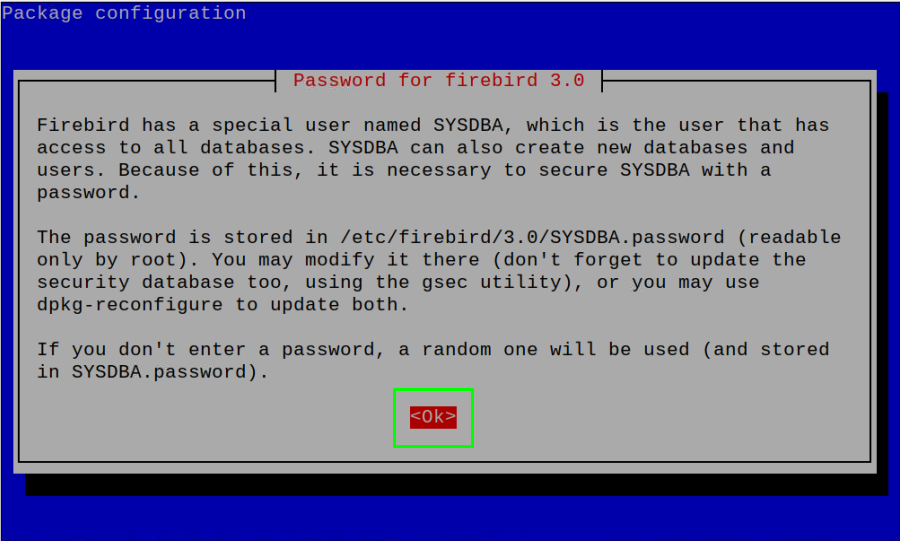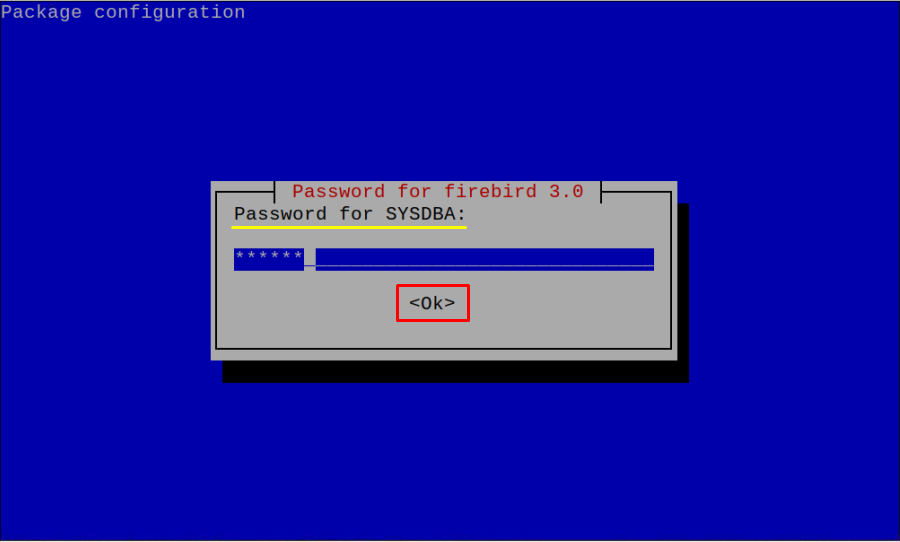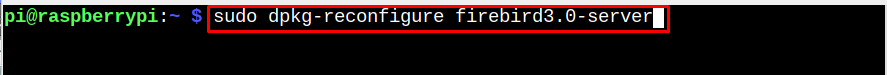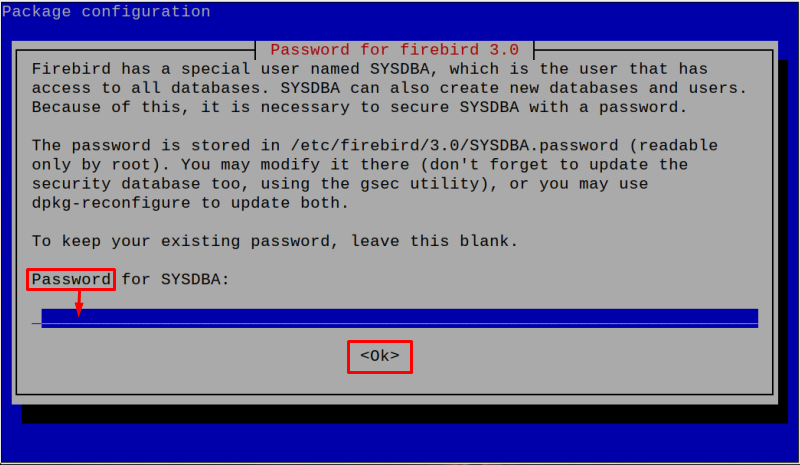To install Firebird on your Raspberry Pi system, you should follow this article.
How to Install Firebird on Raspberry Pi
Installation of Firebird is quite simple, and it requires few commands, which are provided in the following steps:
Step 1: First, you need to update Raspberry Pi OS packages and to do this, you can run the below-given command:
Step 2: Proceed towards Firebird server installation on Raspberry Pi using the following command:
Step 3: During installation of Firebird, a password window may prompt as shown in below figure. Type the desired password to continue installation.
In case you forgot password for Firebird, you can run the following command to set the password again.
After the execution of command, a password windows will appear and you have to type the new password for Firebird.
To check the status of Firebird server, you can use the following syntax.
The above command shows that Firebird server is running on Raspberry Pi. To learn how to use this database, follow the guidelines here.
Remove Firebird from Raspberry Pi
If you want to get rid of Firebird database, you can type the following command.
Final Thoughts
The Firebird is an open-source relational database server which mainly based on the SQL server. The main feature includes storing the data in structural form to the database such as rows and columns. This structural formation by the Firebird improves the data rate performance as well as increase the ability to access the user data. This tool usually supports the Raspberry Pi operating system, and the users can easily install this software from the repository using the “apt” command.