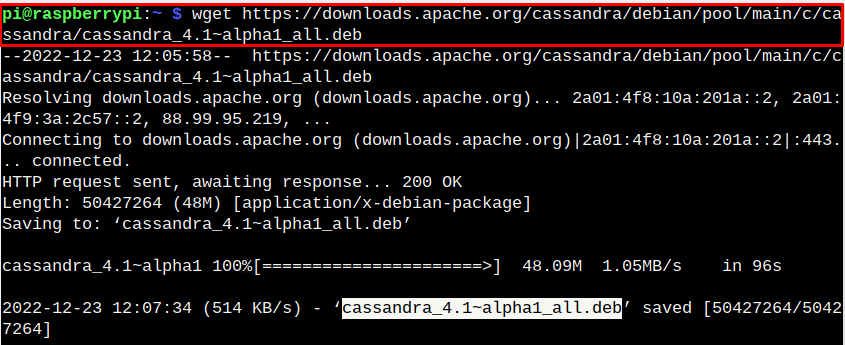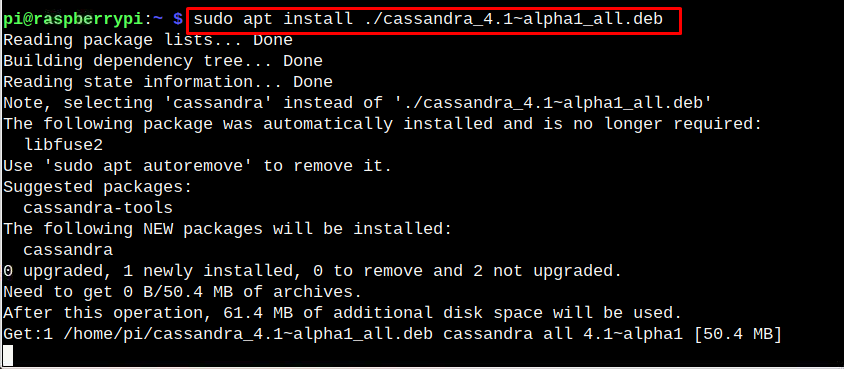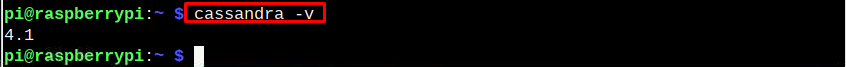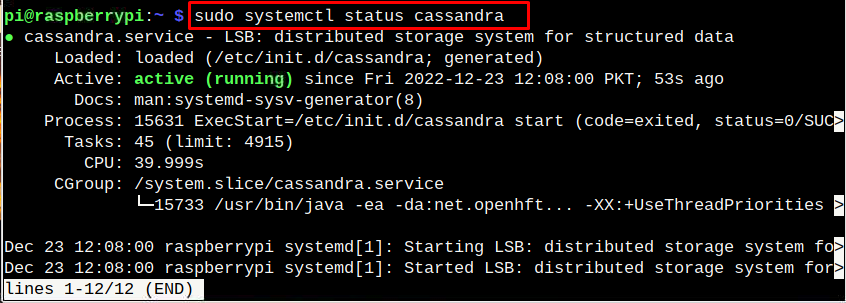If you are interested in working with Cassandra on Raspberry Pi, follow this article to install it on your system.
How to Install Cassandra on Raspberry Pi
Cassandra isn’t available in the default Raspberry Pi system repository; however, you can manually install it on the system through the following steps:
Step 1: Download Cassandra Latest Deb File
Follow the link here to find the latest version of Cassandra deb file and download it on your Raspberry Pi system through the “wget” command.
The latest version is “4.1”, which can be downloaded on Raspberry Pi from the following command:
Step 2: Install Cassandra Through Deb File
To install Cassandra on Raspberry Pi through the deb file, use the following “apt” installation command, ensure that you are in the same directory where file is downloaded:
Once the installation is done, you can confirm the Cassandra installation using the following command:
Step 3: Check Cassandra Status
To confirm Cassandra service is active on Raspberry Pi, you can use the following command:
To run Cassandra on Raspberry Pi, execute the following command:
At this point, you can begin working on creating a database on Raspberry Pi using Cassandra.
Conclusion
Cassandra is an open-source NoSQL database management system that you can install on Raspberry Pi through the deb package, which can be downloaded from the official source. After the installation, you have to confirm the running status of Cassandra before beginning to create a database through it by executing the “cqlsh” command in the Raspberry Pi terminal.