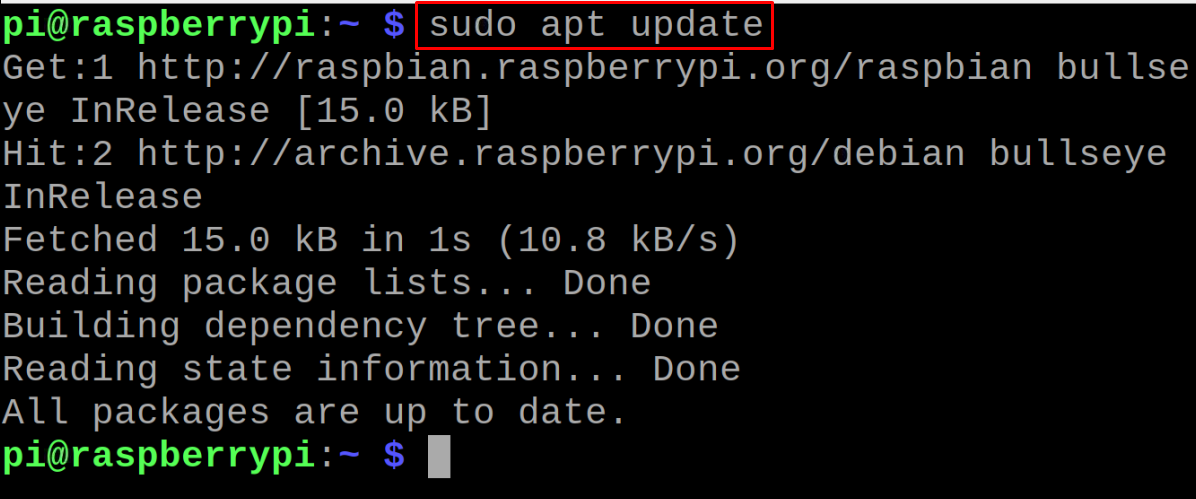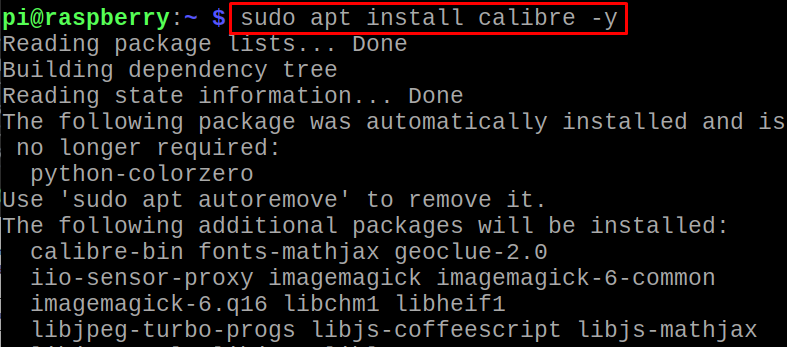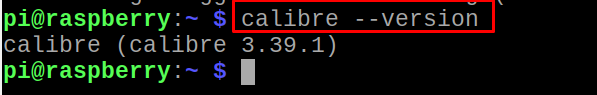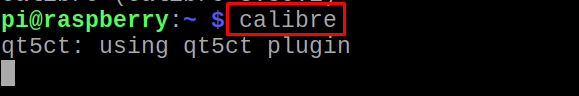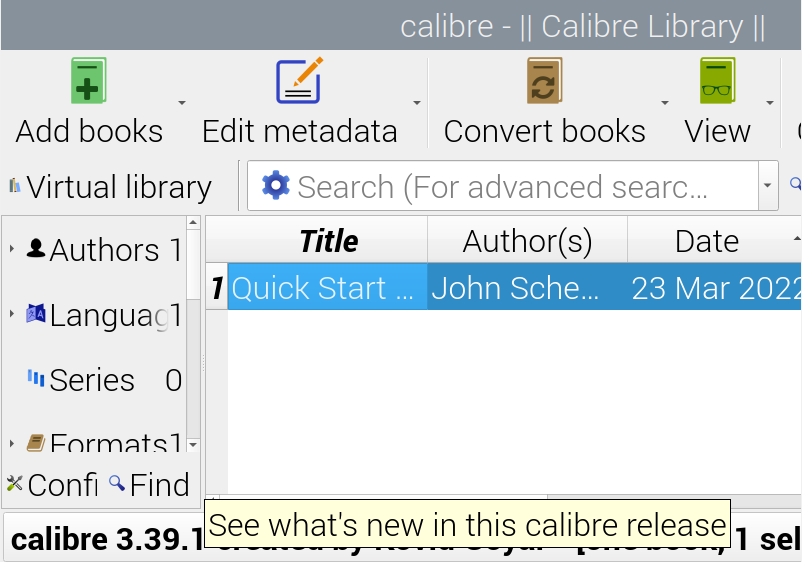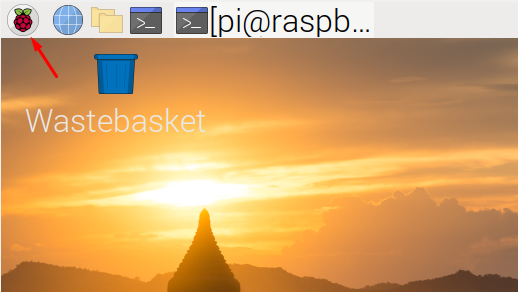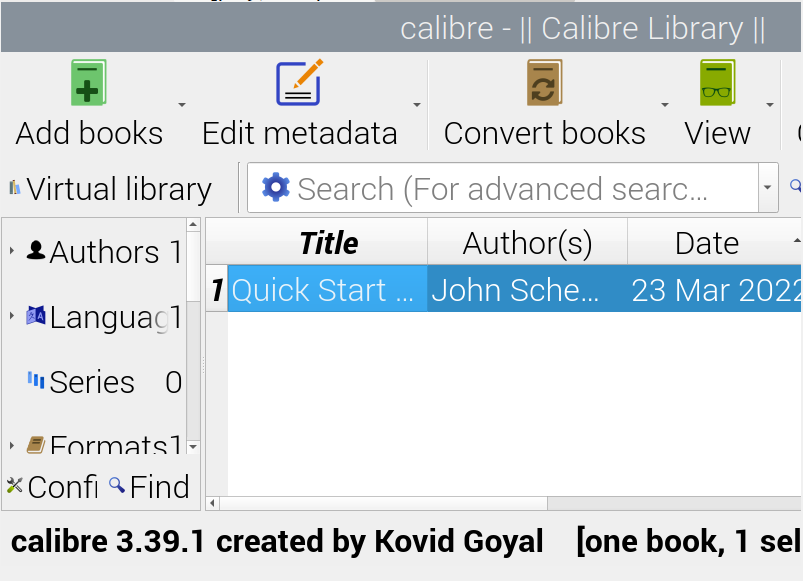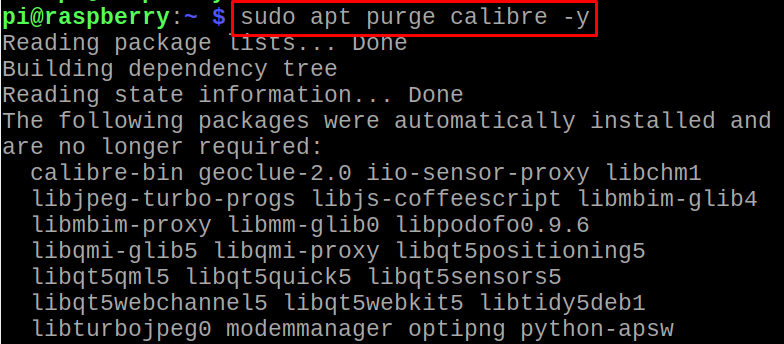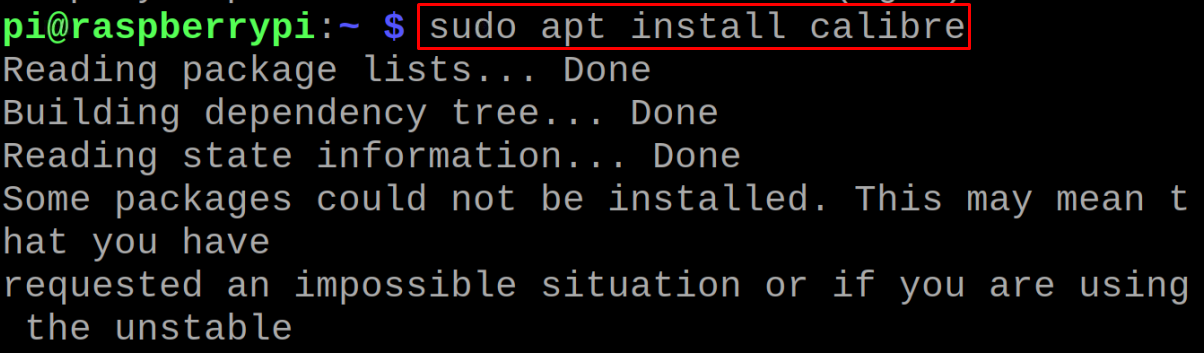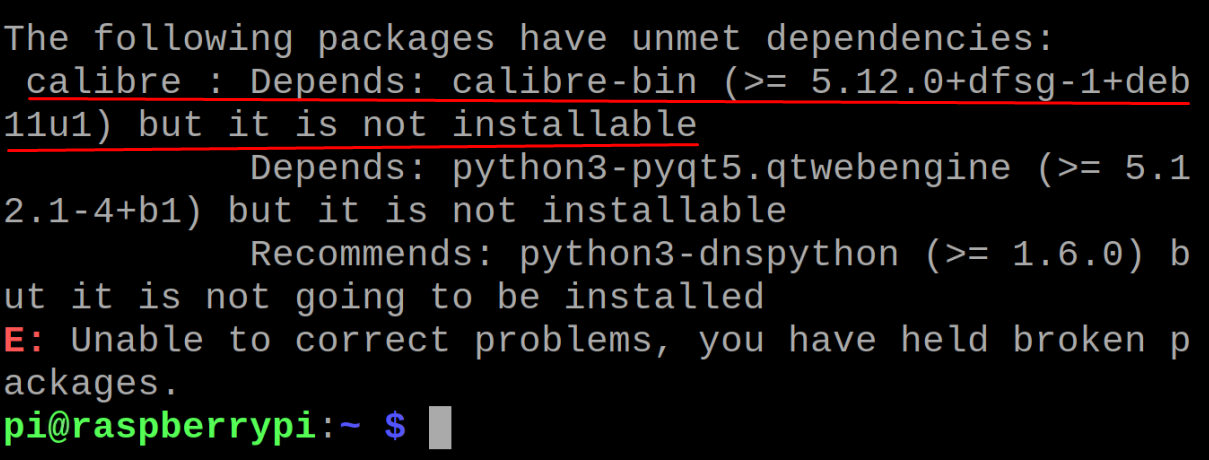Calibre helps to manage these e-books in the form of the library as well as you can edit the e-books using it. Other than this, it allows you to backup and shares the collection of your ebooks with your favorite people.
Calibre is available to download on different operating systems like Windows, Linux, macOS, and devices of Android and iOS. In this write-up, different methods of installing Calibre on the Raspberry Pi operating system are explored.
How to install Calibre on Raspberry Pi Buster OS
To install the Calibre on the Raspberry Pi Buster operating system, we will first make sure the repository of the Raspberry Pi is up to date using the command:
Now we will move towards the installation of the Calibre on the Raspberry Pi with the help of apt package manager using the command:
To confirm the installed package of Calibre, we will check its installed version using the command:
How to launch Calibre on the Raspberry Pi
To launch the Calibre from the command line we will use the command:
The welcome screen of the “Calibre” will appear:
The other way to launch Calibre is by GUI method, close the terminal and click on the “Application Menu” on the top of the main screen:
A drop-down menu will appear, click on the “Office” and then in the next menu choose the “Calibre”:
The Home screen of the Calibre is displayed.
How to uninstall Calibre on the Raspberry Pi
If you don’t want to use the Calibre and want to remove it from the Raspberry Pi in order to free up the space, use the command:
How to install Calibre on the Raspberry Pi Bullseye
The Bullseye is the latest version of the Raspberry Pi and it is qtwebengine which does not support the Calibre. Other than this, the dependencies of Calibre like calibre-bin are neither pre-installed nor are they supported by the Bullseye. When you try to install Calibre on the Raspberry Pi Bullseye using the command:
You will see the comments of dependencies error:
So if you want to use Calibre on the Raspberry Pi, it is recommended to install it on the buster version of the Raspberry Pi operating system or according to official sources use Arch Linux ARM.
Conclusion
Calibre is a convenient tool to manage the ebooks on the Raspberry Pi operating system and it not only manages but can also edit the ebooks. Calibre is open source and also very simple to use in managing e-books. In this write-up, we have explored the installation method of installing Calibre on the Raspberry Pi operating system and found it is supported on the Buster version of the Raspberry Pi OS and Arch Linux ARM.