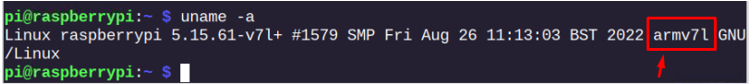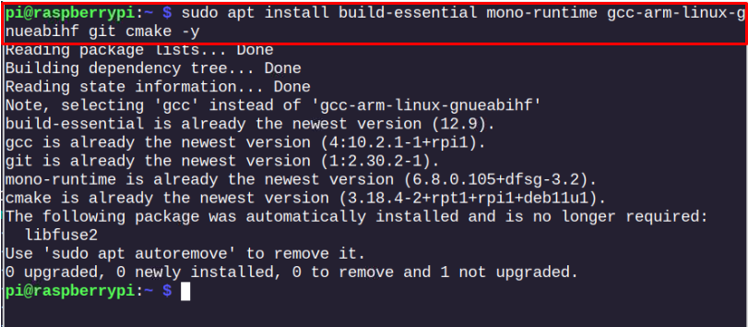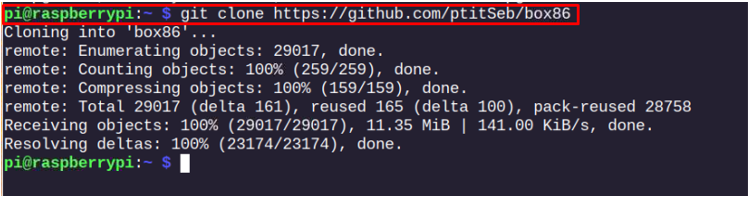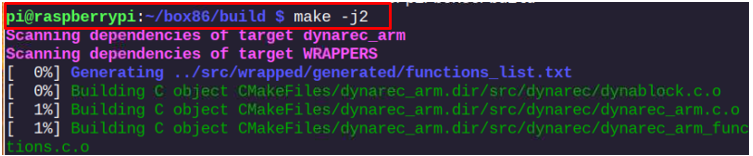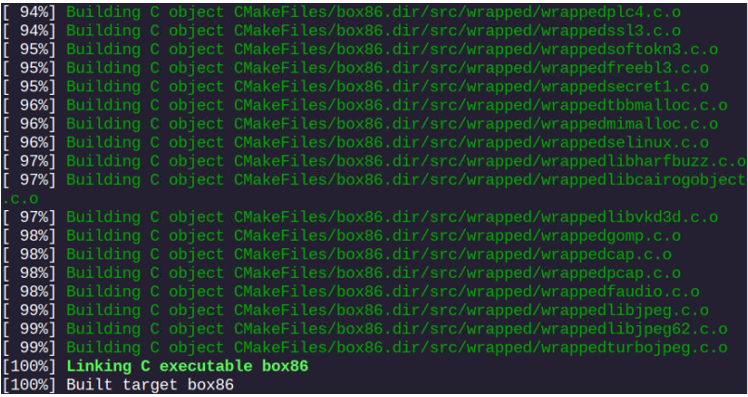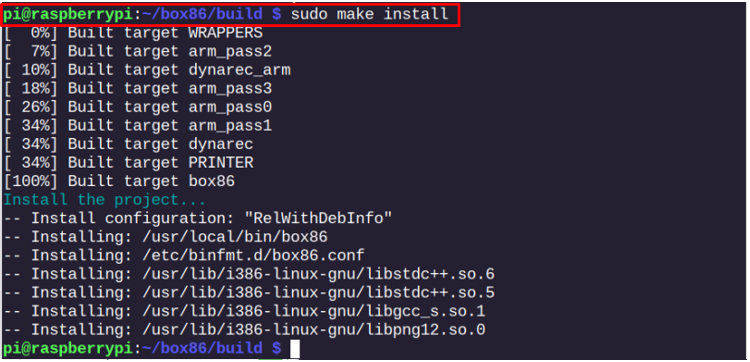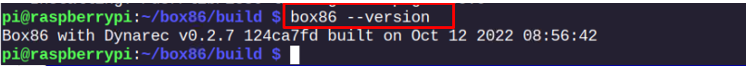Want to run x86 applications on Raspberry Pi? Try installing Box86. It is an emulator for running x86 Linux applications or programs on ARM-based systems. It also provides limited support for running Wine, allowing users to run x86 Windows applications on their Raspberry Pi system.
This guide will show you how to install Box86 on your Raspberry Pi system.
Install Box86 on Raspberry Pi
To install Box86 on Raspberry Pi, you must ensure that you are using a 32-Bit Raspberry Pi operating system. You can apply the following command to check for the Raspberry Pi OS version.
The above highlighted “armv7l” shows that we are using a 32-Bit Raspberry Pi OS. After ensuring the Raspberry Pi OS version, you can install Box86 on 32-Bit OS through the following steps:
Step 1: Install Essential Tools for Installing Box86 on Raspberry Pi
First, you should install some tools required for installing Box86 on your Raspberry Pi system and you can use the following command to install them.
Step 2: Clone Box86 Source Code on Raspberry Pi
Next, you must clone Box86 source code on Raspberry Pi from the GitHub website through the following command:
The above command puts the Box86 contents inside a directory named “box86” and you should move into the directory through the following command:
Step 3: Build Box86 Packages on Raspberry Pi
Inside the Box86 directory, you should create a directory with the name “build” and build the packages required for installing Box86 on your Raspberry Pi system. All these tasks can be done through single command mentioned below:
Step 4: Compile Packages on Raspberry Pi System
To compile these packages and prepare them for the Box86 installation, follow the below-mentioned command:
Step 5: Install Box86 on the Raspberry Pi System
Once you successfully build the Box86 packages, you can use the command given below to install it on your Raspberry Pi system:
After the installation, you can check the Box86 version from the following command:
This confirms the installation of Box86 on your Raspberry Pi system. Download any x86 application on your Raspberry Pi system and it will run successfully on your system.
Conclusion
Box86 is an emulator for running x86 Linux applications on your Raspberry Pi system. You can install this emulator on a Raspberry Pi system by installing some essential packages and cloning the Box86 source code from the GitHub website. You should also need to build and compile Box86 packages to prepare the installation files and then use the “make install” command to install it on your Raspberry Pi system. After finishing the installation, you need to download and install the x86 application from any website on your system and it will launch on your Raspberry Pi desktop.