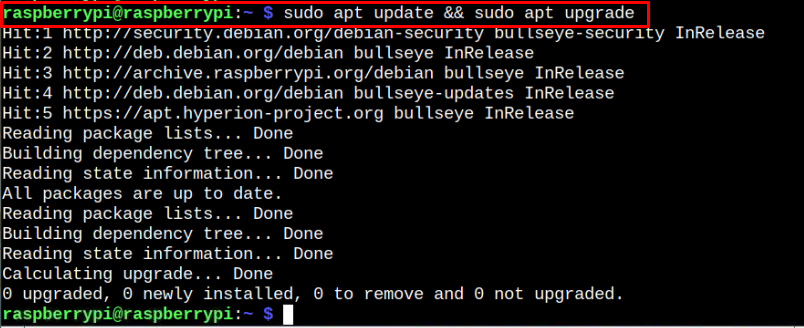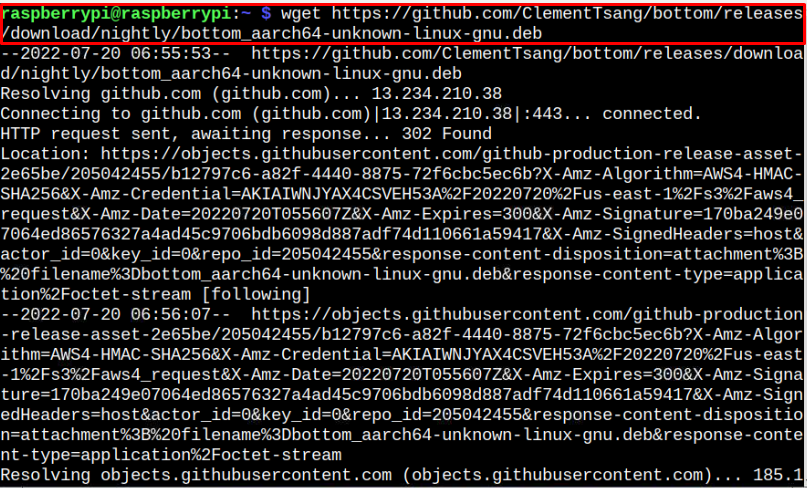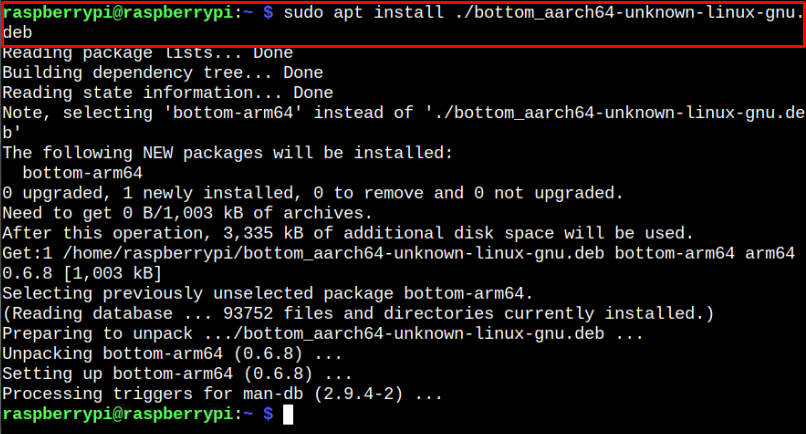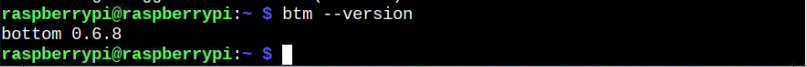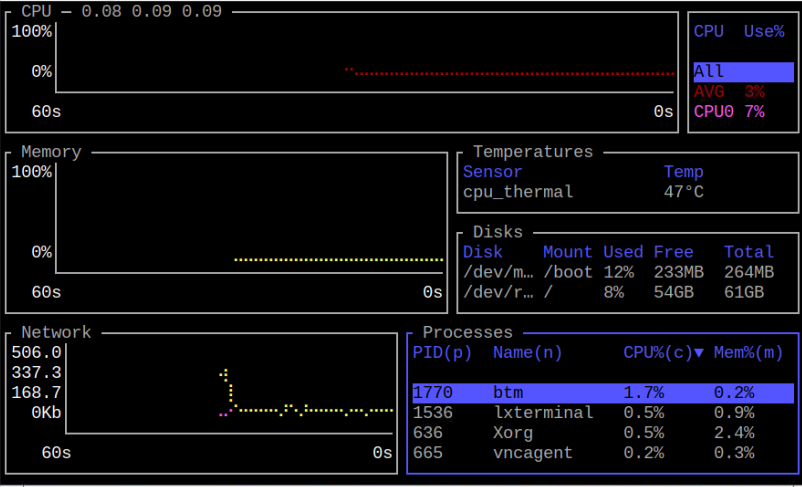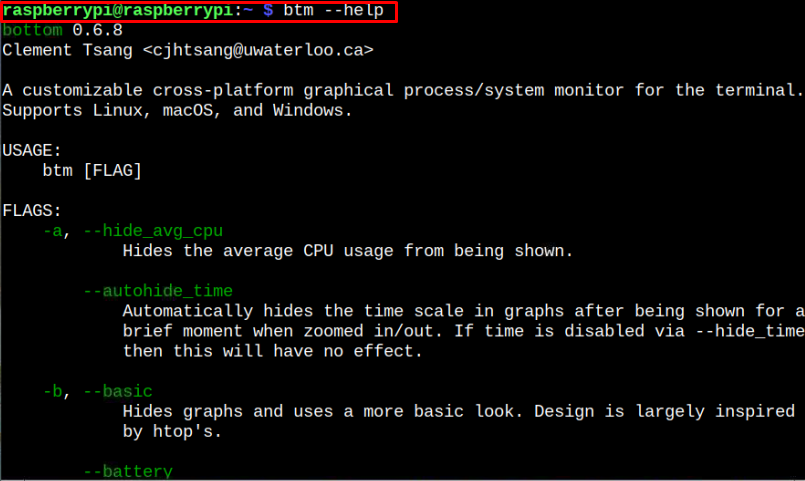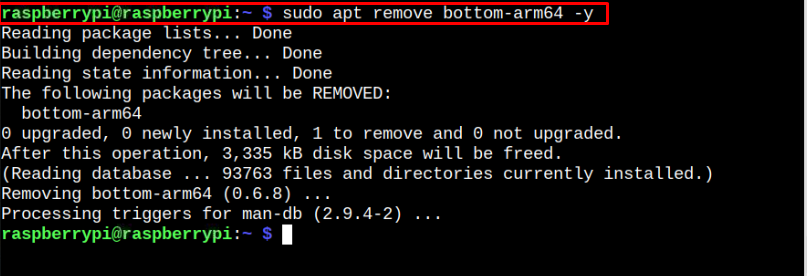This article shows you the most straightforward approach to install the bottom command on Raspberry Pi to monitor your system performance.
System Monitoring on Raspberry Pi Using the bottom Command
You cannot install the bottom command directly on your Raspberry Pi device; however, you can install a deb package for the GitHub website according to your system architecture using the following steps:
Step 1: Update Raspberry Pi Source List
Before installing the bottom utility on your Raspberry Pi device, you must update the current packages on your system through the following command:
Step 2: Download bottom Utility Deb Package on Raspberry Pi
Next, you will need to download bottom utility deb package on Raspberry Pi for 64Bit Raspberry Pi OS and to do this apply the following command:
You can also find a 32Bit version of the deb package for your Raspberry Pi from GitHub website and to download this version, you just need to replace the version in the above command.
Step 3: Install bottom Utility Deb Package
After successfully downloading the deb package, run the below-mentioned command to install the bottom utility on your Raspberry Pi device:
Make sure to replace the version of the bottom in the above command as well.
After completing the installation, apply the following command to confirm the latest version of the bottom version installed on your Raspberry Pi.
Step 4: Run bottom Utility on Raspberry Pi
To get the information about your Raspberry Pi system’s resources, you have to apply the following command:
The above result shows the system resources on your Raspberry Pi terminal and if you want to have further information about your device resources, you can issue the following command for help:
From the help section, you will see several commands ranging from basic to complete and you can use these commands to get the overview of your device resources.
Remove bottom Utility From Raspberry Pi
In case you are not interested in using the bottom utility services on your Raspberry Pi device, you can easily remove it using the following command:
Conclusion
The bottom is a lightweight system monitoring tool that displays your Raspberry Pi device information onto the terminal window. You can install this application easily on your device by downloading the deb package and through an apt installer. The detailed step-by-step instructions are already provided in the above-given guidelines.