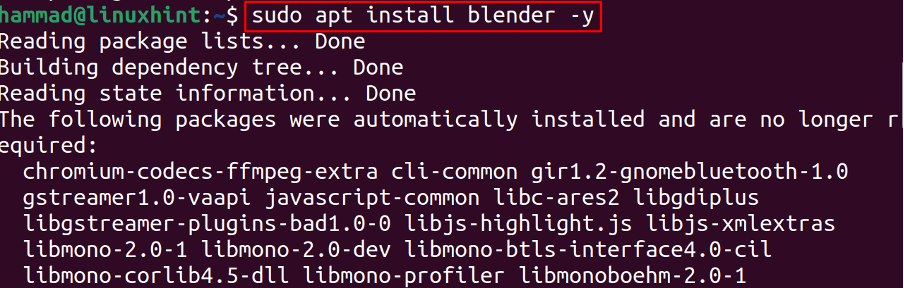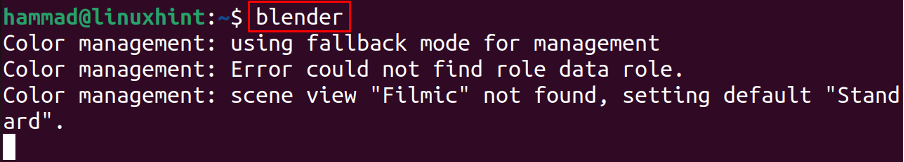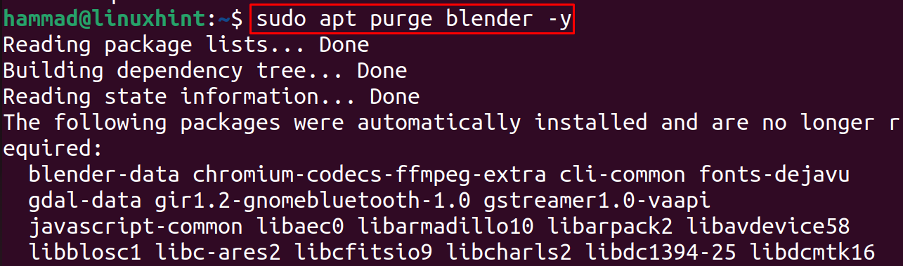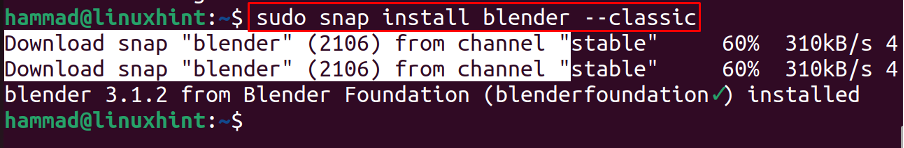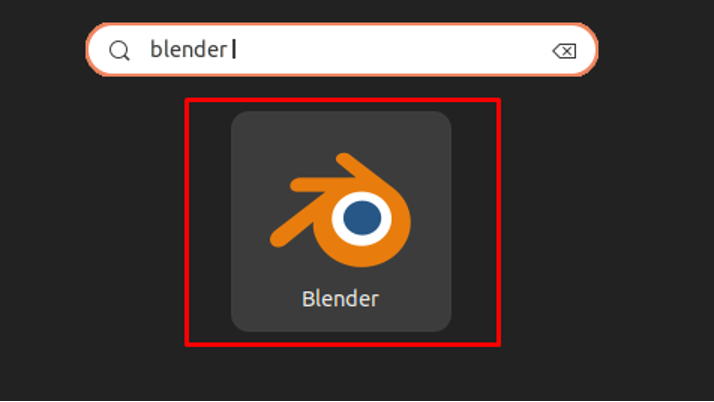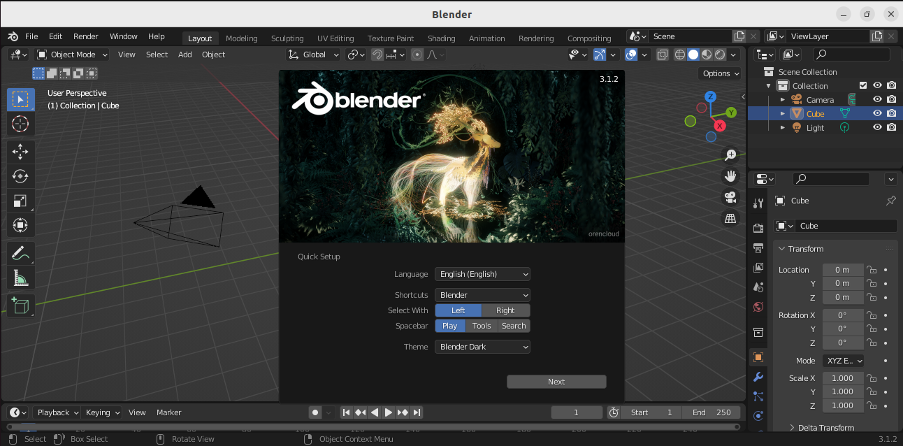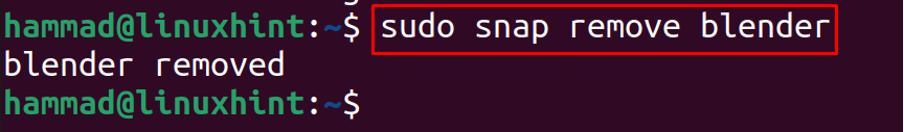Blender is an application used for creating and editing 3D models and it is an open-source application, moreover, it is available for all operating systems including Linux.
Blender contains all the tools including creating 3D models, sculpting, animating, rigging, and rendering. In this write-up, we will find out the methods by which we can install the Blender 3D on the Ubuntu 22.04 through the command line methods.
How to install the Blender 3D on the Ubuntu 22.04
There are two methods of installation of the Blender on the Ubuntu 22.04:
- Through the Ubuntu package repository
- Through the Snap
How to install the Blender on Ubuntu 22.04 using Ubuntu package repository
Update the packages of the Ubuntu 22.04 so all the default and installed packages are up to dated using the command:
Use the apt package manager to install the Blender 3D:
To confirm the installation, we will check the version of the installed Blender 3D:
To launch the application, use the command:
The application has been launched:
If we want to remove the installed Blender, we can use the command:
How to install the Blender 3D on Ubuntu 22.04 using Snap
The Ubuntu 22.04 comes with the pre-installed snapd utility. We will use the snap utility to install Blender by using the command:
When it is done, we will type “blender” in the search bar and click on the icon of the Blender:
The home screen of the blender 3D has opened:
Similarly to installation, if we want to remove the Blender from the Ubuntu, we will use the snap utility:
Conclusion
If you are in search of the package which provides all the tools and applications of the 3D pipeline, then the Blender is the first recommendation. In this article, two different methods of the installation of the Blender 3D have been discussed in detail using the apt package manager and the snapd utility.