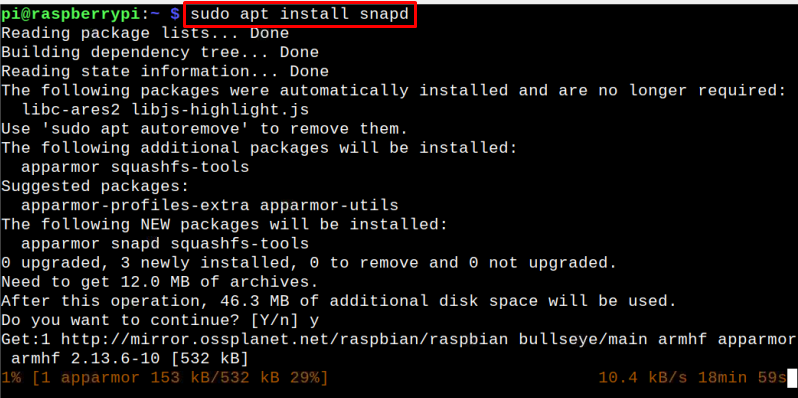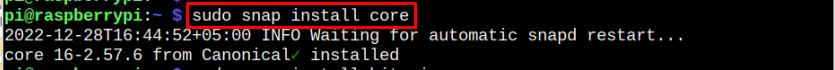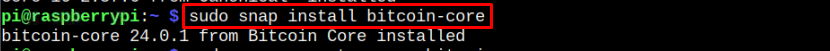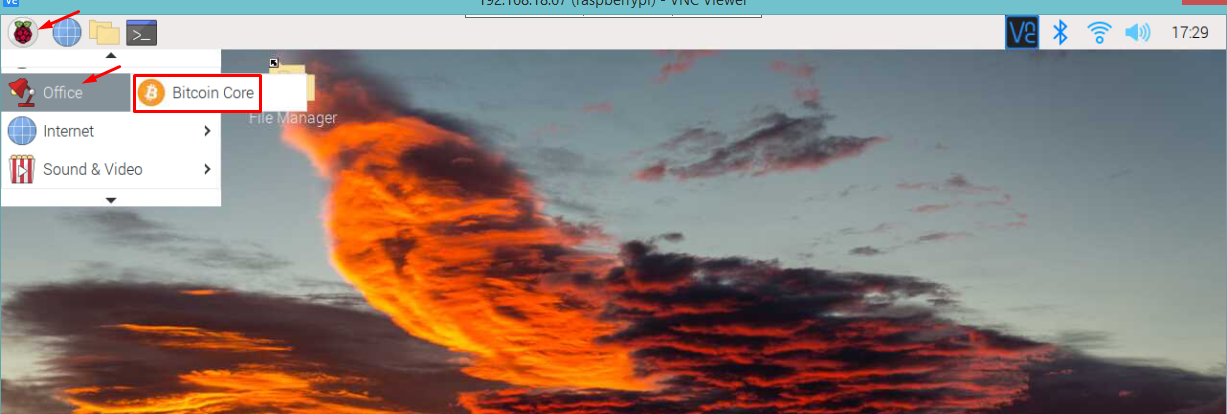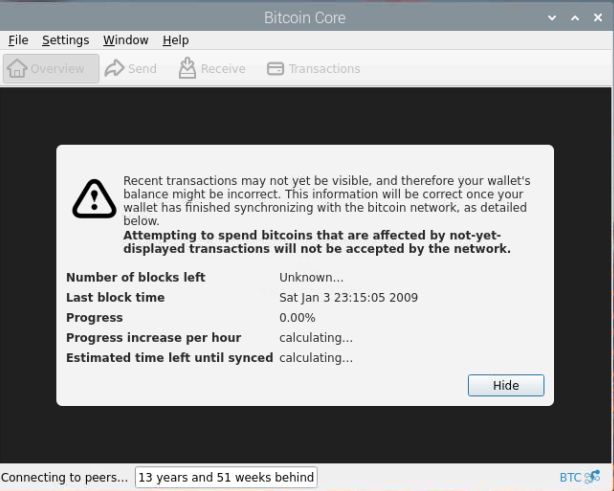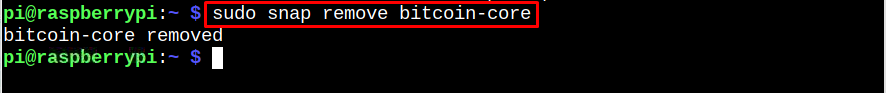This guide will let user install the Bitcoin Core application on the Raspberry Pi system.
Install Bitcoin Core on Raspberry Pi
The installation of Bitcoin Core is quite simple through snap commands, because it doesn’t requires installing additional dependencies needed to run the application on Raspberry Pi.
To install Bitcoin Core on Raspberry Pi, follow the below-given steps:
Step 1: Install Snap Daemon
First, install snap daemon (snapd) on the Raspberry Pi as it will help install Bitcoin Core on Raspberry Pi system. To install snapd, use the following command:
Step 2: Install Core
Now install core through following command:
Step 3: Install Bitcoin Core Through Snap
After the successful installation of core, you can proceed with the installation of Bitcoin Core by running the following command:
When the installation completed, you must reboot your system to see the Bitcoin Core application in the application menu.
You can reboot Raspberry Pi through the following command.
Run Bitcoin-Core on Raspberry Pi
Now, you can open the Bitcoin-Core on Raspberry Pi by clicking on the Application Menu > Office > Bitcoin Core.
This is what appear when you open Bitcoin Core.
Remove Bitcoin Core from Raspberry Pi
You can remove Bitcoin Core on Raspberry Pi from the following command:
Conclusion
Bitcoin Core is used to utilized, organize, and maintain the client’s wallet and transactional data. It can easily be installed on Raspberry Pi from the snap store, which doesn’t require installing any additional packages instead you can install the application in three easy steps already provided in the above guidelines.