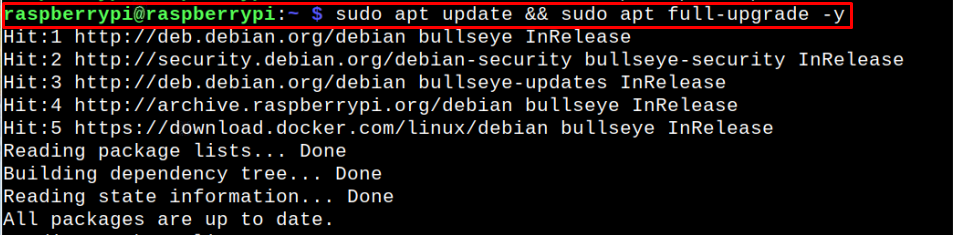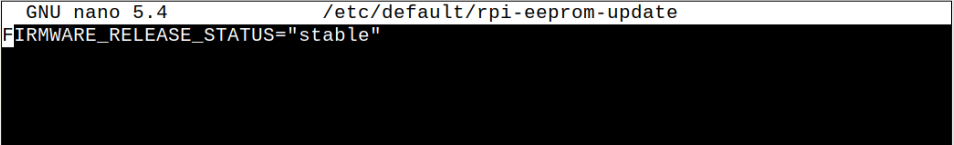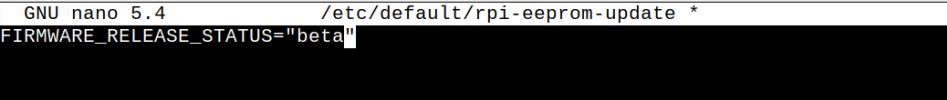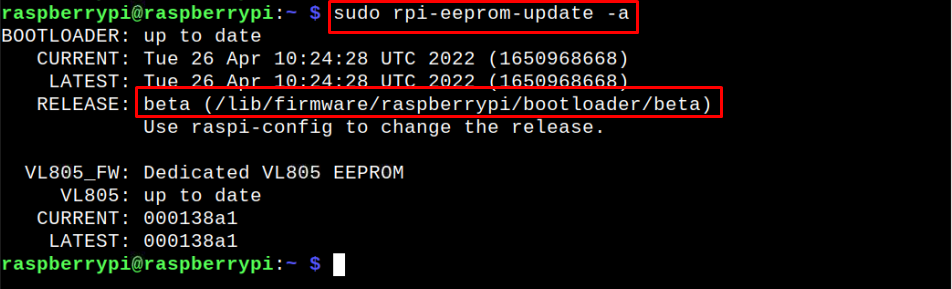By default, the Raspberry Pi uses the “Stable” version of the bootloader on Raspberry Pi, which is recommended for the user. However, if you want to get the latest features and fixes for the problem, the beta version is an ideal choice.
In this article, you will find the easiest method to install the Beta version of the bootloader on Raspberry Pi.
Method to install Beta version of Bootloader on Raspberry Pi
Installing the Beta version of bootloader on Raspberry Pi is a pretty straightforward task. It requires only a few steps to replace the Stable version with the Beta version easily. The following steps will guide you to install the Beta version of bootloader on Raspberry Pi.
Step 1: Update Raspberry Packages
Before installing the Beta version of bootloader on Raspberry Pi, it’s better to update the packages on your Raspberry Pi by applying the following command:
Step 2: Open EEPROM Update File
After successfully updating packages on Raspberry Pi, you will then require to open your device EEPROM update files using the following command:
In the above file, you will see that the bootloader version is set to “stable” by default and for installing the beta version, you have to replace the name “stable” with “beta”.
Once you change the name, you have to save the file using “CTRL+X”, add “Y” followed by pressing the enter button.
Step 3: Update EEPROM
Now, with the changes successfully done in the above step, you are now good to execute the following command to update EEPROM on your Raspberry Pi device.
The above command confirms that you have successfully installed the Beta version of the bootloader on your Raspberry Pi device. Using the “-a“ option with the above command ensures that it automatically installs the bootloader updates on your Raspberry Pi if they are available. Otherwise, it returns the “Bootloader: up to date” output as in the above image. For the changes to apply successfully on your Raspberry Pi, it’s better that you should reboot the device.
Conclusion
The beta version of bootloader on Raspberry Pi can easily be installed through the default eeprom-update file by changing the variable from “stable” to “beta”. After applying the changes, you can then use the “rpi-eeprom-update” command to install the latest beta update for your bootloader on your Raspberry Pi device.