Nala is a Python-based structured frontend “apt” package management tool that allows users to install a package or application on the system. It is an ideal alternative to the most used “apt” tool on Linux systems since it can perform parallel downloading and allows users to view package dependencies and the versions on the terminal. It improves the “apt” experience as it selects the fastest mirrors to download a specific application on your system.
If you want to enhance the terminal look while installing packages or running other apt-based commands using Nala, follow this article’s guidelines to learn how to install and use it on Raspberry Pi.
How to Install and Use Nala on Raspberry Pi
To install Nala on Raspberry Pi, carefully follow the commands and instructions steps mentioned below:
Step 1: Adding Source Repository
Usually in other Linux-based systems, Nala can be installed from the official repository; But in the case of Raspberry Pi, you are required to add the source repository first, which will aid the installation of Nala in Raspberry Pi. To add the source repository for Raspberry Pi, run the below-mentioned command:
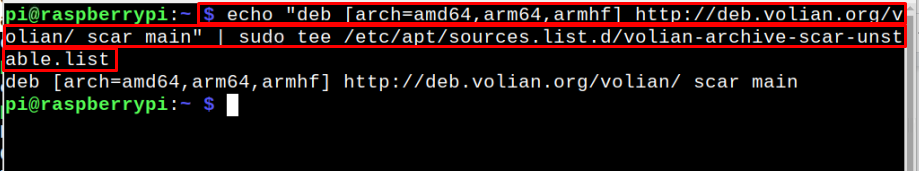
Step 2: GPG Key Verification
Next run the following command to add the GPG key for the verification of the installed source repository:
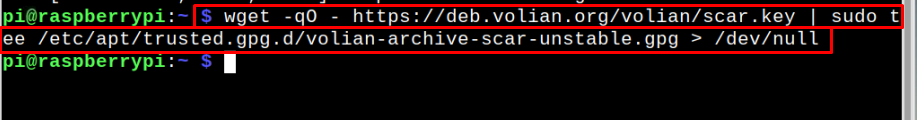
Step 3: Install Nala
Finally, the system is ready for Nala installation, and for that run the below-mentioned command to first update the repository and then install Nala:
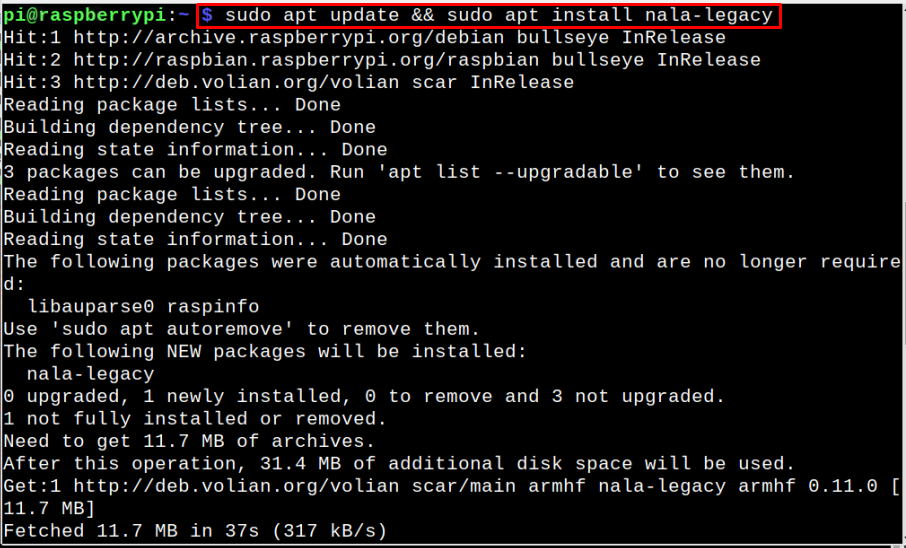
Step 4: Verifying Installation by Using Nala
Once the installation of Nala is completed, then you can run any “apt” command by replacing apt with Nala.
For example, here I have installed git by using Nala instead of apt:
In the output, you can see the clean and beautiful layout, where all the dependencies are clearly readable
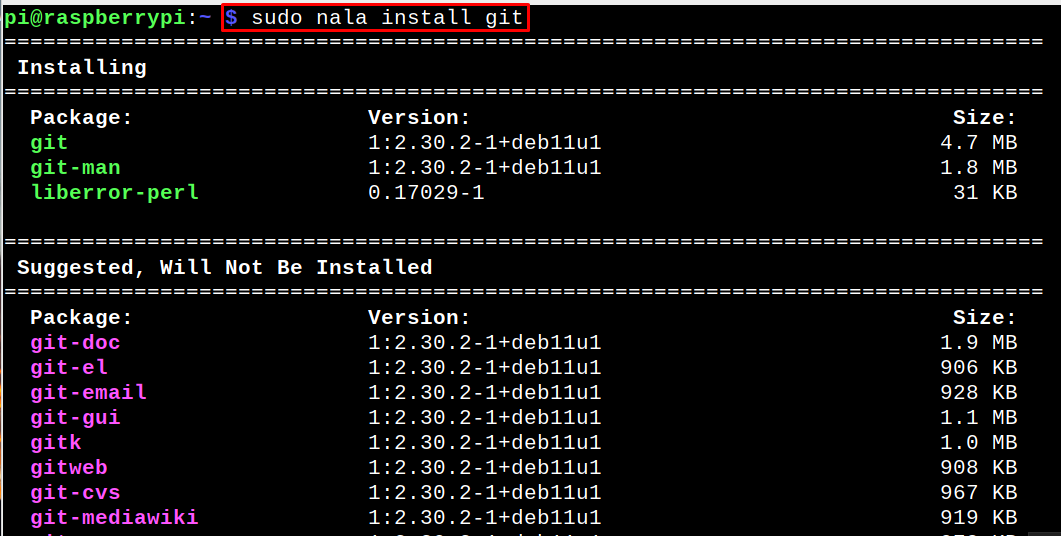
Now let’s remove an installed package using Nala, same remove command is used with nala to remove any package:

In the same way, you can install any application through Nala on Raspberry Pi.
Conclusion
To install Nala on Raspberry Pi, first, add the violin scar repository (source repository), then after verifying the GPG key and updating the repository, you can install Nala from the “apt” command. After the Nala installation, you can use it to install new packages or remove packages from the Raspberry Pi system.
