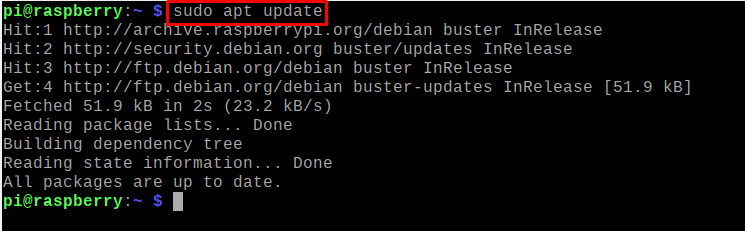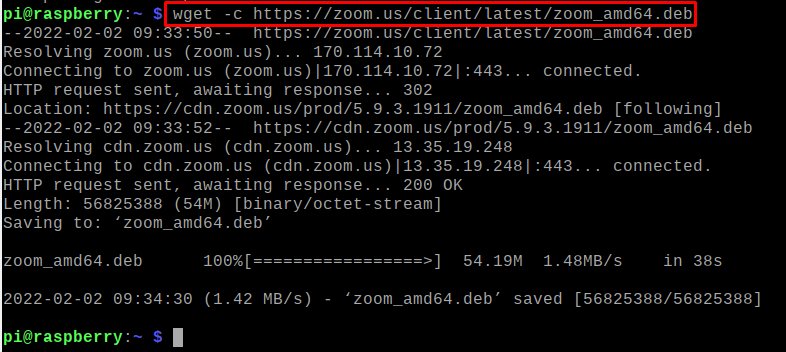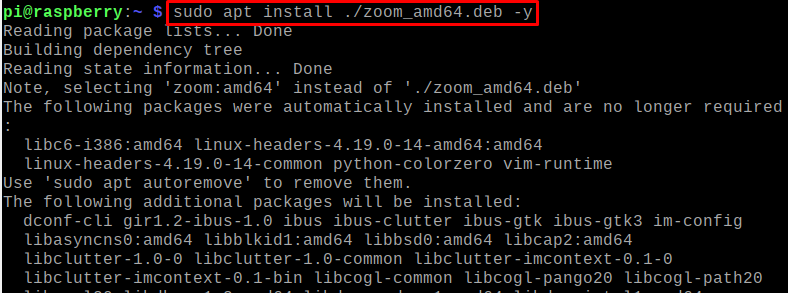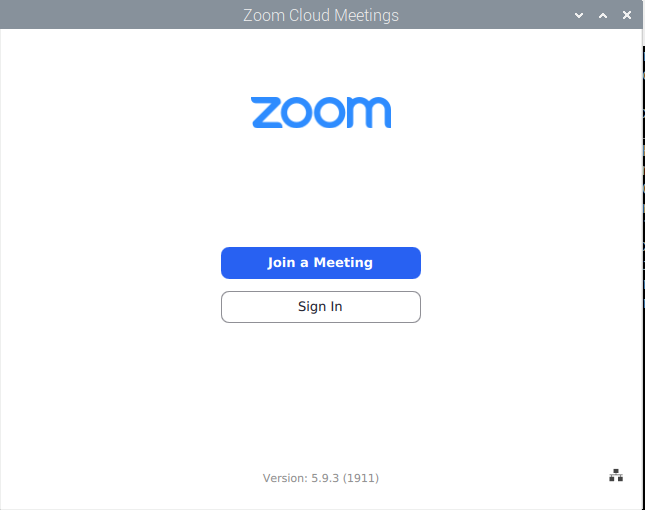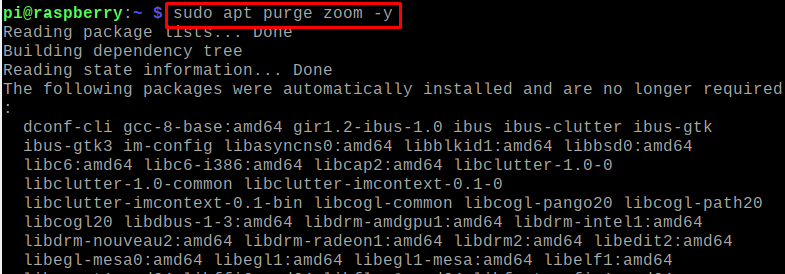Now anyone can install the zoom application on Windows, Mac, or Linux and can host as well as join a meeting session of the Zoom. The installation of zoom on the Raspberry Pi operating system has been discussed in this write-up in detail.
How to install the zoom on Raspberry Pi
The Raspberry Pi is a Debian-based distribution which was formerly known as the Raspbian, and it is used on Raspberry Pi devices. The Zoom application can be installed on the Raspberry Pi by the following method mentioned below:
How to install the Zoom on Raspberry Pi by downloading the package from its website
We will first update the repository of the Raspberry Pi:
Now, with the help of the wget command and using a “c” flag (which is used to resume the download if any interruption occurs), we will download the deb package of Zoom from its website using the command:
Install the downloaded package of zoom using the command:
To launch the zoom application from the terminal of Raspberry Pi using the command:
The zoom application will be launched:
Either we can join a meeting by using the meeting id or sign in to host a meeting. In order to uninstall the Zoom application from the Raspberry Pi using the command:
Conclusion
Zoom is not only used for video conferences but also can be used for sending messages, calls, and hosting different seminars. The Zoom application helps the users to communicate and do their business from anywhere in the world by just communicating with the client through the Zoom application. In this write-up, we have discussed the method of installation of the Zoom application on the Raspberry Pi.