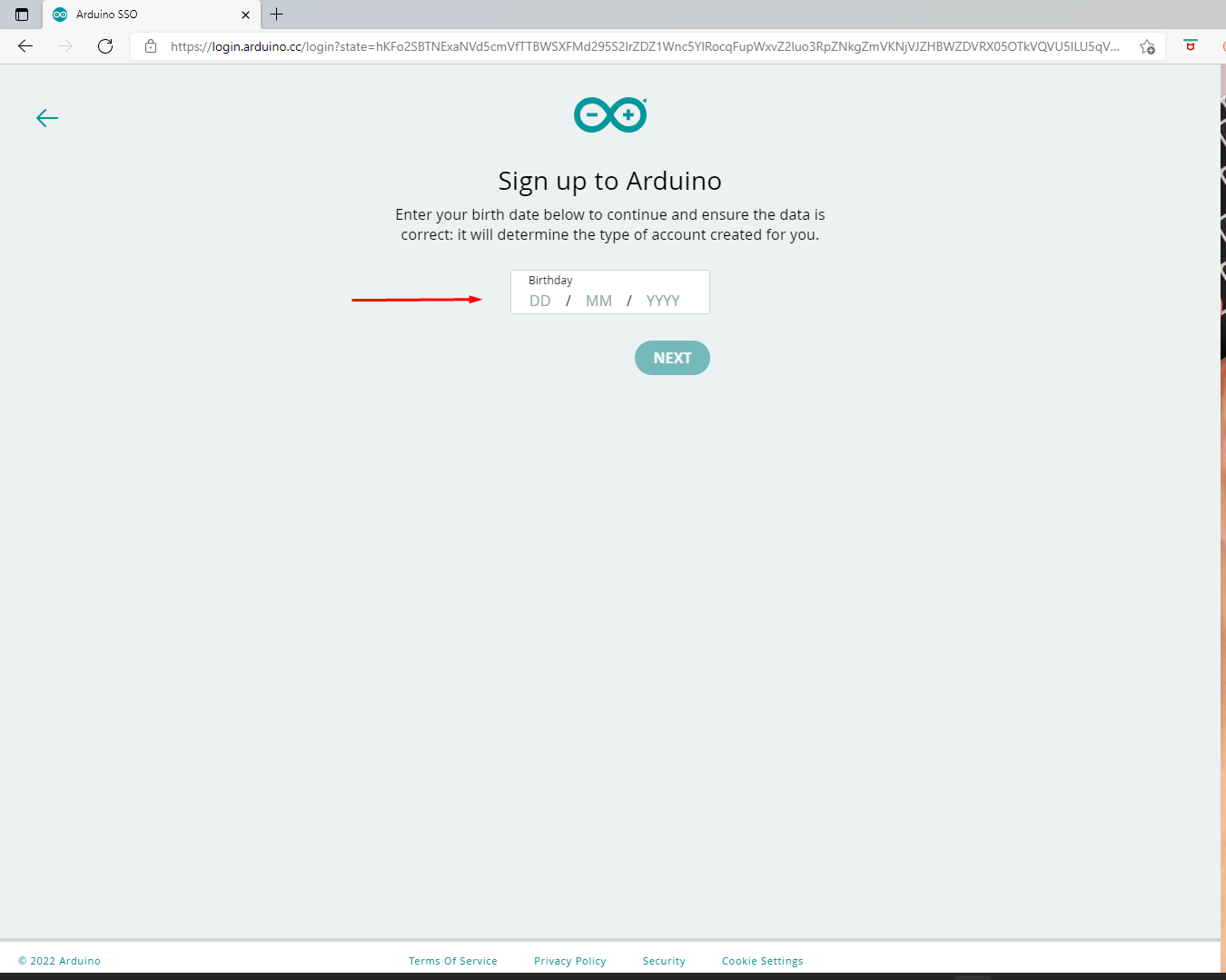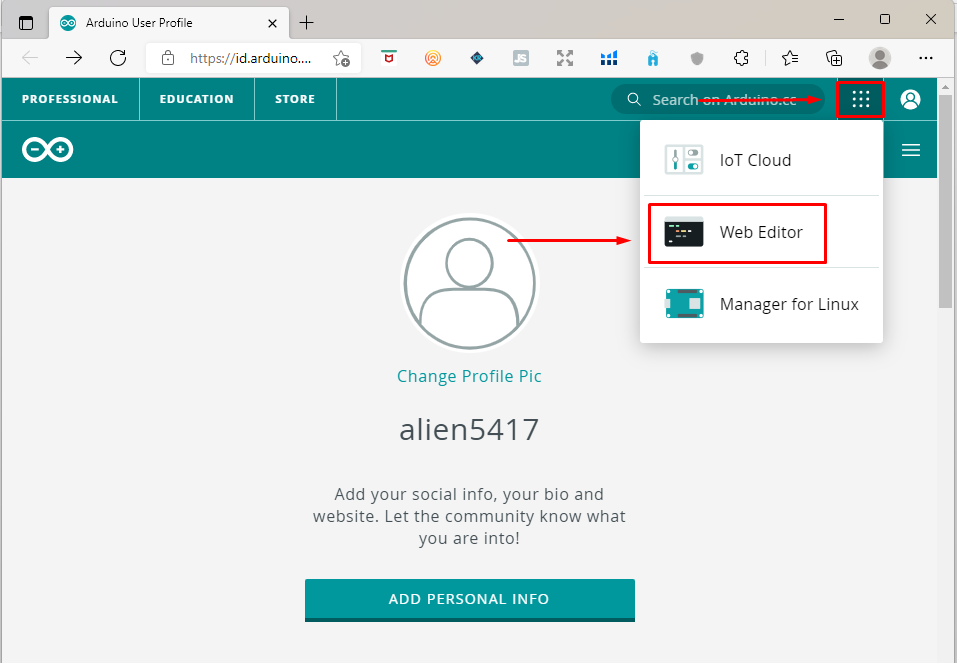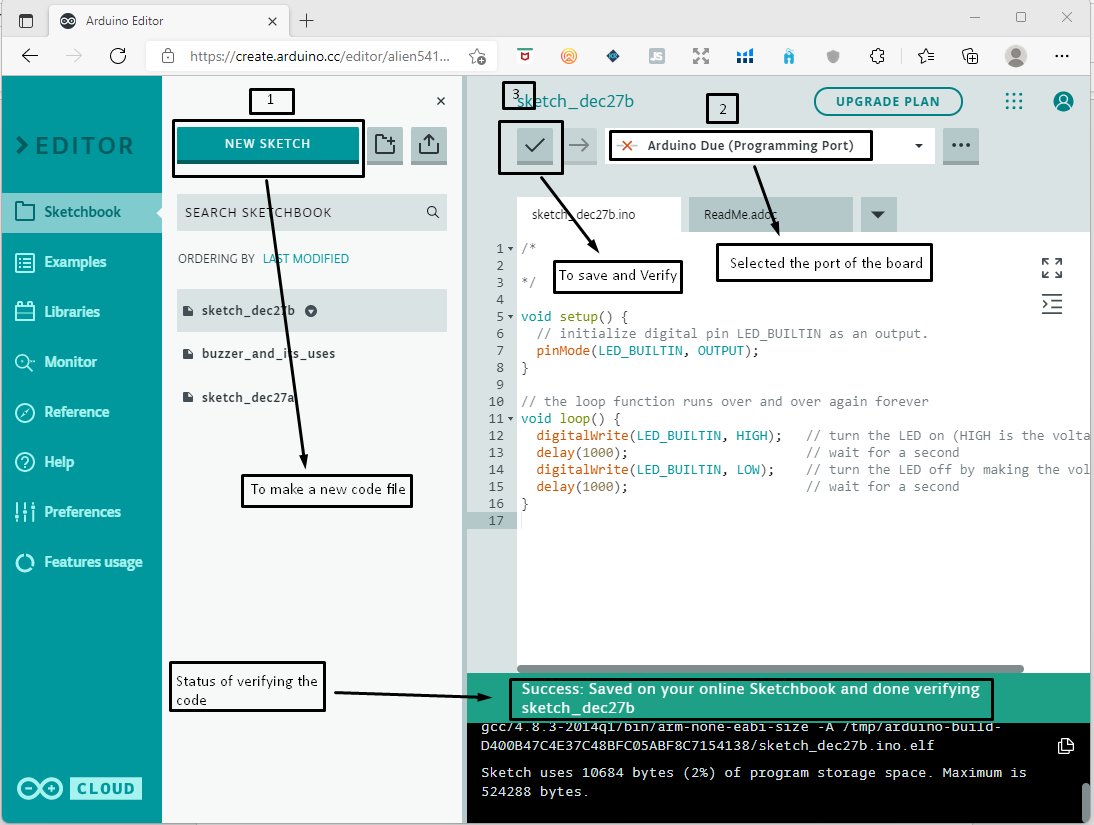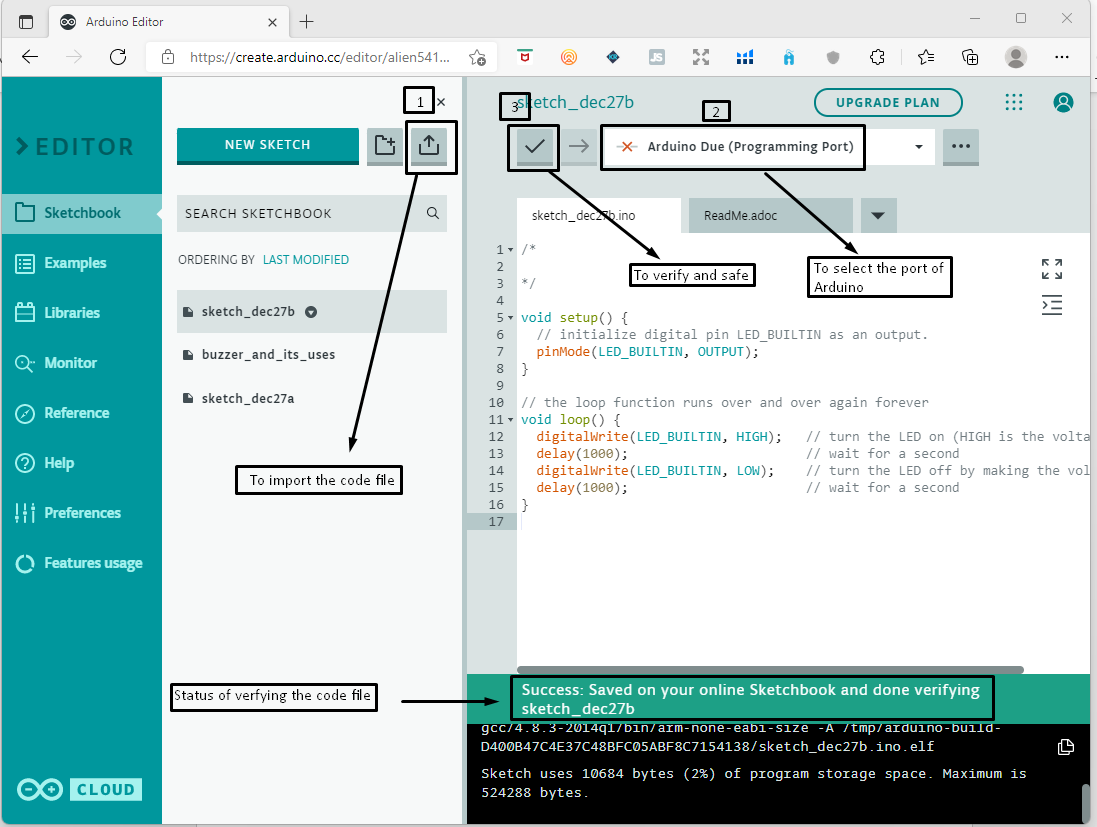Creating an account
To create an account, visit the official webpage of Arduino web editor. To use the online web editor first you have to sign either by the Google account that is logged in your browser or Facebook account or Apple account. However, you can click on the create one if you don’t want to link your other accounts with the Arduino Web editor. Here we will create a new account so after clicking on the Create one as shown below:
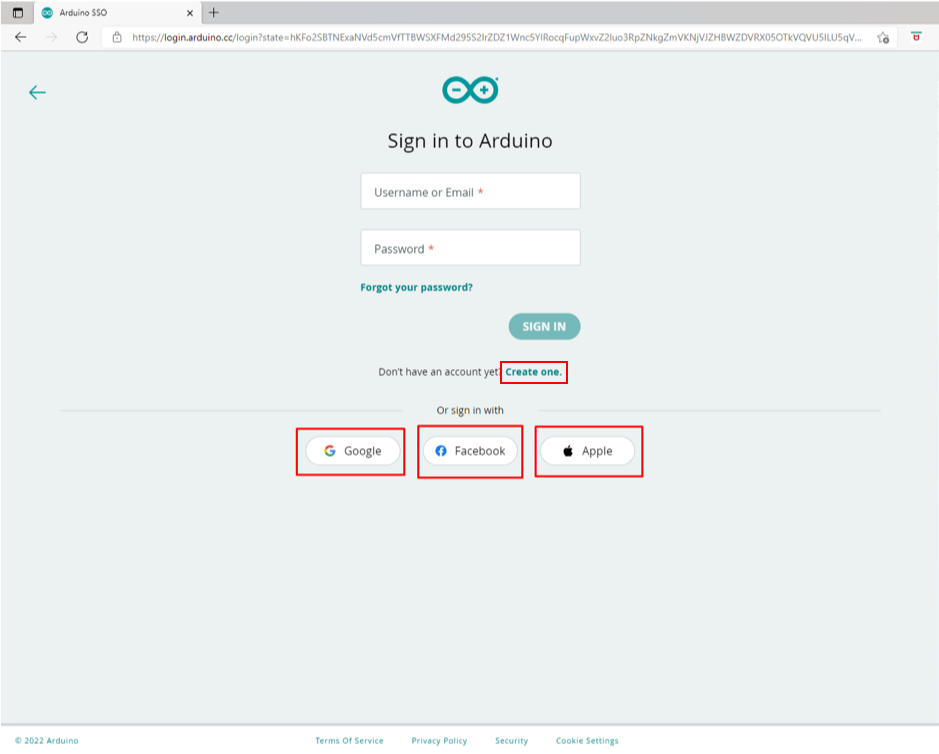
Enter the date of birth:
After that choose your username email and set the password for your account:
After the details are filled mark tick to the terms and conditions and other statements if you want to get updates of different offers given by the Arduino and if you want to see the periodic newsletters published by the Arduino. When clicking tick on the last option four further options will be opened which are regarding the types of deals or commercial offers given by the Arduino you want to receive so you can choose any of these options.
Here I choose the first option; that is everything, it includes all the other options. After that click on the sign-up option and your account is created:
How to use Arduino Web Editor
After you have made an account an activation email will be received at the email address that is given for the sign up click on the email received to activate the Arduino web editor account by clicking on the confirm now in the email after clicking a new window will open in the browser then you must click on the icon on the top right side of the website form there you can select the web editor and the editor will open:
The basic and brief description of the icons in the web editor is shown below:
The editor menu has multiple options that are:
- Sketchbook is another name for the programming files. This book contains all the programs that the user has created. Similarly, files also can be imported from the system from the icon beside the new sketch icon.
- The second option in the web editor’s menu is the Examples that contain example code files for the assistance of the user to understand the basics of Arduino coding.
- The option of Libraries in the menu provides help to the user to gain access to some extra features of the hardware and give assistance in coding.
- The monitor option in the Arduino web editor is a very important feature through which data can be transferred between the microcontroller board and the editor using a USB cable.
- The information about different functions, variables and structures used in programming languages are given in the Reference option.
- Especially for the new users this option will be of great assistance, Help option contains help regarding all the terms associated with Arduino.
- To customize the web editor graphical user interface the option of Preferences can be used.
- The last feature in the editor’s menu is the Features usage that gives the information about the system resource usage.
How to create Sketch on Arduino Web Editor
To create a new sketch just click on the new sketch book and write a program in the programming section and then select the board port and verify and save the code. Similarly, a code file can also be imported to the web editor after importing the file just click in the verify and save button after the selection of the port of the Arduino if there are no errors then the file will be verified and saved successfully, and the verification status will be shown at the bottom of the editor.
Conclusion
The Arduino Web Editor is the online version of the Arduino IDE and in this article the detailed process of how to use the Arduino Web Editor is described. The advantages to using a web editor is that it is always up to date as compared to the Arduino IDE installed in the PC. Similarly, it stores all its data on a cloud so it can be accessed from any system anywhere. So, in a nutshell It can be said that Arduino Web Editor is a more viable option than the Arduino IDE software.