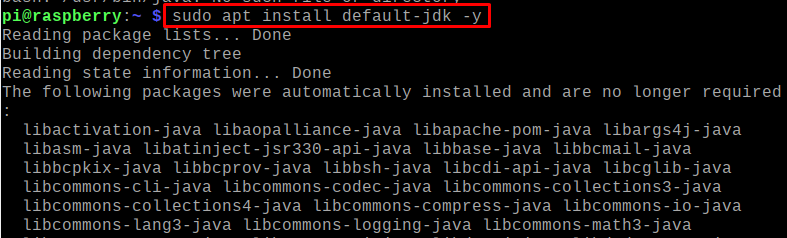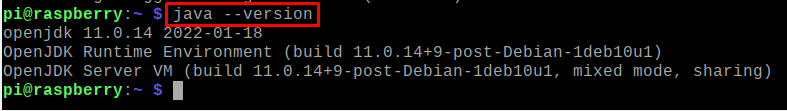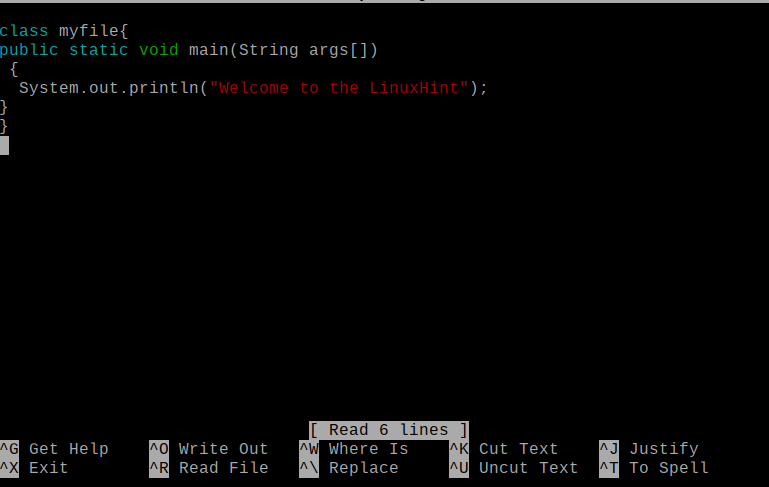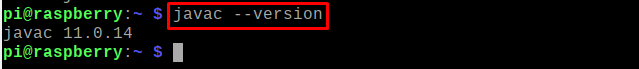In Raspberry Pi, the package Java is already installed, but if it is not installed, then it can be installed using simple commands. There are two types of packages in the Raspberry Pi operating system repository which are JDK (Java Development Kit) and JRE (Java Runtime Environment). The JDK includes the JRE and the JRE includes the JVM (Java Virtual Machine) which includes the classes and binaries which are required to run the Java programs.
In this write-up, we will learn the installation and usage of Java on the Raspberry Pi operating system.
How to install Java on Raspberry Pi
To compile and run Java code we need to install Java first, for this purpose, the java package can be installed on the Raspberry Pi operating system (if it is not installed) by using the command of apt package manager:
To confirm the installation of the Java package, we will check out the version of the installed Java:
How to write a Java program on the Raspberry Pi
To write the script of the Java program, we will open a file with the nano editor of a name of “myfile.java” with the extension of “.java” using the command:
We will type the following script for simply printing the “Welcome to the LinuxHint”:
Use the shortcut key of CTRL+S to save the file and CTRL+X to exit the editor.
How to compile the Java program on Raspberry Pi
To compile the Java code, we need a Java compiler known as the Javac and is pre-installed with the JDK package, to make sure the compiler has been installed, we use the command:
After confirmation of the installation of the compiler, use the compiler javac to compile the file, myfile.java using a command:
After the compilation, the human-readable code is converted into the machine language which can be understandable for the CPU and it creates a file with “myfile”, so now use the java command to run the Java compiled file:
Conclusion
Java is the widely used programming language in the world of the development of applications or games. Java can be used in the Raspberry Pi with the JDK package which is available in the default repository of the Raspberry Pi. In this write-up, we have installed the JDK package which includes all the tools and binaries of Java, and then learn to use the Java program by compilation and running it in the terminal.