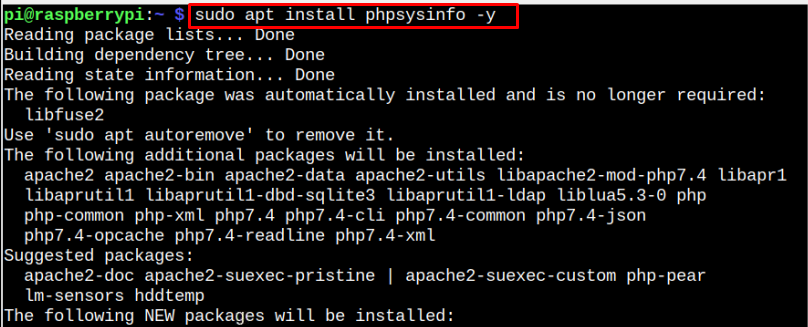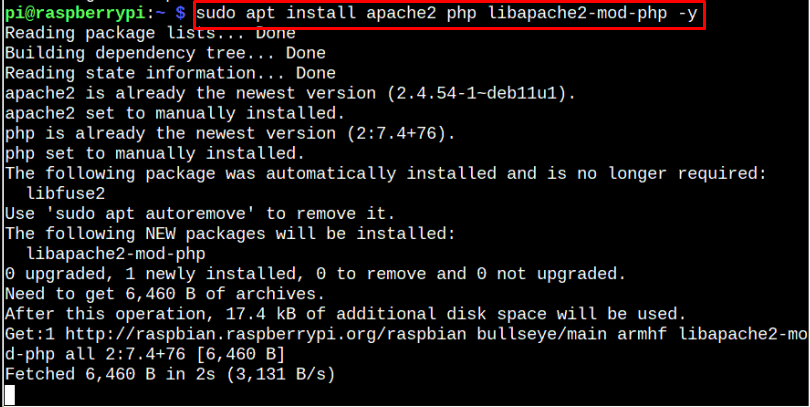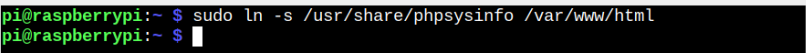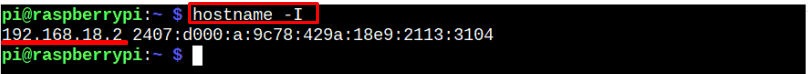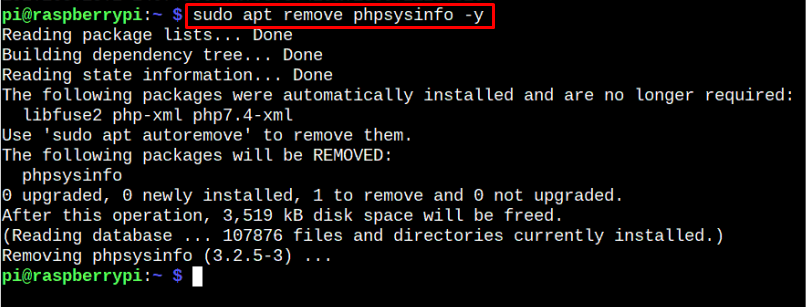Getting Raspberry Pi System Information Through phpSysInfo
Before moving towards installing phpSysInfo on Raspberry Pi, make sure that your system is updated, which you can confirm from the following command:
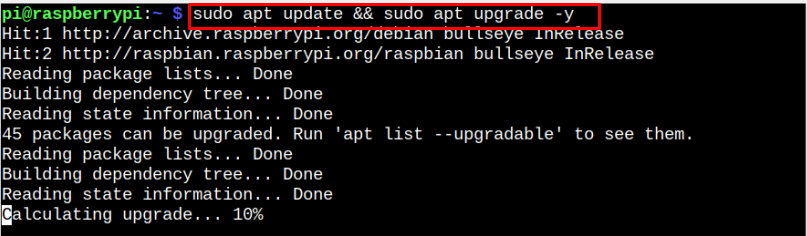
Through the above command, the system will first check for updates and install them if some packages need upgrading.
After updating your system, you can install phpSysInfo on Raspberry Pi from the following command:
Wait till the system installs this utility. In case there is any dependency error, run the following command to install them:
After completing the installation, you must link the folder to the location of the website using the following command:
Once you have successfully linked the folder, it’s now time to find your Raspberry Pi IP address from the following command:
To access the phpSysInfo on any browser, you should enter the following address:
Replace the <Pi_IP> with the IP address of the Raspberry Pi:
The above address will open the phpSysInfo dashboard on your browser and there you will see different information related to your Raspberry Pi device.
Remove phpSysInfo on Raspberry Pi
If you want to remove phpSysInfo from your Raspberry Pi system, just hit the following command in the terminal:
Conclusion
The phpSysInfo is a PHP-based utility used to find any Linux system’s system information. You can install it on your Raspberry Pi system directly from the source Raspberry Pi repository list using “apt” installation command. After finding the Raspberry Pi IP address through the “hostname -I” command, you can access the phpSysInfo dashboard on your system browser and see the information related to your Raspberry Pi device.