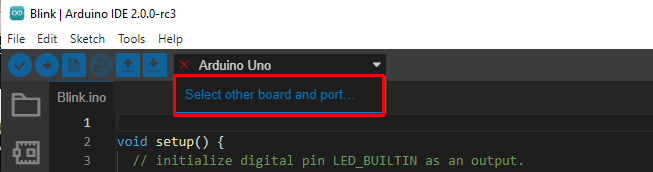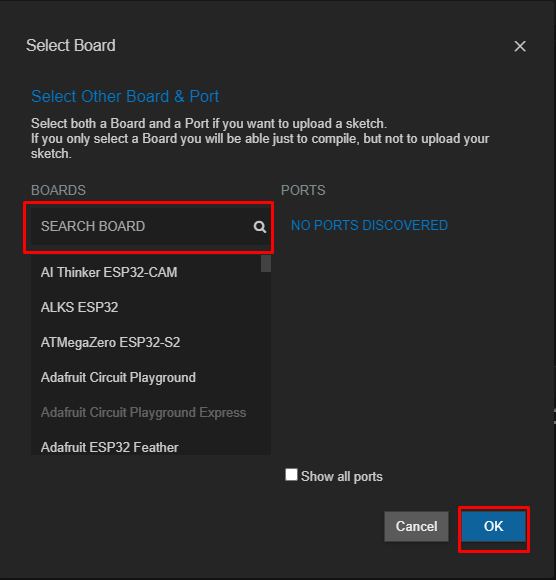What is Error Compiling for the Board Arduino
The errors encountered while compiling the sketch can be named as the compiling errors. Below we have provided the list of common errors that you might get while compiling your Arduino sketch and in the subsequent paragraphs we have given some common fixes for such errors so that these compiling errors can be avoided in the first place:
- Compilation error: no such file or directory
- Compilation error: no FQBN provided
- Compilation error: was not declared in this scope
- Compilation error: expected ‘;’ before ‘}’ token
- Compilation error: a function-definition is not allowed here before ‘{‘ token
- Compilation error: error: expected ‘}’ at end of input
Some common fixes for avoiding the compilation errors are mentioned below:
Carefully follow the syntax of the programing language
The most common error that is seen while compiling the Arduino code is the error number 4, 5 and 6 in the above given list and it is encountered due to the following reasons:
- Missing semicolon at the end of any statement
- Missing bracket either at the end or start of the loop or statement
These errors can be avoided in such a way that whenever writing any loop,always write in between the start and end brackets from the beginning. Also, when writing the code in Arduino IDE keep checking if there is any code line highlighted in red and if there is rectify it first before compiling.
Declare variables that are to be used in Arduino code
Another error that is mostly seen while compiling the Arduino code is the incorrect use of variables in the code by not giving the data types and the error number 3 in the list above is encountered. There are two reasons for such type of error that are:
- Calling local variables in any function
- Using undefined variables in a function
The variables that are defined outside the setup and loop functions are the global variables that can be accessed anywhere in the Arduino sketch. Whereas the variables declared either in the loop section or in the setup function are called the local variables as they cannot be accessed from outside the respective functions.
To avoid the chance of occurrence of such errors one should always make a habit of declaring the variable at the start of the program. To understand more about this error you must read what is the error “not declared in this scope”.
Install necessary libraries before compiling the Arduino code
To connect a device/sensor with an Arduino mostly library for that device is required to get it recognized by the Arduino controller. Whenever there is a library missing in the Arduino sketch the error number 1 is encountered while compiling the code and the there is one reason for it that is:
- Compiler is unable to find the respective library for the device being used
To fix this error one must first install the respective library using the library manager of the Arduino IDE. To understand how to add libraries in Arduino IDE you must read. The header file name written in the Arduino code of the library should also be correct of the respective library being installed in the Arduino IDE.
Select the Board before compiling the Arduino code
Sometimes when compiling the Arduino code there the compilation error number 2 is seen which means that you need to select the board for which you are trying to compile the code. You can choose the respective board by selecting the board from the menu at the top of Arduino IDE as shown in the image below:
Next another menu will pop up and from that menu you must select the board that you are using by writing its name in the search bar and after selecting the board press OK as given in the image below:
Conclusion
To avoid getting errors when compiling the Arduino code, we should remember a list of to do things whenever making a project using Arduino. Doing this will keep beginners out of the trouble caused by errors. We have explained the errors encountered by the programmers while compiling the sketches and how we can fix them in the first place.